Gizmos của Cổng Nhìn (Viewport Gizmos)¶
Tham Chiếu (Reference)
- Chế Độ (Mode)
Chế Độ Đối Tượng và Biên Soạn
- Tiêu Đề (Header)

The way how gizmos are displayed in the 3D Viewport can be changed in the Viewport Gizmos pop-over. There is a switch to turn off all gizmos for the 3D Viewport.
Gizmos của Cổng Nhìn (Viewport Gizmos)¶
- Điều Hướng (Navigate)
Bật/tắt gizmo điều hướng.
- Công Cụ Đang Hoạt Động (Active Tool)
Bật/tắt gizmo của công cụ đang hoạt động.
- Đối Tượng Đang Hoạt Động (Active Object)
Enable/disable the gizmo for the active object.
Gizmo Đối Tượng (Object Gizmos)¶
The Object Gizmos allows mouse controlled translation, rotation and scaling in the 3D Viewport. There is a separate gizmos for each operation. Each gizmo can be used separately or in combination with the others. You can use the gizmos by dragging one of the three colored axes with LMB. The transformation will be locked to the clicked axis.
Holding down Shift after you LMB the gizmo handle will constrain the action to smaller increments. Holding down Shift before you LMB click on one of the handles will cause the gizmo action to be performed relative to the other two axes. See Khóa Bình Diện (Plane Locking).
- Định Hướng (Orientation)
The orientation to use for the gizmo. The orientations can be configured in the viewport orientation Orientations menu.
- Di Chuyển (Move)
Show the gizmo to control the location. Dragging the small white circle allows free transformation.
- Xoay Chiều (Rotate)
Show the gizmo to control the rotation. When you hover your mouse over the gizmo a highlighted circle will appear, clicking this will activate trackball rotation.
- Tỷ Lệ (Scale)
Show the gizmo to control the scaling.
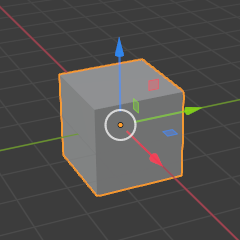
Di Chuyển.¶ |
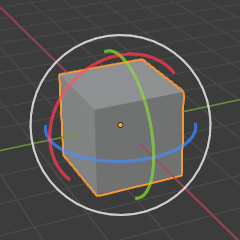
Xoay Chiều.¶ |
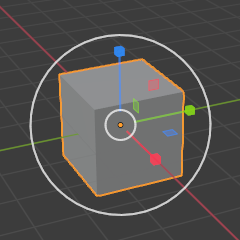
Tỷ Lệ.¶ |
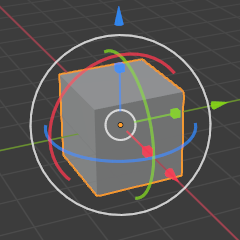
Kết Hợp.¶ |
Xem thêm
Empty (Đối Tượng Trống Rỗng)¶
Gizmo settings for empties.
- Hình Ảnh (Image)
Show the gizmo to adjust the image size and position of empties.
- Trường Lực (Force Field)
Show the gizmo to adjust the force field.
Nguồn/Ánh Sáng/Đèn (Light)¶
Gizmo settings for lights.
- Kích Thước (Size)
Show the gizmo to adjust the size of lights.
- Nhìn Vào (Look At)
Show the gizmo to adjust the direction of the light.
Máy Quay Phim (Camera)¶
Gizmo settings for cameras.
- Lăng Kính (Lens)
Show the gizmo to adjust the lens and orthographic size.
- Khoảng Cách Hội Tụ (Focus Distance)
Show to gizmo to adjust the focus distance.