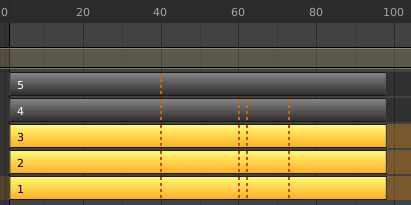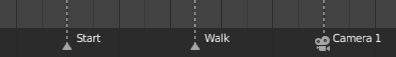Giới Thiệu
The NLA editor, short for NonLinear Animation, can manipulate and repurpose Hành Động, without the tedium of handling keyframes. It is often used to make broad, significant changes to a scene's animation, with relative ease. It can also repurpose, chain together a sequence of motions, and "layered" actions, which make it easier to organize, and version-control your animation.
Tiêu Đề
Cộng Thêm
- Thêm Dải Hành Động Shift-A
Add an NLA-strip referencing an Action to the active track.
- Thêm Chuyển Cảnh Shift-T
Add an NLA-strip to create a transition between a selection of two adjacent NLA-strips.
- Thêm Dải Âm Thanh Shift-K
Add an NLA-strip controlling when the speaker object plays its sound clip.
- Thêm Dải Siêu Ctrl-G
Group selected NLA-strips into a meta strip. A meta strip will group the selected NLA-strips of the same NLA-track.
- Xóa Dải Siêu Ctrl-Alt-G
Ungroup selected Meta strips.
- Thêm Rãnh
Canh góc nhìn vào vật thể được chọn.
- Thêm Rãnh Trên cái đã Chọn
Add a new NLA-Track just above the selected NLA-track.
- Bao gồm các vật thể được chọn
Let the selected objects appear in the NLA Editor. This is done by adding an empty animation data object to the selected object.