Thanh Bên
Chỉnh Sửa hành động
Tham Chiếu
- Bảng
Thanh Bên (Sidebar) ‣ Thẻ Biên Soạn (Edit tab)
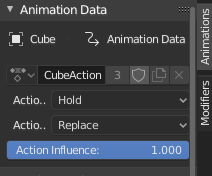
Bảng về các mối quan hệ.
- Hành Động
A Data-Block menu that allows you to edit actions shown in the action track. See also the Action Editor's Action.
- Ngoại Suy
Hành động sẽ sử dụng cho những đoạn trống bên ngoài ranh giới của dải phim.
- Giữ
Affects both sides of the strip. This should only be set on the very first strip. When the order of strips changes (for example by dragging them in the NLA editor), a strip that is marked as Hold is no longer the very first strip will automatically be set to Hold Forward by Blender.
- Giữ Từ Đây Trở Đi
Affects the region after the clip, only. This can be set on any strip.
- Không
Affects only the region of the strip itself. This can be set on any strip.
- Pha Trộn
Affects how the property values directly produced by the strip are combined with the result of evaluating the stack below. The bottom-most strip is blended on top of the default values of the properties.
- Thay Thế
The top strip is linearly blended in with the accumulated result according to influence, completely overwriting it if influence is set to 100%.
- Nhân, Trừ, Cộng
The result of the strip is multiplied, subtracted, or added to the accumulated results, and then blended in according to influence.
\(result = mix(previous, previous (+-*) value, influence)\)
- Kết Hợp
Depending on the type of each property, one of the following methods is automatically chosen:
- Xoay Chiều Trục/Góc Độ
\(result = previous + value * influence\)
This results in averaging the axis and adding the amount of rotation.
- Xoay Chiều Quatenion
Quaternion math is applied to all four channels of the property at once:
\(result = {previous} \times {value} ^ {influence}\)
- Cân Xứng (Đổi Tỷ Lệ)
\(result = previous * (value / default) ^ {influence}\)
- Những cái Khác
\(result = previous + (value - default) * {influence}\)
This allows layering actions that can also be used as a standalone. Properties keyframed at their default values remain at default.
Ghi chú
Since this blending mode is based on using quaternion multiplication to calculate the Quaternion Rotation properties, it always drives all four channels during playback, and Insert Single Keyframe is forced to insert all four keys. Other types of channels can still be keyed individually.
- Tác Động/Ảnh Hưởng
Mức đóng góp của Hành Động Đang Hoạt Động vào kết quả của ngăn xếp NLA.
Dải
- Tên
Name of the track which the strip currently belongs to.
- Tắt Âm Thanh
Toggles NLA strip evaluation, the strip outline will be dashed.
Dải Đang Hoạt Động
Tham Chiếu
- Bảng
Thanh Bên (Sidebar) ‣ Biên Soạn (Edit) ‣ Thường Trình (Utilities)
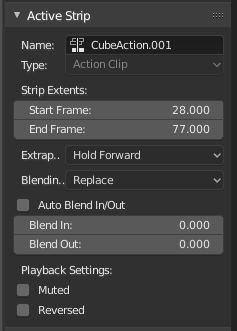
Bảng Bộ Khóa Đang Hoạt Động -- Active Keying Set Panel.
- Khung Hình Khởi Đầu, Kết Thúc
The boundaries of the strip itself. Note that this will stretch the duration of the Action, it will not cause greater or fewer keyframes from the Actions to play (see below for that option).
- Ngoại Suy
See Extrapolation.
- Pha Trộn
See Blending.
- Chuyển Đổi Chậm Vào, Ra
The first and last frame that represents when this strip will have full influence.
- Tự Động Hòa Trộn Vào/Ra
Creates a ramp starting at the overlap of the strips. The first strip has full control, and it ramps linearly giving the second strip full control by the end of the overlapping time period.
- Chơi Lại
- Đảo Nghịch
Cause this strip to be played completely backwards.
- Tuần Hoàn Thời Gian của Đoạn
Tuần hoàn thời gian hoạt họa nội trong khoảng giữa điểm khởi đầu và Kết Thúc.
Ảnh Hưởng Hoạt Họa
Enabling alteration of the degree of influence this strip has as a keyframable value. If influence isn't animated, the strips will fade linearly, during the overlap. These can be found in the Dope Sheet or Graph Editors under the NLA Control Curves and look like group channels. They appear before all the groups or F-curves for that channel.
Thời Gian Đoạn Hoạt Họa
Same as Animated Influence, but with Strip Time.
Đoạn Hành Động
Tham Chiếu
- Bảng
Thanh Bên (Sidebar) ‣ Biên Soạn (Edit) ‣ Thường Trình (Utilities)
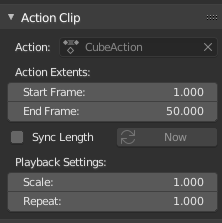
Bảng về các mối quan hệ.
This represents the 'object data' of the strip. Much like the transform values of an object.
- Hành Động
A reference to the Action contained within the strip. Can be changed to replace the current strip's value with another Action.
- Khung Hình Khởi Đầu, Kết Thúc
Bao nhiêu phần của hành động để sử dụng.
For instance, it is common to set the first and last keyframe of an Action to be the same keyframes. The problem with this is if you loop the animation, there is a slight hitch where the same keyframes are played twice. To fix this, simply reduce the End Frame.
Ghi chú
Note: If you select values that are above or below the actual keyframe count of the Action, then the F-Curve Extrapolation will be consulted. Which can be changed in the Graph Editor, under Kênh (Channel) ‣ Chế Độ Ngoại Suy (Extrapolation Mode).
- Đồng Bộ Hóa Độ Dài
Causes the Start and End Frames, above, to be reset to the first and last keyframed frames of the Action.
- Ngay Bây Giờ
The Now button causes the Start and End Frames, above, to be reset to the first and last keyframed frames of the Action.
- Tỷ Lệ Chơi Lại
Stretches strip, another way of increasing the Strip Extents: End Frame, above.
- Lặp Lại
Also expands the strip, but by looping from the first keyframe and going forward.
Bộ Điều Chỉnh
Tham Chiếu
- Bảng
Thanh Bên (Sidebar) ‣ Biên Soạn (Edit) ‣ Thường Trình (Utilities)
Like its counterparts in graph and video editing, Modifiers can stack different combinations of effects for strips.
Xin xem mục Bộ Điều Chỉnh Đường Cong-F -- F-Curve Modifiers.