Nút Thực Thể trên Điểm (Instance on Points Node)
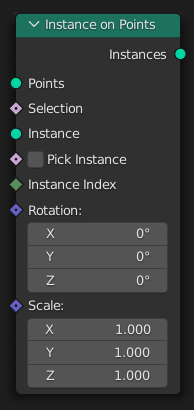
The Instance on Points node adds a reference to a geometry to each of the points present in the input geometry. Instances are a fast way to add the same geometry to a scene many times without duplicating the underlying data. The node works on any geometry type with a Point domain, including meshes, point clouds, and curve control points.
Any attributes on the points from the Geometry input will be available on the instance domain of the generated instances.
Mẹo
The Biến Bản Sao Thành Thật (Make Instances Real) operator can be used to create objects from instances generated with this node.
Ghi chú
To instance object types that do not contain geometry, like a light object, the Nút Thông Tin vật thể (Object Info Node) can be used. Other objects like Metaball objects are not supported for instancing.
Đầu Vào (Inputs)
- Hình Học (Geometry)
Standard geometry input. The position of the points of this geometry affect the transforms of each instance output.
Ghi chú
If the input geometry contains instances, the node will create more instances on the points inside the instances, creating nested instancing. In this case, each new instance will have the transform created by the node from the Rotation and Scale inputs, but it will also be transformed based on the parent instances.
- Lựa Chọn (Selection)
Whether to instance on each point. True values mean the an instance will be generated on the point, false values mean the point will be skipped.
- Biến thành thật/tạo bản sao thật, Thực thể hóa (Instance)
The geometry to instance on each selected point. This can contain real geometry, or multiple instances, which can be useful when combined with the Pick Instance option.
- Thực Thể (Pick Instances)
If enabled, instead of adding the entire geometry from the Instance input on every point, choose an instance from the instance list of the geometry based on the Instance Index input. This option is intended to be used with the Trình Quản Lý Tập Hợp (Collection Info Node).
- Chỉ Số của Thực Thể (Instance Index)
The selection of index for every selected point, only used when Pick Instances is true. By default the point ID is used, or the index if that doesn't exist. Negative values or values that are too large are wrapped around to the other end of the instance list.
- Xoay Chiều (Rotation)
The Euler rotation for every instance. This can use the rotation output of nodes like Distribute Points on Faces and Curve to Points. An Euler rotation can also be created from a direction vector like the normal with the (Align Euler to Vector Node).
- Tỷ Lệ (Scale)
Cường độ của màn chắn sinh tạo.
Tính Chất (Properties)
Nút này không có Tính Chất nào cả.
Đầu Ra (Outputs)
- Hình Học (Geometry)
Standard geometry output. If the
idattribute exists on the input geometry, it will be copied to the result instances.