Bộ Điều Chỉnh Đa Phân Giải (Multiresolution Modifier)
The Multiresolution modifier (often shortened to "Multires") gives you the ability to subdivide a mesh similarly to the Subdivision Surface modifier, but also allows you to edit the new subdivision levels in Sculpt Mode.
Ghi chú
Multiresolution is the only modifier that cannot be repositioned in the stack after any modifier that will change geometry or other object data (i.e. all Generate, some Modify and some Simulate modifiers cannot come before the Multiresolution one).
Tùy Chọn (Options)
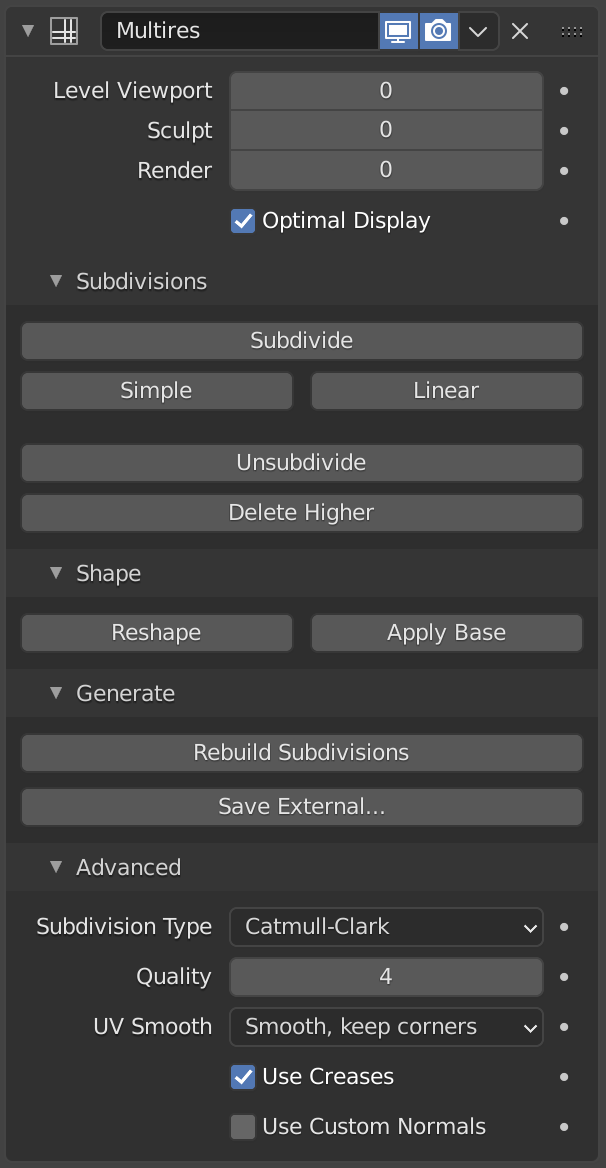
The Multiresolution modifier.
- Cổng Nhìn (Levels Viewport)
Set the level of subdivisions to show in Object Mode.
- Điêu Khắc (Sculpt)
Set the level of subdivisions to use in Sculpt Mode.
- Render (Kết Xuất)
Set the level of subdivisions to show when rendering.
- Điêu Khắc khung lưới Cơ Sở (Sculpt Base Mesh)
Makes sculpt-mode tools deform the base mesh instead of the displaced mesh, while previewing the displacement of higher subdivision levels. This allows you to see the propagation of strokes in real-time, which enables to use complex tools like Cloth or Pose in much higher resolutions without surface noise and artifacts.
- Hiển Thị Tối Ưu (Optimal Display)
When rendering the wireframe of this object, the wires of the new subdivided edges will be skipped (only displays the edges of the original geometry).
Mức Phân Chia (Subdivisions)
- Phân Chia (Subdivide)
Creates a new level of subdivision using the type specified by Subdivision Type (see below).
- Đơn Giản (Simple)
Creates a new level of subdivision using a simple interpolation by subdividing edges without any smoothing.
- Tuyến Tính (Linear)
Creates a new level of subdivision using linear interpolation of the current sculpted displacement.
- Phi Phân Hóa (Unsubdivide)
Xây Dựng lại khung lưới nền Hiện Tại với mức phân hóa thấp hơn.
- Xóa Mức Cao Hơn (Delete Higher)
Deletes all subdivision levels that are higher than the current one.
Hình Dạng (Shape)
- Đổi Hình Dạng (Reshape)
Sao Chép các Tọa Độ UV từ Tầng Lớp.
To use it, first select a different mesh object with matching topology and vertex indices, then Shift select the object you wish to copy vertex coordinates to, and click Reshape.
- Áp Dụng vào Cơ Sở (Apply Base)
Modifies the original unsubdivided mesh to match the form of the subdivided mesh.
Sinh Tạo (Generate)
- Tái Dựng Mức Phân Hóa (Rebuild Subdivisions)
Rebuilds all possible subdivisions levels to generate a lower resolution base mesh. This is used to create an optimized multiresolution version of a pre-existing sculpt. This option is only available when no subdivision level have been created through the modifier.
- Lưu Ra Bên Ngoài (Save External)
Saves displacements to an external
.btxfile.
Cao Cấp (Advanced)
- Chất Lượng (Quality)
How precisely the vertices are positioned (relatively to their theoretical position), can be lowered to get a better performance when working on high-poly meshes.
- Làm Mịn UV (UV Smooth)
Phương Pháp xử lý các UV trong quá trình phân hóa.
- Không (None)
UVs remain unchanged.
- Duy Trì các Góc (Keep Corners)
UV islands are smoothed, but their boundary remain unchanged.
- Bảo Tồn các Góc, các Chỗ Nối (Keep Corners, Junctions)
UVs are smoothed, corners on discontinuous boundary and junctions of three or more regions are kept sharp.
- Bảo Tồn các Góc, các Chỗ Nối, các Chỗ Lõm Lòng Chảo (Keep Corners, Junctions, Concave)
UVs are smoothed, corners on discontinuous boundary, junctions of three or more regions and darts and concave corners are kept sharp.
- Bảo Tồn Ranh Giới (Keep Boundaries)
UV sẽ được làm mịn, các đường ranh giới sẽ được giữ là sắc nhọn.
- Toàn Bộ (All)
Các góc được làm mềm mại.
- Ranh Giới Mịn Màng (Boundary Smooth)
Controls how open boundaries (and corners) are smoothed.
- Toàn Bộ (All)
Làm mịn Ranh Giới, bao gồm cả các góc nữa.
- Duy Trì các Góc (Keep Corners)
Làm mịn Ranh Giới song duy trì độ Sắc Nhọn của các góc.
- Sử Dụng Nếp Gấp (Use Creases)
Use the Nếp Gấp Có Trọng Lượng (Weighted Edge Creases) values stored in edges to control how smooth they are made.
- Sử dụng pháp tuyến tùy chỉnh (Use Custom Normals)
Interpolates existing Pháp tuyến Tách Phân tùy chỉnh (Custom Split Normals) of the resulting mesh.