Bộ Điều Chỉnh Xoáy Ốc (Screw Modifier)
The Screw modifier is similar to the Screw tool in the Toolbar, in that it takes a profile object, a mesh or a curve, to create a helix-like shape.
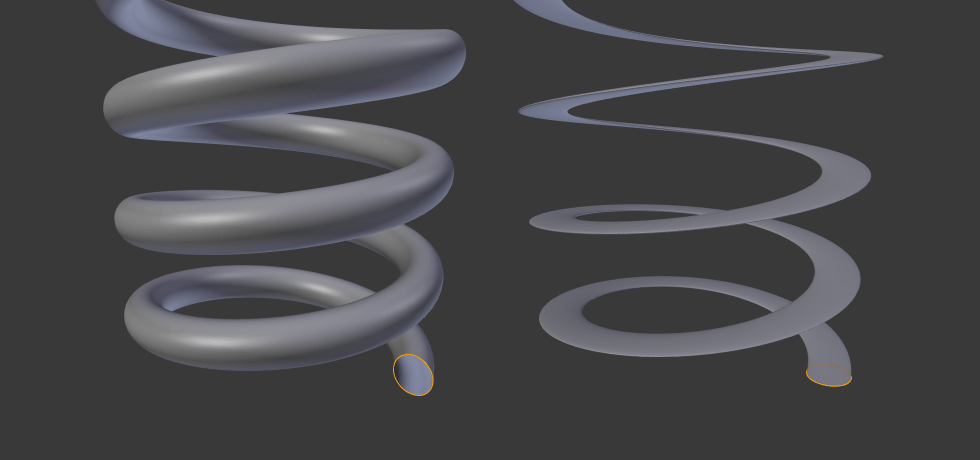
Properly aligning the profile object is important.
The profile should be properly aligned to the cardinal direction of the object rather than to the screw axis.
Tùy Chọn (Options)
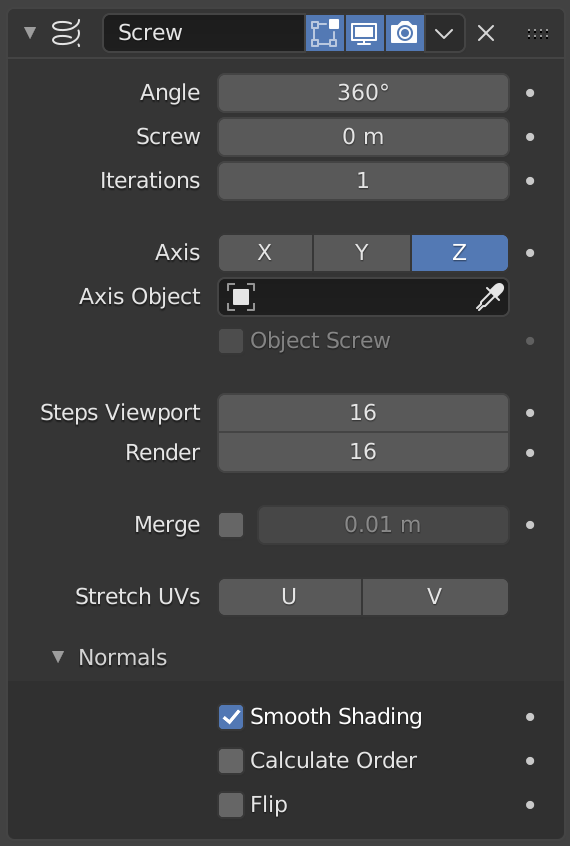
Bộ Điều Chỉnh Ốc Vít.
- Góc Độ (Angle)
Degrees for a single helix revolution.
- Ốc Vít (Screw)
Offsets the revolution along its axis.
- Số Lần Lặp Lại (Iterations)
Số Phân Đoạn.
- Axis (Trục)
The axis along which the helix will be built.
- Ốc Vít (Screw)
The height of one helix iteration.
- Vật thể Trục (Axis Object)
Đặt một máy quay phim tùy định nào đó để xác định tư thế cơ sở của quan sát viên.
- Vật Thể Xoáy Ốc (Object Screw)
Use the distance from the Axis Object to define the height of one helix iteration.
- Số Bước ở Cổng Nhìn (Steps Viewport)
Number of steps used for a single revolution displayed in the 3D Viewport.
- Render (Kết Xuất)
As above, but used during render time. Increase to improve quality.
- Hội Nhập (Merge)
Merge vertices that lie on the axis of rotation. Use this to close off end points with a triangle fan.
- Khoảng Cách Hội Nhập (Merge Distance)
Vertices under this distance to the axis are merged.
- Co Kéo các UV (Stretch UVs)
Stretch the UV coordinates from (0.0 to 1.0) when UVs are present.
Pháp Tuyến (Normals)
- Tô Bóng Mịn Màng (Smooth Shading)
Các bề mặt đầu ra có tô bóng mịn màng, chứ không bằng phẳng. Tô bóng mịn màng/bằng phẳng của hình học ở đầu vào sẽ không được bảo tồn nữa.
- Tính Toán Thứ Tự (Calculate Order)
Order of edges is calculated to avoid problems with normals and shading. Only needed for meshes, not curves.
- Đảo Lật (Flip)
Flip normals direction.