Bộ điều chỉnh hàn gắn (Weld Modifier)
The Weld modifier looks for groups of vertices within a threshold and merges them, collapsing the surrounding geometry.
Tùy Chọn (Options)
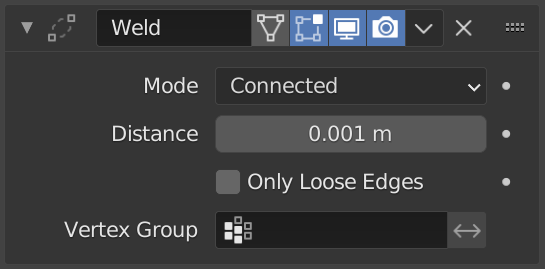
The Weld modifier.
- Chế Độ (Mode)
Method for choosing which vertices are merged.
- Toàn Bộ (All)
Merge includes all geometry including loose parts.
- Kết Nối (Connected)
Merge only includes attached geometry i.e. the modifier will not merge loose parts together.
- Khoảng Cách (Distance)
Maximum distance that the vertices must have each other to be merged.
- Chế Độ Kết Nối (Connected Mode)
Only collapse short edges which are not adjacent to any face. This is useful for example to stitch the seams used in cloth simulations.
- Vertex Group (Nhóm Điểm Đỉnh)
When the Vertex Group option is selected, only vertices with weight above zero will be affected by the modifier.
- Đảo Nghịch
<-> Inverts the influence of the selected vertex group, meaning that the group now represents vertices that will not be merged by the modifier.
The setting reverses the weight values of the group.
- Đảo Nghịch