Bộ Điều Chỉnh Bo Tròn (Bevel Modifier)
The Bevel modifier bevels the edges of the mesh it is applied to, with some control of how and where the bevel is applied to the mesh.
It is a non-destructive alternative to the Bevel Operation in Edit Mode.
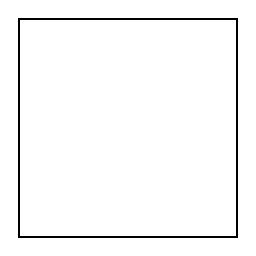
Không bo tròn. |
Đã được bo tròn. |
Tùy Chọn (Options)
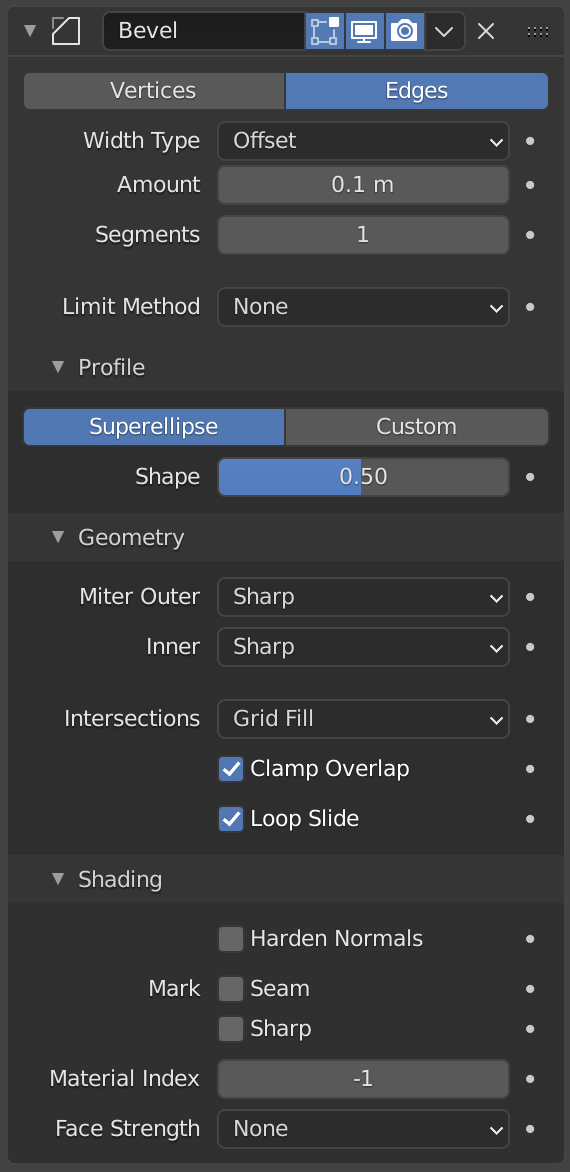
Xóa Bộ Điều Chỉnh.
- Tác Động (Affect)
- Vertices (Điểm Đỉnh)
Only the areas near vertices are beveled, the edges remain unchanged.
- Cạnh (Edges)
Bevel the edges, creating intersections at vertices.
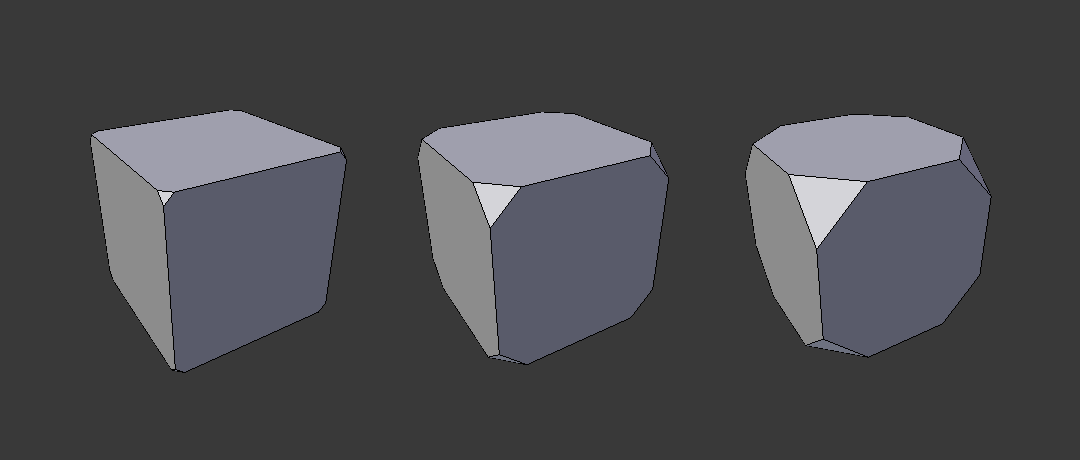
Three cubes with 0.1, 0.3 and 0.5 bevel widths, with Vertices option selected.
- Loại Chiều Rộng (Width Type)
Defines how Width will be interpreted to determine the amount of bevel.
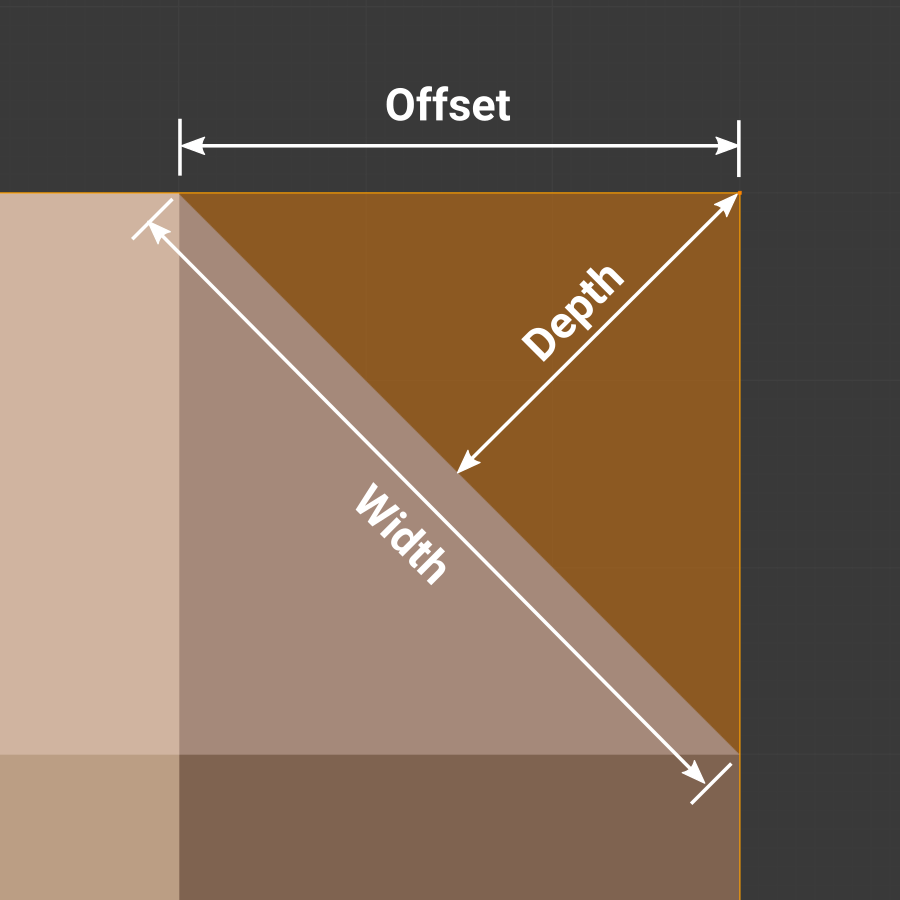
- Dịch Chuyển (Offset)
Tách khung lưới viền mép khỏi bản gốc.
- Chiều Rộng (Width)
The distance between the two new edges formed by the bevel (or the edges on either side of the bevel if there is more than one segment).
- Chiều/Độ Sâu (Depth)
Value is the perpendicular distance from the new bevel face to original edge.
- Phần Trăm (Percent)
The percentage of the length of adjacent edge length that the new edges slide along.
- Tuyệt Đối (Absolute)
The exact distance along edges adjacent to the beveled edge. A difference from Offset is visible when the unbeveled edges attached to beveled edges meet at an angle besides a right angle.
- Chiều Rộng (Width)
The size of the bevel effect. See Width Method below.
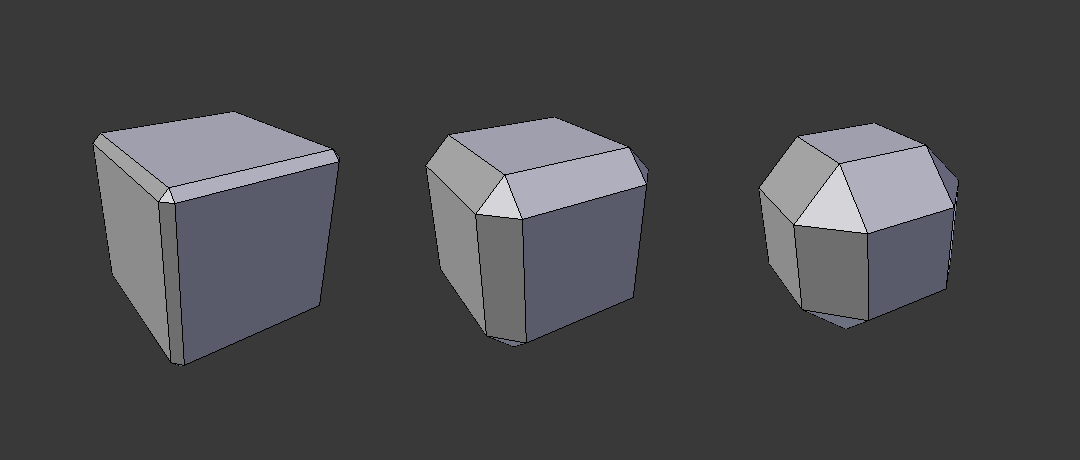
Three Cubes with 0.1, 0.3 and 0.5 bevel widths.
- Phân Đoạn (Segments)
The number of edge loops added along the bevel's face.
- Phương Pháp Hạn Chế (Limit Method)
Used to control where a bevel is applied to the mesh.
- Không (None)
No limit, all edges will be beveled.
- Góc Độ (Angle)
Only bevels edges whose angle of adjacent face normals plus the defined Angle is less than 180 degrees. Intended to allow you to bevel only the sharp edges of an object without affecting its smooth surfaces.
- Trọng Lượng (Weight)
Use each edge's bevel weight to determine the width of the bevel. When the bevel weight is 0.0, no bevel is applied. See here about adjusting bevel weights.
- Vertex Group (Nhóm Điểm Đỉnh)
Use weights from a vertex group to determine the width of the bevel. When the vertex weight is 0.0, no bevel is applied. An edge is only beveled if both of its vertices are in the vertex group. See here about adjusting vertex group weights.
- Đảo Nghịch
<-> Inverts the influence of the selected vertex group, meaning that the group now represents vertices that will not be deformed by the modifier.
The setting reverses the weight values of the group.
- Đảo Nghịch
Mặt Cắt (Profile)
Siêu Êlíp (Superellipse)
Creates a bevel with a uniform concave or convex curve.
- Hình Dạng (Shape)
The shape of the bevel, from concave to convex. It has no effect if Segments is less than 2.
Mặt Cắt Tùy Chỉnh (Custom Profile)
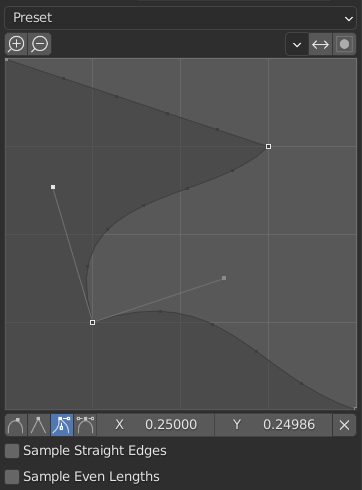
The custom profile widget.
- Hình Dáng của Góc Cắt (Miter Shape)
The shape of the miter patterns, from concave to convex. It has no effect if Segments is less than 2.
Ghi chú
The Miter Shape slider stays active when miters are enabled because it still controls the shape of the miter profiles.
This widget allows the creation of a user-defined profile with more complexity than with the single profile parameter. The modal tool allows toggling the custom profile, but the shape of the profile is only editable in the options panel after the operation is confirmed.
The profile starts at the bottom right of the widget and ends at the top left, as if it were between two edges meeting at a right angle. Control points are created in the widget and then the path is sampled with the number of segments from the Bevel modifier.
- Sắp Đặt Sẵn (Presets)
The Support Loops and Steps presets are built dynamically depending on the number of segments in the bevel. If the number of segments is changed, the preset will have to be re-applied.
- Lấy Mẫu Vật (Sampling)
Samples will first be added to each control point, then if there are enough samples, they will be divided evenly between the edges. The Sample Straight Edges option toggles whether the samples are added to edges with sharp control points on either side. If there aren't enough samples to give each edge the same number of samples, they will just be added to the most curved edges, so it is recommended to use at least as many segments as there are control points.
Hình Học (Geometry)
- Góc Cắt Bên Trong/Bên Ngoài (Miter Inner/Outer)
A miter is formed when two beveled edges meet at an angle. On the side where the angle is greater than 180 degrees, if any, it is called an outer miter. If it is less than 180 degrees, then it is called an inner miter. The outer and inner miters can each be set to one of these patterns:
- Sắc Nhọn/Đột Ngột (Sharp)
Các cạnh hội tụ tại một điểm Sắc Nhọn mà không có điểm đỉnh nào bổ sung thêm vào cạnh cả.
- Chắp/Vá (Patch)
Edges meet at a sharp point but in addition, two extra vertices are introduced near the point so that the edges and faces at the vertex may be less pinched together than what occurs in the Sharp case. This pattern does makes no sense for inner miters, so it behaves like Arc for them.
The Spread slider controls how far the new vertices are from the meeting point.
- Cung (Arc)
Two vertices are introduced near the meeting point, and a curved arc joins them together.
The Spread slider controls how far the new vertices are from the meeting point.
The Profile slider controls the shape of the arc.
Sơ đồ các mẫu góc cắt vát. (Diagrams of the miter patterns.) 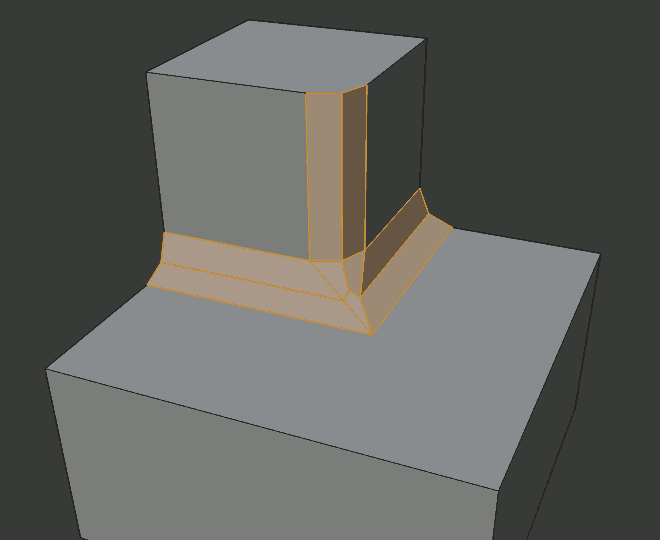
Sắc Nhọn bên ngoài cắt góc.
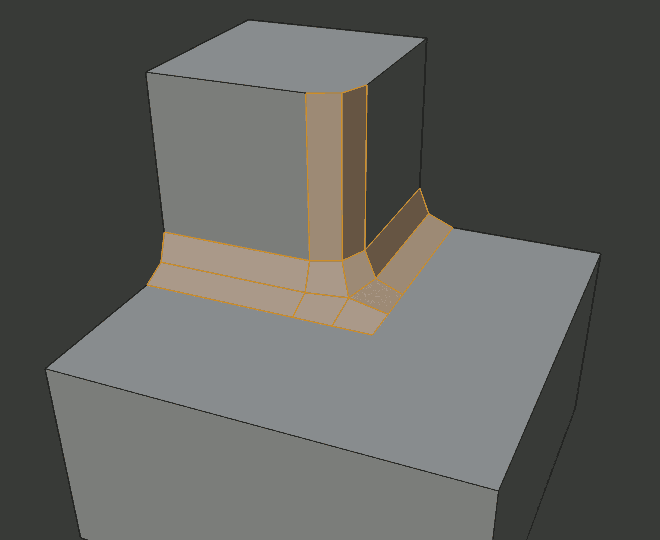
Góc cắt ngoài của Chắp/Vá (Patch).
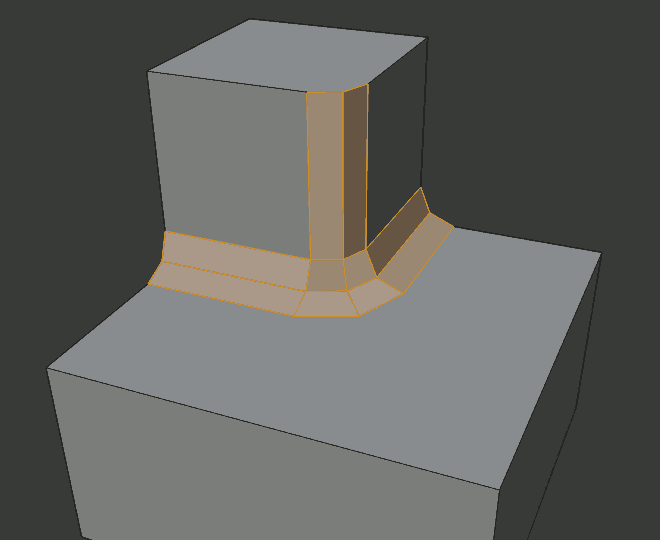
Góc cắt đường cung bên ngoài.
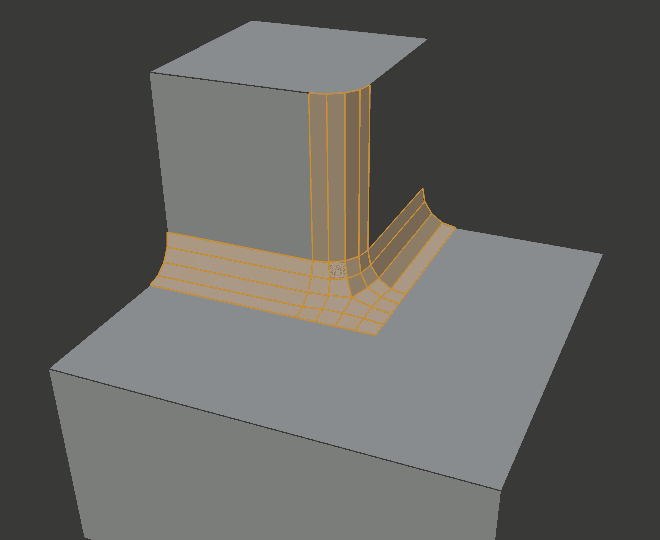
Sắc Nhọn vùng bên trong/nội tại cắt góc.
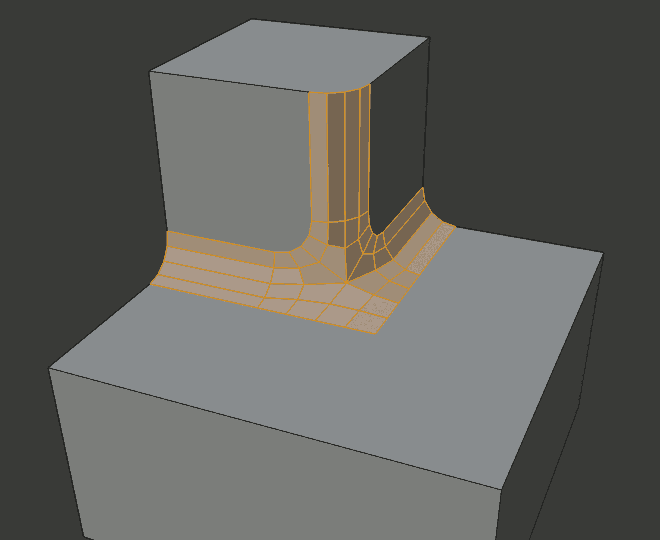
Góc cắt đường cung bên trong.
- Mức Lan Tỏa (Spread)
The value used to spread extra vertices apart for non-sharp miters.
- Giao Cắt Nhau (Intersections)
When more than two beveled edges meet at a vertex, a mesh is created as a way to complete the intersection between the generated geometry. This option controls the method used to create that mesh.
- Lấp Kín Đồ Thị (Grid Fill)
The default method for building intersections, useful when a smooth continuation of the bevel profile is desired. Without Custom Profile enabled, the curve of the profile continues through the intersection, but with a custom profile it just creates a smooth grid within the boundary of the intersection.
- Cắt Bỏ (Cutoff)
Creates a cutoff face at the end of each beveled edge coming into the vertex. This is most useful for custom profiles when the new intersection is too complex for a smooth grid fill.
With a three way intersection, when the inner corners of the cutoff profiles faces meet at the same location, no center face is created.
The direction of the cutoff faces depends on the original vertex's normal.
Các tùy chọn trong phương pháp giao cắt. 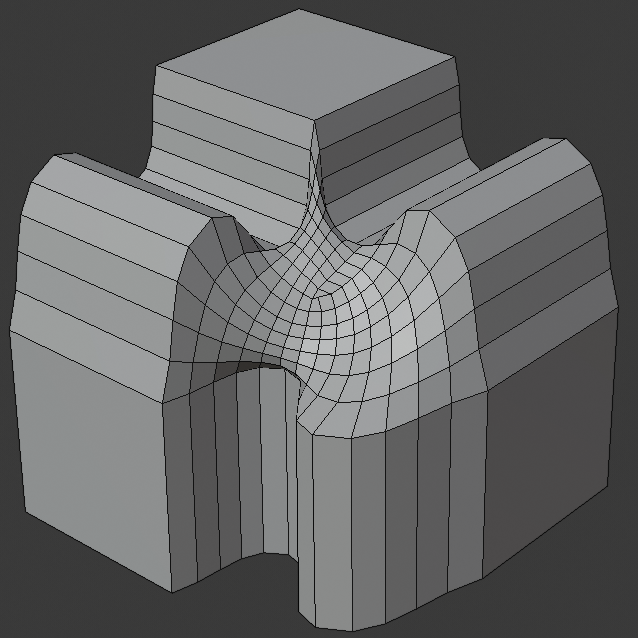
Grid fill intersection method.
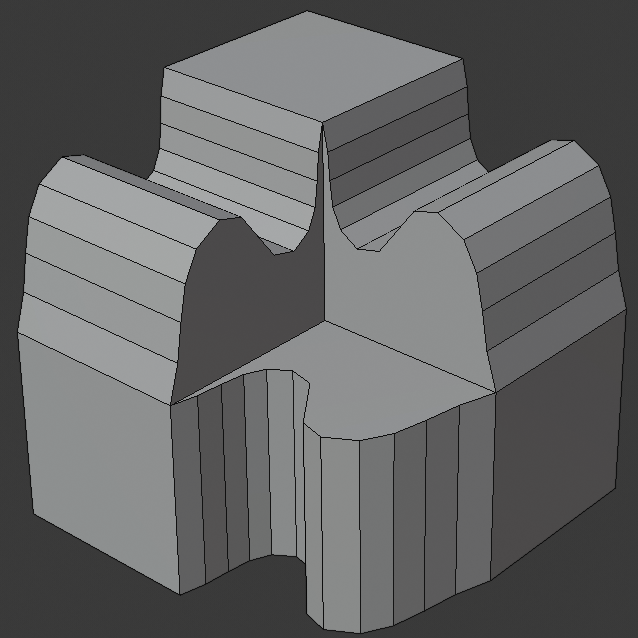
Three way cutoff intersection where the inner vertices are merged.
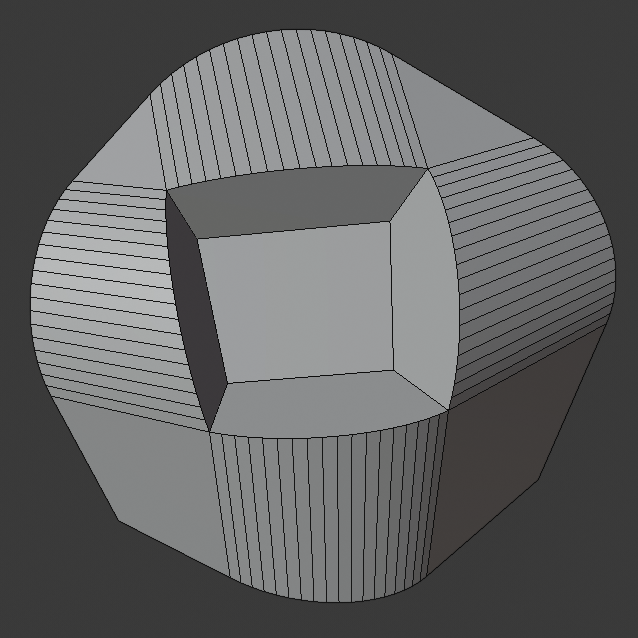
Cutoff intersection method with a center face.
- Chống Đè Gối Lên Nhau (Clamp Overlap)
Giới Hạn chiều rộng mỗi cạnh bo tròn/vát hầu cho các cạnh không thể giao cắt với các hình học khác được.
- Lướt Theo Mạch Lưới (Loop Slide)
Nếu các cạnh không bo tròn tồn tại cùng với các cạnh đã được bo tròn và chúng hội tụ lại vào cùng một điểm đỉnh thì sự bo tròn sẽ lan truyền sang các cạnh này nếu có thể. Tắt tùy chọn đi sẽ có thể làm cho chiều rộng của các cạnh vát đồng đều hơn.
Shading (Tô Bóng)
- Cương Pháp Tuyến (Harden Normals)
When enabled, the per-vertex face normals of the bevel faces are adjusted to match the surrounding faces, and the normals of the surrounding faces are not affected. This will keep the surrounding faces flat (if they were before), with the bevel faces shading smoothly into them. For this effect to work, you need custom normals data, which requires Auto Smooth option to be enabled (see Normals).
- Đánh Dấu (Mark)
- Đường Khâu (Seam)
Nếu cạnh của đường khâu giao cắt với một cái không phải là đường khâu, và bạn định bo tròn tất cả chúng, thì tùy chọn này sẽ duy trì sự lan truyền của các đường khâu như dự định.
- Sắc Nhọn/Đột Ngột (Sharp)
Tương Đồng tới Đánh Dấu Đường Khâu, but dành cho Sắc Nhọn cạnh.
- Chỉ Số Nguyên Vật Liệu (Material Index)
The index of the material slot to use for the bevel. When set to -1, the material of the nearest original face will be used.
- Sức Mạnh Bề Mặt (Face Strength)
Set Face Strength on the faces involved in the bevel, according to the mode specified here. This can be used in conjunction with a following Weighted Normals modifier (with the Face Influence option checked).
- Không (None)
Không đặt sức mạnh bề mặt.
- Tạo Mới (New)
Set the face strength of new faces along edges to Medium, and the face strength of new faces at vertices to Weak.
- Bị Ảnh Hưởng (Affected)
In addition to those set for the New case, also set the faces adjacent to new faces to have strength Strong.
- Toàn Bộ (All)
In addition to those set for the Affected case, also set all the rest of the faces of the model to have strength Strong.