Nút Chất Liệu hình ảnh (Image Texture Node)
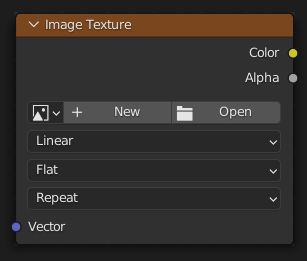
The Image Texture is used to add an image file as a texture.
Đầu Vào (Inputs)
- Véctơ (Vector)
Texture coordinate for texture look-up. If this socket is left unconnected, UV coordinates from the active UV render layer are used.
Tính Chất (Properties)
- Hình Ảnh (Image)
Image data-block used as the image source. More settings can be found in : These include options to control the alpha channel along with addition options for the color space. These addition options are documented with the rest of Common Image Settings.
- Interpolation (Nội Suy)
Method to scale images up or down for rendering.
- Tuyến Tính (Linear)
Nội suy chất lượng thông thường.
- Lập Phương (Cubic)
Smoother, better quality interpolation. For bump maps this should be used to get best results.
- Gần Nhất (Closest)
No interpolation, use only closest pixel for rendering pixel art.
- Thông Minh (Smart)
Cycles Only Only for Open Shading Language. Use cubic interpolation when scaling up and linear when scaling down, for a better performance and sharpness.
- Projection (Phóng Chiếu)
Projection to use for mapping the textures.
- Bằng Phẳng (Flat)
Sử dụng tọa độ lấy từ Bách Khoa Toàn Thư Mở Wikipedia.
- Hình Hộp (Box)
Maps the image to the six sides of a virtual box, based on the normal, using XY, YZ and XZ coordinates depending on the side.
- Pha Trộn (Blend)
For Box mapping, the amount to blend between sides of the box, to get rid of sharp transitions between the different sides. Blending is useful to map a procedural-like image texture pattern seamlessly on a model. 0.0 gives no blending; higher values give a smoother transition.
- Hình Cầu (Sphere)
Sphere mapping is the best type for mapping a sphere, and it is perfect for making planets and similar objects. It is often very useful for creating organic objects.
- Hình Ống (Tube)
Maps the texture around an object like a label on a bottle. The texture is therefore more stretched on the cylinder. This mapping is of course very good for making the label on a bottle, or assigning stickers to rounded objects. However, this is not a cylindrical mapping so the ends of the cylinder are undefined.
- Nới Rộng/Đuôi (Extension)
Extension defines how the image is extrapolated past the original bounds:
- Lặp Lại (Repeat)
Will repeat the image horizontally and vertically giving tiled-looking result.
- Nới/Mở Rộng (Extend)
Will extend the image by repeating pixels on its edges.
- Cắt Xén/Đoạn Phim (Clip)
Clip to the original image size and set all the exterior pixels values to transparent black.
- Color Space (Không Gian Màu Sắc)
Thể Loại dữ liệu chứa trong hình ảnh, hoặc là màu sắc hoặc dữ liệu Phi-Sắc Tính. Đối với hầu hết các Chất Liệu màu sắc mặc định màu sắc là Sắp đặt nên sử dụng, song trong trường hợp chẳng hạn của Ánh Xạ độ gồ ghề (bump), hoặc Ánh Xạ alpha, thì giá trị điểm ảnh cần phải được phiên dịch là dữ liệu Phi-Sắc Tính, hòng tránh khả năng phải thi hành sự chuyển đổi không gian không cần thiết.
The list of color spaces depends on the active OCIO config. The default supported color spaces are described in detail here: Default OpenColorIO Configuration
- Alpha
If the source file has an Alpha (transparency) channel, you can choose how the alpha channel is encoded in the image.
Straight Alpha (Alpha Thẳng) hoặc Premultiplied Alpha (Alpha Nhân Trước)
Đầu Ra (Outputs)
- Màu Sắc (Color)
RGB color from image. If the image has alpha, the color is premultiplied with alpha if the Alpha output is used, and unpremultiplied or straight if the Alpha output is not used.
- Alpha
Alpha channel from image.
Một Số Ví Dụ (Examples)

Image texture from GoodTextures.com.