Subsurface Scattering¶
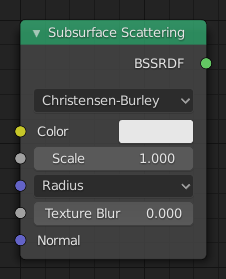
Subsurface Scattering Shader.¶
Узел «Подп. рассеивание» используется для добавления простого многократного подповерхностного рассеивания, предназначенного для материалов типа кожи, воска, мрамора, молока и прочих. Эти материалы отражают свет не сразу с поверхности, вместо этого он сначала проникает под поверхность, отскакивает внутри несколько раз, а затем поглощается или покидает её в ближайшей точке.
Насколько далеко в среднем рассеивается цвет можно настроить для каждого цветового канала RGB. Например, для кожи красный цвет рассеивается дальше, благодаря чему она получает отличительные красноватые тени и мягкий внешний вид.
Входы¶
- Color
Цвет поверхности, или, говоря языком физики, вероятность (для каждой длины волны) того, что свет отразится от поверхности.
- Scale (масштаб)
Глобальный масштаб для радиуса рассеивания.
- Radius (радиус)
Average distance that light scatters below the surface. Higher radius gives a softer appearance, as light bleeds into shadows and through the object. The scattering distance is specified separately for the RGB channels, to render materials such as skin where red light scatters deeper. The X, Y and Z values are mapped to the R, G and B values, respectively.
- Sharpness
Used only with Cubic falloff. Values increasing from 0 to 1 prevents softening of sharp edges and reduces unwanted darkening.
- Normal
Используемая для затенения нормаль; если к сокету не привязано никакого узла, будет использоваться нормаль по-умолчанию.
- Texture Blur
How much of the texture will be blurred along with the lighting, mixing the texture at the incoming and outgoing points on the surface. Note that the right choice depends on the texture. Consider for example a texture created from a photograph of skin, in this case the colors will already be pre-blurred and texture blur could be set to 0. Even for hand-painted textures, no blurring or minimal blurring might be appropriate, as a texture artist would likely paint in softening already. One would usually not even know what an unblurred skin texture looks like; we always see it blurred. For a procedural texture on the other hand this option would likely have a higher value.
Свойства¶
- Спад
Rendering method to simulate subsurface scattering.
- Cubic (кубический)
Is a sharp falloff useful for many simple materials. The function is \((radius - x)^3\).
- Гауссовский
Gives a smoother falloff following a normal distribution, which is particularly useful for more advanced materials that use measured data that was fitted to one or more such Gaussian functions. The function is \(e^{-8x^2/ radius^2}\), such that the radius roughly matches the maximum falloff distance. To match a given measured variance v, set \(radius = sqrt(16 × v)\).
- Christensen-Burley (Кристенсен-Бурлей)
Is an approximation to physically-based volume scattering. Gives less blurry results than Cubic and Gaussian functions.
- Random Walk
Cycles Only Provides the most accurate results for thin and curved objects. This comes at the cost of increased render time or noise for more dense media like skin, but also better geometry detail preservation. Random Walk uses true volumetric scattering inside the mesh, which means that it works best for closed meshes. Overlapping faces and holes in the mesh can cause problems.
Выходы¶
- BSSRDF
BSSRDF shader output.
