Biên Soạn
Biến Hóa
Tham Chiếu
- Chế Độ
Chế Độ Biên Soạn
- Trình Đơn
An F-curve can be edited by transforming the locations of the keyframes.
- Di chuyển, xoay chiều, Đổi tỷ lệ
Like other elements in Blender, keyframes can be moved, rotated, or scaled as described in Basic Transformations.
- Nới/Mở Rộng
Moves keyframes relative to the current frame. If the mouse is to the left of the Playhead, this operator only affects the selected keyframes that are to the left of the Playhead. On the contrary, if the mouse is to the right of the Playhead, this operator only affects the selected keyframes that are to the right of the Playhead.
Mẹo
For precise control of the keyframe position and value, you can set values in the Active Keyframe of the Sidebar region.
Bám Dính
Tham Chiếu
- Trình Đơn
- Tổ Hợp Phím Tắt
Shift-S
Keyframes can be snapped to different properties by using the Snap Keys tool.
- Lựa Chọn tới Khung Hình Hiện Tại
Di chuyển máy quay phim được chọn về góc nhìn hiện tại.
- Lựa Chọn đến Giá trị Con Trỏ
Snap the selected keyframes to the 2D Cursor.
- Lựa Chọn tới Khung Hình Gần Nhất
Snap the selected keyframes to their nearest frame individually.
- Lựa Chọn tới Giây Đồng Hồ Gần Nhất
Snap the selected keyframes to their nearest second individually, based on the FPS of the scene.
- Lựa Chọn tới Dấu Mốc Gần Nhất
Snap the selected keyframes to their nearest marker individually.
- Làm Bằng Thẳng Tay Cầm
Flatten the Bézier handles for the selected keyframes.
Ví dụ bám dính các Tay Cầm đã được nắn Bằng Thẳng. 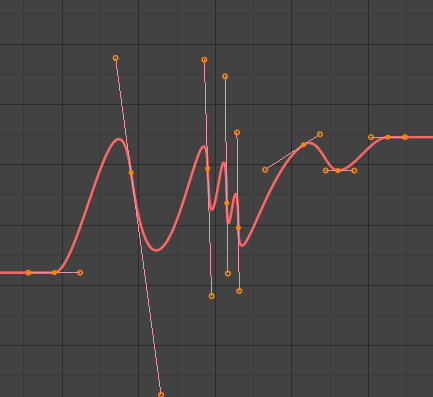
Before Flatten Handles.
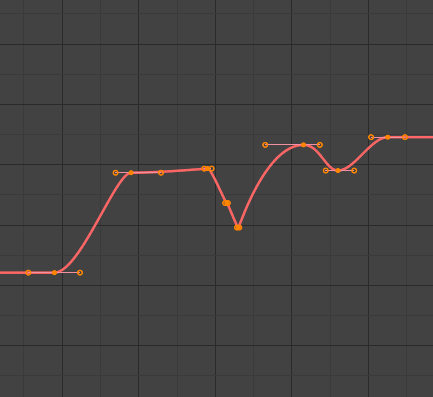
After Flatten Handles.
- Con Trỏ về chỗ được Chọn Ctrl-G
Places the cursor at the midpoint between selected keyframes.
- Giá Trị Con Trỏ sang chỗ Lựa Chọn
Places the cursor value on the average value of selected keyframes.
Đối Xứng Hóa/Gương
Tham Chiếu
- Trình Đơn
- Tổ Hợp Phím Tắt
Hòa Trộn Ctrl-0
Selected keyframes can be mirrored over different properties using the Mirror Keys tool.
- Theo Thời Gian dùng khung hình Hiện Tại
Đối xứng theo chiều ngang qua Dấu Mốc đầu tiên.
- Theo Giá Trị dùng Giá Trị của Con Trỏ
Đối xứng theo chiều ngang qua Dấu Mốc đầu tiên.
- Theo Thời Gian qua Mốc Thời Gian 0
Mirror horizontally over frame 0.
- Theo giá trị qua Mốc giá trị 0
Mirror vertically over value 0.
- Theo Thời Gian dùng Dấu Mốc được Chọn Đầu Tiên
Đối xứng theo chiều ngang qua Dấu Mốc đầu tiên.
Chèn Thêm Khung Khóa
Tham Chiếu
- Trình Đơn
- Tổ Hợp Phím Tắt
Thêm :kbd:`Shift-Ctrl- = `
Inserts a keyframe to the active F-curve at the mouse position. The newly added keyframes will be selected, making it easier to quickly tweak the newly added keyframes. All previously selected keyframes are kept selected by using Shift-Ctrl-RMB.
Thêm Bộ Điều Chỉnh Đường Cong-F
Tham Chiếu
- Trình Đơn
- Tổ Hợp Phím Tắt
Shift-Ctrl-M
Opens a pop-up allowing you to add modifiers to the active F-curve. Settings for the modifier can be found in the tab.
Nướng Âm Thanh thành Đường Cong-F
Tham Chiếu
- Trình Đơn
The Bake Sound to F-Curves operator takes a sound file and uses its sound wave to create the animation data.
- Tần số thấp nhất
Tần số cắt của bộ lọc thông cao áp dụng cho dữ liệu âm thanh.
- Tần số cao nhất
Tần số cắt của một bộ lọc thông thấp áp dụng cho dữ liệu âm thanh.
- Thời gian tác động
Value for the hull curve calculation that tells how fast the hull curve can rise. The lower the value the steeper it can rise.
- Thời gian phục hồi
Value for the hull curve calculation that tells how fast the hull curve can fall. The lower the value the steeper it can fall.
- Ngưỡng
Giá trị biên độ tối thiểu cần có để tác động đường cong vỏ bao.
- Chồng Chất/Tích Tụ
Chỉ các hiệu số dương của biên độ đường cong vỏ bao là được tóm tắt lại để cho ra kết quả.
- Bổ Sung/Cộng
The amplitudes of the hull curve are summarized. If Accumulate is enabled, both positive and negative differences are accumulated.
- Vuông/hình vuông
Cho kết quả là một đường cong hình vuông. Các giá trị âm luôn luôn có kết quả là -1 và những giá trị dương là 1.
- Giới Hạn Hình Vuông
Toàn bộ các giá trị thấp hơn ngưỡng này sẽ cho kết quả là 0.
Nhảy đến Khung Khóa
Tham Chiếu
- Trình Đơn
- Tổ Hợp Phím Tắt
Hòa Trộn Ctrl-0
Places the 2D cursor at the center of the selected keyframes.
Sao Chép/Dán
Tham Chiếu
- Trình Đơn
- Tổ Hợp Phím Tắt
Ctrl-C, Ctrl-V
Use Ctrl-C to copy selected keyframes and Ctrl-V to paste the previously copied keyframes. During the paste action, the Điều Chỉnh Thao Tác Trước Đây panel provides some options in how the paste is applied.
- Dịch Chuyển
- Không Dịch Chuyển
Pastes the keyframes in the location they were copied from.
- Tương Đối với Khung Hình
Pastes the keyframe relative to the current frame based on the locations of the keyframes relative to the current frame when they were copied.
- Khởi Đầu tại Khung Hình
Pastes the keyframes with the first keyframe of the copied set placed at the current frame.
- Khung Hình Cuối
Pastes the keyframes with the last keyframe of the copied set placed at the current frame.
- Thể Loại
- Pha/Hòa Trộn/chuyển đổi
Integrates the pasted keyframes in with existing keyframes only overwriting keyframes that share a frame.
- Ghi Đè Toàn Bộ
Removes all previous keyframes and replaces them with the pasted keyframes.
- Ghi Đè Phạm Vi
Ghi đè các khung khóa trong phạm vi dán.
- Ghi Đè Toàn Bộ Phạm Vi
Ghi đè các khung khóa nằm trong phạm vi dán, dùng phạm vi của toàn bộ các khung khóa đã sao chép.
- Đảo Lật
Dán các khung khóa từ các xương đối xứng, nếu chúng tồn tại.
Sao Chép
Tham Chiếu
- Trình Đơn
- Tổ Hợp Phím Tắt
Shift-D
Duplicates the selected keyframes. You can reposition them by moving the mouse.
Xóa Khung Khóa
Tham Chiếu
- Trình Đơn
- Tổ Hợp Phím Tắt
Xóa
XX, Xóa (Delete)
Pressing X or Delete opens a pop-up menu from where you can delete the selected keyframes.
Loại tay cầm
Tham Chiếu
- Trình Đơn
- Tổ Hợp Phím Tắt
NumpadSlash
Sets the handle type of the selected keyframes.
Chế Độ Nội Suy
Tham Chiếu
- Trình Đơn
- Tổ Hợp Phím Tắt
NumpadSlash
Sets the interpolation mode between the selected keyframes.
Chế Độ Nới Lỏng
Tham Chiếu
- Trình Đơn
- Tổ Hợp Phím Tắt
Ctrl-E
Sets the easing mode of the selected keyframes.
Tiêu Hao
Tham Chiếu
- Trình Đơn
- Trình Đơn
The Decimate tool simplifies an F-curve by removing keyframes that influence the curve shape the least.
- Chế Độ
Controls which method is used pick the number of keyframes to use.
- Tỷ Số
Deletes a defined percentage of keyframes, the amount of keyframes to delete is define by the Remove property.
- Mức Sai Số
Deletes keyframes which only allowing the F-curve to change by a defined amount. The amount of change is controlled by the Max Error Margin which controls how much the new decimated curve is allowed to deviate from the original.
Dọn Dẹp các Khung Khóa
Tham Chiếu
- Trình Đơn
- Tổ Hợp Phím Tắt
X
Clean Keyframes resets the keyframe tangents on selected keyframes to their auto-clamped shape, if they have been modified.
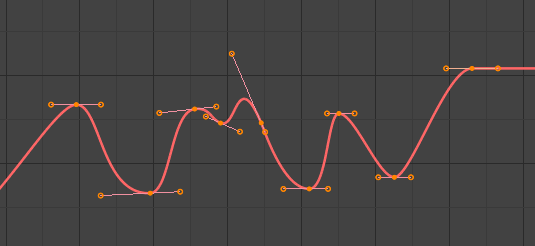
Tập Hợp Đường Cong-F -- F-Curve Grouping. |
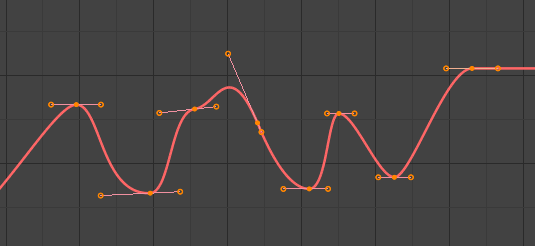
Tập Hợp Đường Cong-F -- F-Curve Grouping. |
Dọn Dẹp các Kênh
Tham Chiếu
- Trình Đơn
- Tổ Hợp Phím Tắt
X
Acts like the Clean Keyframes tool but will also delete the channel itself if it is only left with a single keyframe containing the default property value and it's not being used by any generative F-curve modifiers or drivers.
Ghi chú
The modified curve left after the Clean tool is run is not the same as the original, so this tool is better used before doing custom editing of F-curves and after initial keyframe insertion, to get rid of any unwanted keyframes inserted while doing mass keyframe insertion (by selecting all bones and pressing I for instance).
Làm Mịn Khung Khóa
Tham Chiếu
- Trình Đơn
- Tổ Hợp Phím Tắt
NumpadSlash
There is also an option to smooth the selected curves, but beware: its algorithm seems to be to divide by two the distance between each keyframe and the average linear value of the curve, without any setting, which gives quite a strong smoothing! Note that the first and last keys seem to be never modified by this tool.
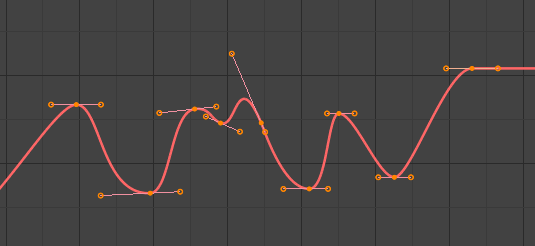
Đường cong-F trước khi làm mịn. |
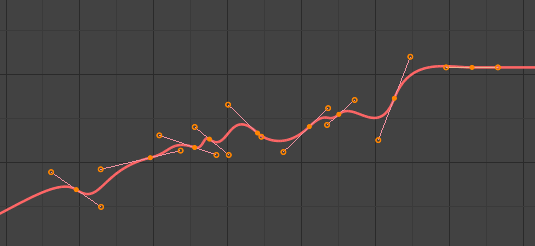
Đường cong-F sau khi làm mịn. |
Lấy Mẫu Vật các Khung Khóa
Tham Chiếu
- Trình Đơn
- Tổ Hợp Phím Tắt
Thêm :kbd:`Shift-Ctrl- = `
Việc lấy mẫu vật của một bộ các khung hình sẽ Thay Thế các giá trị nội suy với một khung khóa mới cho mỗi khung hình.
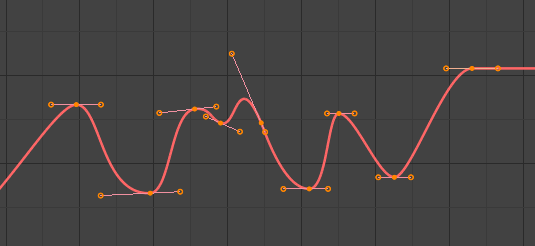
Đường cong-F trước khi lấy mẫu vật. |
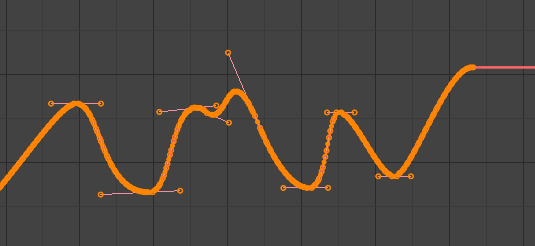
Đường cong-F sau khi lấy mẫu. |
Nướng Đường Cong
Tham Chiếu
- Trình Đơn
- Tổ Hợp Phím Tắt
NumpadSlash
Baking a curve replaces it with a set of sampled points, and removes the ability to edit the curve.
Bỏ Nướng Đường Cong
Tham Chiếu
- Trình Đơn
Unbaking a curve replaces the baked curve with an unbaked curve, adding the ability to edit it.
Bộ Lọc sự Ngừng Hoạt Động (Euler)
Nội Dung Cần Viết Thêm.