Chế Độ Lựa Chọn -- Selection Modes
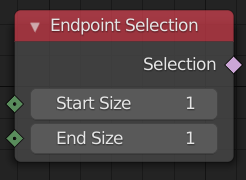
Nút chọn loại Trình Biên Soạn.
The Endpoint Selection node provides a selection for an arbitrary number of endpoints in each spline in a curve.
Ghi chú
The selection operates for every control point. This may not correspond to the evaluated points displayed in the viewport for NURBS and Bézier splines, where one control point may correspond to many evaluated points.
Mẹo
To use this data after the curve has been converted to another data type like mesh or a point cloud, the Thêm Nút Thuộc Tính Bố Trí UV can be used.
Đầu Vào
- Kích Thước Khởi Đầu
Số lần nới rộng hình ảnh.
- Kích Thước Kết Thúc
Số lần nới rộng hình ảnh.
Tính Chất
Nút này không có Tính Chất nào cả.
Đầu Ra
- Lựa Chọn
Selection of the start and end of each spline of the curve.
Ví Dụ
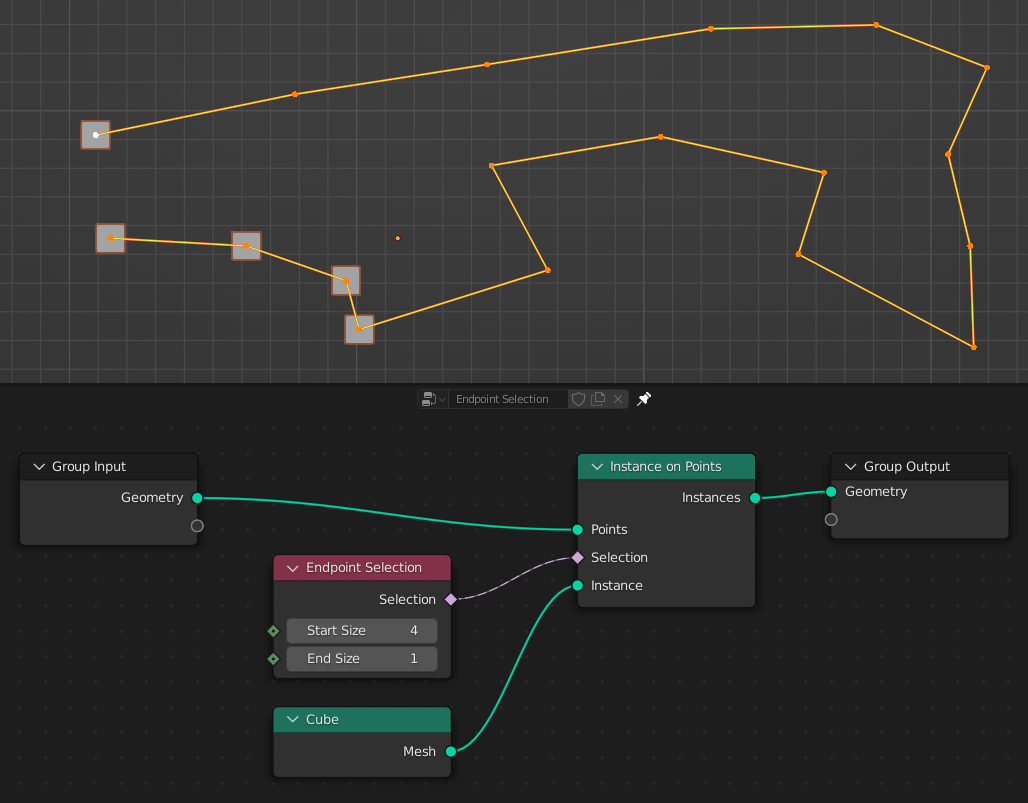
Anywhere the geometry is a curve, this node can be used to generate a selection of only the first and last points of each spline. Here, the Points input of the Phân bố các điểm trên bề mặt is a curve consisting of the poly spline shown in Edit Mode.