Chắp Nối các Vòng Mạch
Tham Chiếu
- Chế Độ
Chế Độ Biên Soạn
- Trình Đơn
Bridge Edge Loops connects multiple edge loops with faces.
- Chắp Nối Vòng Mạch
- Vòng Mạch Mở
Loops connected with open ends.
- Vòng Mạch Kín
Tries to connect to a circular loop (where the start and end are merged).
- Cặp Vòng Mạch
Connects each even count of loops individually.
- Hội Nhập
Merges edge loops rather than creating a new face.
- Hệ Số Hội Nhập
Which edge loop the edges are merged to, a value of 0.5 will merge at a half-way point.
- Mức xoắn
Determines which vertices in both loops are connected to each other.
- Số phân đoạn
The number of intermediate edge loops used to bridge the distance between two loops.
- Nội Suy
Linear, Blend Path, Blend Surface
- Độ Mịn Màng/Mềm Mại
Smoothness of the Blend Path and Blend Surface.
- Hệ Số Mặt Cắt
Lượng thu lại/nới ra của các cạnh mới trung gian.
- Hình Dạng Mặt Cắt
The shape of the new edges. See the Proportional Editing page for a description of each option.
Ví Dụ
Simple example showing two closed edge loops.
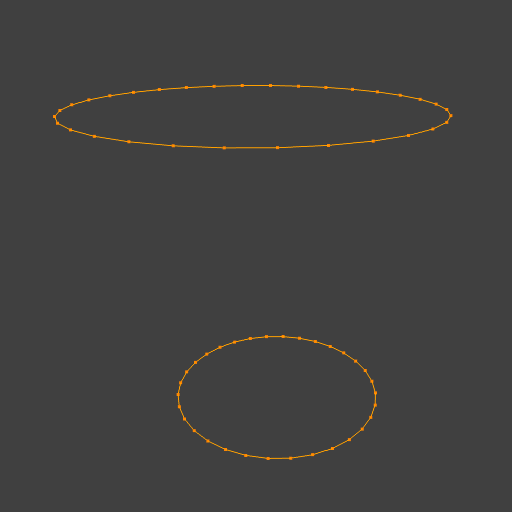
Đầu Vào. |
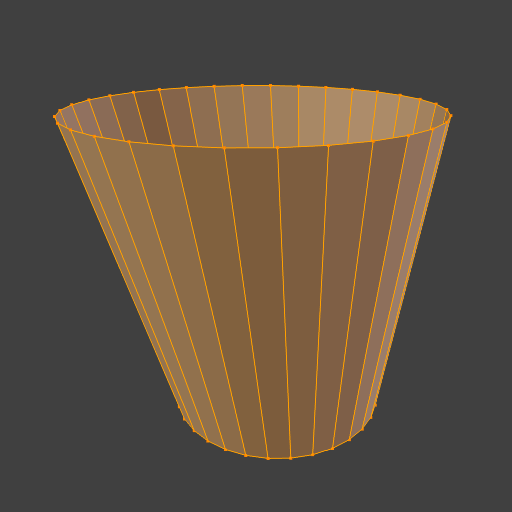
Bắc Cầu Nối. |
Example of the Bridge tool between edge loops with different numbers of vertices.
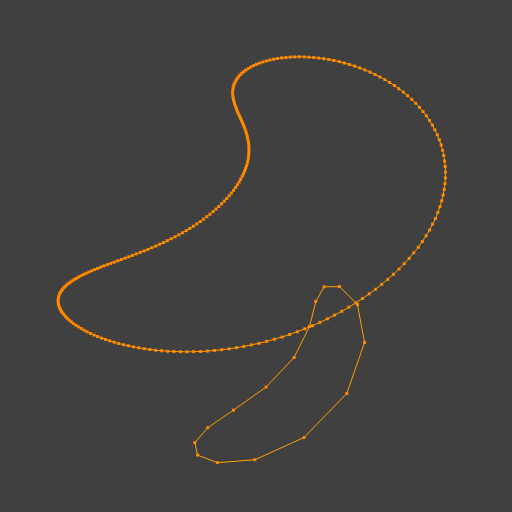
Đầu Vào. |
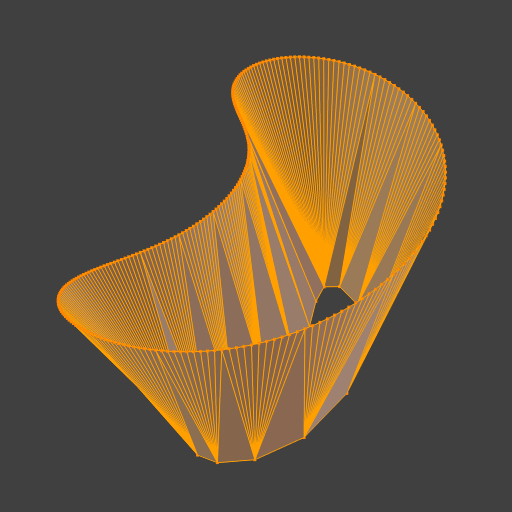
Bắc Cầu Nối. |
Example using the Bridge tool to cut holes in face selections and connect them.
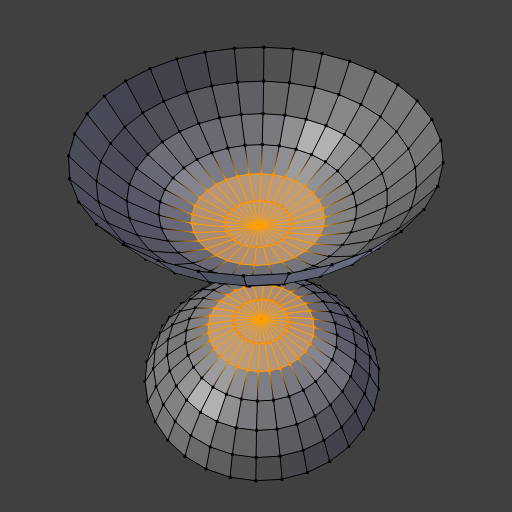
Đầu Vào. |
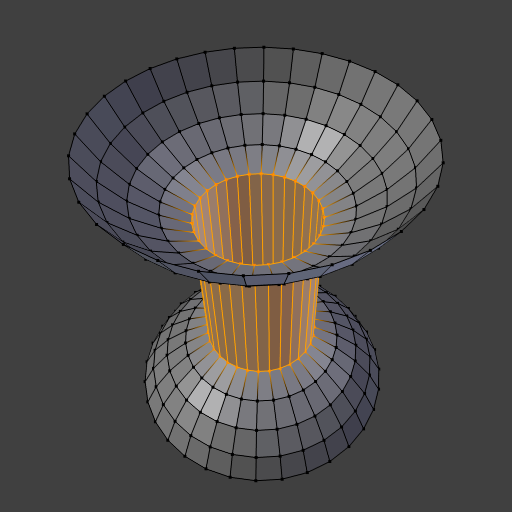
Bắc Cầu Nối. |
Example showing how Bridge tool can detect multiple loops and connect them in one step.
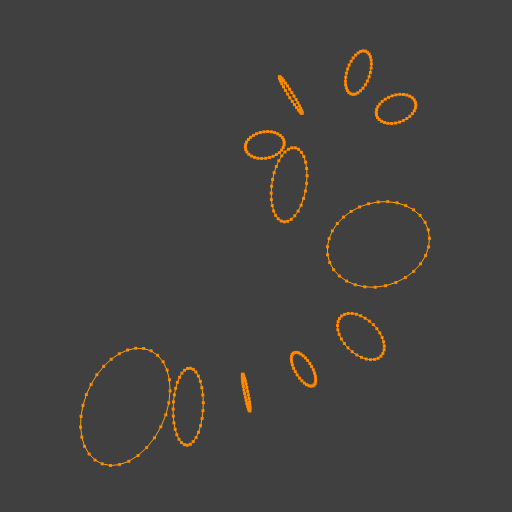
Đầu Vào. |
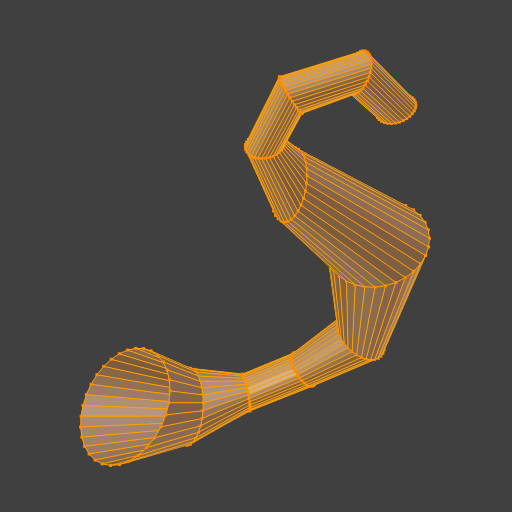
Bắc Cầu Nối. |
Example of the subdivision option and surface blending with UVs.
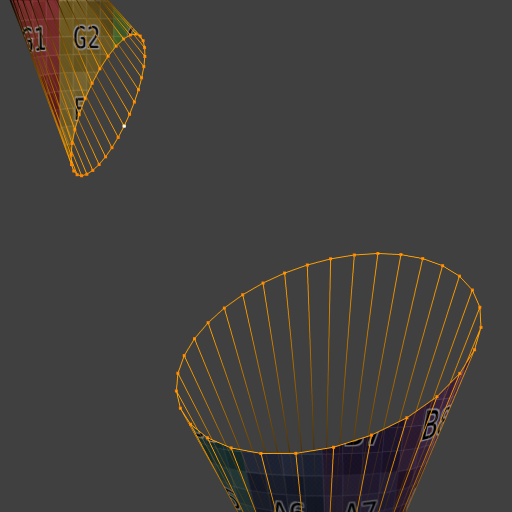
Đầu Vào. |
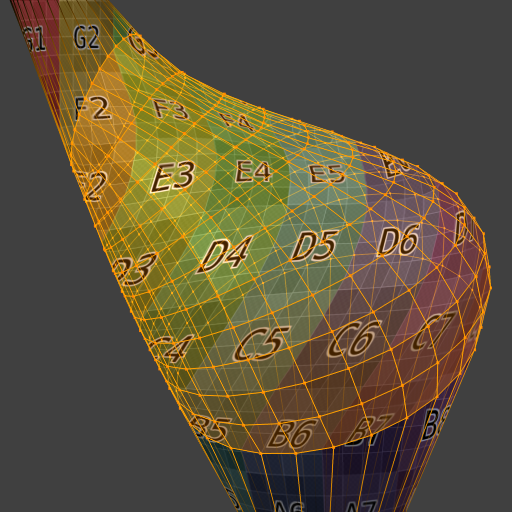
Bắc Cầu Nối. |