Bề Mặt
Surface editing has even fewer tools and options than its curve counterpart, but has many common points with it... So this page covers (or tries to cover) all the subjects, from the basics of surface editing to more advanced topics, like retopology.
Biến Hóa
Tham Chiếu
- Chế Độ
Chế Độ Biên Soạn
- Trình Đơn
A surface can be edited by transforming the locations of the control points.
- Di chuyển, xoay chiều, Đổi tỷ lệ
Like other elements in Blender, control points can be moved, rotated, or scaled as described in Basic Transformations.
- Thành Hình Cầu, Ứng Suất Cắt/Xiêu Vẹo, Uốn Oằn/Kéo, Uốn Cong, Đẩy/Kéo, Uốn Oằn/Kéo, Ngẫu Nhiên Hóa
These transform tools are described in the Transformations sections.
- Di chuyển/Đổi tỷ lệ Không Gian Chất Liệu
Like other objects, surfaces have textures spaces which can be edited.
Đối Xứng Hóa/Gương
Tham Chiếu
- Chế Độ
Chế Độ Biên Soạn
- Trình Đơn
- Tổ Hợp Phím Tắt
Hòa Trộn Ctrl-0
The Mirror tool is also available, behaving exactly as with mesh vertices.
Bám Dính
Tham Chiếu
- Chế Độ
Chế Độ Biên Soạn
- Trình Đơn
- Tổ Hợp Phím Tắt
Shift-S
Mesh snapping also works with control points, except for within itself (other components of the active spline). Snapping works with 2D surfaces but points will be constrained to the local XY axes.
Xoay Tròn
Tham Chiếu
- Chế Độ
Chế Độ Biên Soạn
- Trình Đơn
This tool is a bit similar to its mesh counterpart but with less control and options (in fact, there is none!).
It only works on selected "surfaces" made of one U row (and not with one V row), so-called "surface curves", by "extruding" this "cross section" in a square pattern. While automatically adjusting the weights of control points to get a perfect circular extrusion (this also implies closing the surface along the V axis), following exactly the same principle as for the NURBS Tube or NURBS Torus primitives.
Thêm Bản Sao
Tham Chiếu
- Chế Độ
Chế Độ Biên Soạn
- Trình Đơn
- Tổ Hợp Phím Tắt
Shift-D
Similar as with meshes and curves, this tool duplicates the selection. The copy is selected and placed in move mode, so you can move it to another place.
However, with surfaces there are some selections that cannot be duplicated, in which case they will just be placed in move mode... In fact, only selections forming a single valid sub-grid are copyable; let us see this in practice:
You can copy a single control point. From it, you will be able to "extrude" a "surface curve" along the U axis, and then extrude this unique U row along the V axis to create a real new surface.
You can copy a single continuous part of a row (or a whole row, of course). This will give you a new U row, even if you selected (part of) a V row!
You can copy a single whole sub-grid.
Ghi chú
Trying to duplicate several valid "sub-grids" (even being single points) at once will not work; you will have to do it one after the other...
Tách Phân
Tham Chiếu
- Chế Độ
Chế Độ Biên Soạn
- Trình Đơn
- Tổ Hợp Phím Tắt
Y
The Split operator splits a selected segment of a surface from the rest of the surface. This segment can then be moved or altered without affecting the other surface. If a single control point is selected the Split operator will create a new singular loose control point; leaving the previously selected control point attached to the rest of the surface.
Tách Rời
Tham Chiếu
- Chế Độ
Chế Độ Biên Soạn
- Trình Đơn
- Tổ Hợp Phím Tắt
P
Surface objects that are made of multiple distinct parts can be separated into their own objects by selecting the desired segments and using Separate. Note, if there is only one surface in a surface object, Separate will create a new surface object with no control points.
Bật/Tắt tính Tuần Hoàn
Tham Chiếu
- Chế Độ
Chế Độ Biên Soạn
- Trình Đơn
- Tổ Hợp Phím Tắt
NumpadSlash
As in curves, surfaces can be closed (cyclic) or open. However, as surfaces are 2D, you can control this property independently along the U and V axes.
To toggle the cyclic property of a surface along one axis, use Toggle Cyclic and choose either Cyclic U or Cyclic V from the pop-up menu. The corresponding surface's outer edges will join together to form a "closed" surface.
Ghi chú
Bên trong và bên ngoài
Surfaces have an "inner" and "outer" face, the first being black whereas the latter is correctly shaded. When you close a surface in one or two directions, you might get an entirely black object! In this case, just Switch Direction of the surface.
Đặt Thể Loại Đường Cong Spline
Tham Chiếu
- Chế Độ
Chế Độ Biên Soạn
- Trình Đơn
This feature only works for Curves.
Hiện/ẩn giấu
Tham Chiếu
- Chế Độ
Chế Độ Biên Soạn
- Trình Đơn
- Tổ Hợp Phím Tắt
Alt-H, H, Shift-H
When in Edit Mode, you can hide and reveal elements from the display. You can only show or hide control points, as segments are always shown, unless all control points of the connected surface are hidden, in which case the surface is fully hidden.
Xem thêm
See Hiện/ẩn giấu in Object Mode.
Dọn Dẹp
Tham Chiếu
- Chế Độ
Chế Độ Biên Soạn
- Trình Đơn
This feature only works for Curves.
Xóa
Tham Chiếu
- Chế Độ
Chế Độ Biên Soạn
- Trình Đơn
- Tổ Hợp Phím Tắt
Xóa
XX, Xóa (Delete)
The selection must abide by the following rules:
Whole rows, and only whole rows must be selected.
Only rows along the same axis must be selected (i.e. you cannot delete both U and V rows at the same time).
Also remember that NURBS order cannot be higher than its number of control points in a given axis, so it might decrease when you delete some control points... Of course, when only one row remains, the surface becomes a "surface curve"; when only one point remains, there is no more visible surface; and when all points are deleted, the surface itself is deleted.
- Điểm Đỉnh
This will delete the selected rows, without breaking the surface (i.e. the adjacent rows will be directly linked, joined, once the intermediary ones are deleted). Remember that NURBS order cannot be higher than its number of control points, so it might decrease when you delete some control point. Of course, when only one point remains, there is no more visible curve, and when all points are deleted, the curve itself is deleted.
- Phân Đoạn
Deletes the segment that connects the selected control points and disconnects them.
- Tiêu hủy điểm đỉnh Ctrl-X
This feature only works for Curves.
Ví Dụ
In the image below (left), a row of control points has been selected by initially selecting the one control point and using Chọn Dãy Điểm Điều Khiển to select the remaining control points. Then, using Delete Vertices, the selected row of control points is erased, resulting in the image below (right).
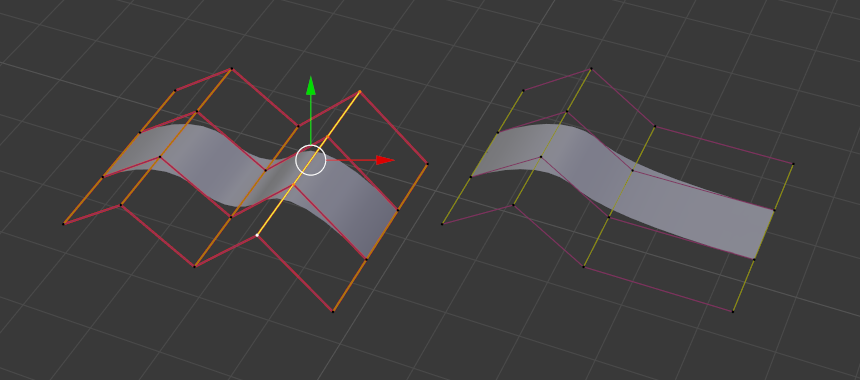
Trước Khung Hình.