Hình Học Cơ Bản (Primitives)
Tham Chiếu (Reference)
- Chế Độ (Mode)
Chế Độ Vật Thể và Chế Độ Biên Soạn
- Trình Đơn (Menu)
- Tổ Hợp Phím Tắt (Shortcut)
Shift-A
A common object type used in a 3D scene is a mesh. Blender comes with a number of "primitive" mesh shapes that you can start modeling from. You can also add primitives in Edit Mode at the 3D cursor.
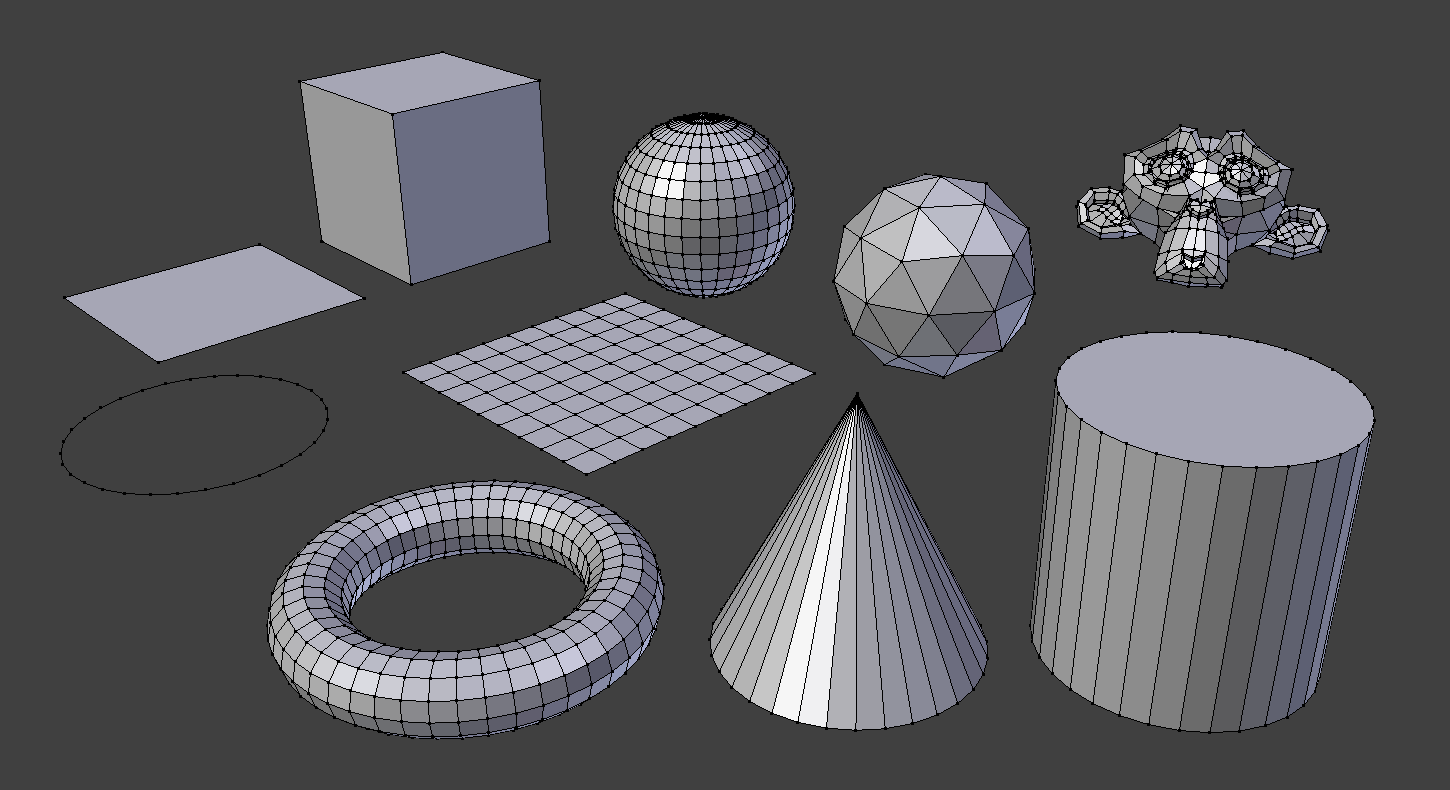
Blender's standard primitives.
Ghi chú
Hình Học Cơ Bản của POV-Ray
You can make a planar mesh three-dimensional by moving one or more of the vertices out of its plane (applies to Plane, Circle and Grid). A simple circle is often used as a starting point to create even the most complex of meshes.
Tùy Chọn Chung (Common Options)
These options can be specified in the Điều Chỉnh Thao Tác Trước Đây (Adjust Last Operation) panel, which appears when the object is created. Options included in more than one primitive are:
- Sinh Tạo các UV (Generate UVs)
Generates a default UV unwrapping of new geometry. This will be defined in the first UV layer (which will get added if needed).
- Bán Kính/Kích Thước, Canh Hàng theo Góc Nhìn, Vị Trí, Xoay Chiều (Radius/Size, Align to View, Location, Rotation)
Xin xem thêm về Các Tùy Chọn Chung (Common Object Options).
Mặt Phẳng (Plane)
The standard plane is a single quad face, which is composed of four vertices, four edges, and one face. It is like a piece of paper lying on a table; it is not a three-dimensional object because it is flat and has no thickness. Objects that can be created with planes include floors, tabletops, or mirrors.
Khối Lập Phương (Cube)
A standard cube contains eight vertices, twelve edges, and six faces, and is a three-dimensional object. Objects that can be created out of cubes include dice, boxes, or crates.
Hình/Vòng/Tròn (Circle)
- Vertices (Điểm Đỉnh)
The number of vertices that define the circle or polygon.
- Kiểu Phủ Kín (Fill Type)
Set how the circle will be filled.
- Hình Rẻ Quạt (Triangle Fan)
Fill with triangular faces which share a vertex in the middle.
- N-gon (Đa-Giác Nhiều Cạnh)
Fill with a single N-gon.
- Không (Nothing)
Do not fill. Creates only the outer ring of vertices.
Hình Cầu UV (UV Sphere)
A standard UV sphere is made out of quad faces and a triangle fan at the top and bottom. It can be used for texturing.
- Phân Đoạn (Segments)
Number of vertical segments. Like the Earth's meridians, going pole to pole.
- Vành Nhẫn (Rings)
Number of horizontal segments. These are like the Earth's parallels.
Ghi chú
Rings are face loops and not edge loops, which would be one less.
Nhị Thập Diện Cầu (Icosphere)
An icosphere is a polyhedral sphere made up of triangles. Icospheres are normally used to achieve a more isotropical layout of vertices than a UV sphere, in other words, they are uniform in every direction.
- Mức Phân Chia (Subdivisions)
How many recursions are used to define the sphere. At level 1 the icosphere is an icosahedron, a solid with 20 equilateral triangular faces. Each increase in the number of subdivisions splits each triangular face into four triangles.
Ghi chú
Subdividing an icosphere raises the vertex count very quickly even with few iterations (10 times creates 5,242,880 triangles), Adding such a dense mesh is a sure way to cause the program to crash.
Hình Trụ (Cylinder)
Objects that can be created out of cylinders include handles or rods.
- Vertices (Điểm Đỉnh)
The number of vertical edges between the circles used to define the cylinder or prism.
- Chiều/Độ Sâu (Depth)
Hiển Thị các gợi ý khi khởi động Blender.
- Kiểu Phủ Đầu (Cap Fill Type)
Similar to circle (see above). When set to none, the created object will be a tube. Objects that can be created out of tubes include pipes or drinking glasses (the basic difference between a cylinder and a tube is that the former has closed ends).
Hình Nón (Cone)
Objects that can be created out of cones include spikes or pointed hats.
- Vertices (Điểm Đỉnh)
The number of vertical edges between the circles or tip, used to define the cone or pyramid.
- Bán Kính 1 (Radius 1)
Đặt bán kính hình tròn đáy của hình nón.
- Bán Kính 2 (Radius 2)
Sets the radius of the tip of the cone. Which will create a frustum (a pyramid or cone with the top cut off). A value of 0 will produce a standard cone shape.
- Chiều/Độ Sâu (Depth)
Dùng tỷ lệ gốc của các xương.
- Kiểu Phủ Đáy (Base Fill Type)
Similar to circle (see above).
Hình Xuyến (Torus)
A doughnut-shaped primitive created by rotating a circle around an axis. The overall dimensions can be defined by two methods.
- Sắp Đặt Sẵn của Thao Tác (Operator Presets)
Torus preset settings for reuse. These presets are stored as scripts in the proper presets directory.
- Số Phân Đoạn của Vòng (Major Segments)
Number of segments for the main ring of the torus. If you think of a torus as a "spin" operation around an axis, this is how many steps are in the spin.
- Số Phân Đoạn của Mặt Cắt (Minor Segments)
Number of segments for the minor ring of the torus. This is the number of vertices of each circular segment.
- Chế Độ chiều/kích thước/cỡ (Dimensions Mode)
Change the way the torus is defined.
Major/Minor, Exterior/Interior
- Bán Kính Vòng (Major Radius)
Bán kính từ trục gốc đến trung tâm của mặt cắt.
- Bán Kính Mặt Cắt (Minor Radius)
Bán kính mặt cắt của hình xuyến.
- Bán Kính Ngoại (Exterior Radius)
If viewed along the major axis, this is the radius from the center to the outer edge.
- Bán Kính Nội (Interior Radius)
If viewed along the major axis, this is the radius of the hole in the center.
Lưới Đồ Thị (Grid)
A regular quadratic grid which is a subdivided plane. Example objects that can be created out of grids include landscapes and organic surfaces.
- Lượng Phân Hóa X (X Subdivisions)
The number of spans in the X axis.
- Lượng Phân Hóa Y (Y Subdivisions)
The number of spans in the Y axis.
Đầu Khỉ (Monkey)
This adds a stylized monkey head to use as a test mesh, use Subdivision Surface for a refined shape.
This is intended as a test mesh, similar to:
Gợi ý
Lịch Sử (History)
This is a gift from old NaN to the community and is seen as a programmer's joke or "Easter Egg". It creates a monkey's head once you press the Monkey button. The Monkey's name is "Suzanne" and is Blender's mascot.
Ghi chú
Trình Bổ Sung (Add-ons)
In addition to the basic geometric primitives, Blender has a number of script generated meshes to offer as pre-installed add-ons. These are available when enabled in the Preferences (select the Category Add Mesh, then check any desired items).