Những Sắp Đặt của Đầu Bút Vẽ (Brush Settings)
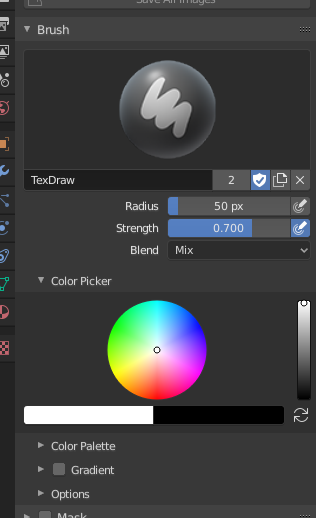
Những sắp đặt của đầu bút vẽ.
- Pha Trộn (Blend)
Set the way the paint is applied over the underlying color. See Color Blend Modes.
Add Alpha: makes the image more opaque where painted.
Erase Alpha: makes the image transparent where painted, allowing background colors and lower-level textures to show through. As you "paint", the false checkerboard background will be revealed. Using a table pen's eraser end will toggle on this mode.
Mẹo
In order to see the effects of the Erase and Add Alpha mix modes in the Image Editor, you must enable the alpha channel display by clicking the Display Alpha or the Alpha-Only button. Transparent (no alpha) areas will then show a checkered background.
- Bán Kính (Radius)
This option controls the radius of the brush, measured in pixels. F allows you to change the brush size interactively by dragging the mouse and then LMB (the texture of the brush should be visible inside the circle). Typing a number then enter while using F allows you to enter the size numerically.
- Áp Lực Kích Thước (Size Pressure)
Brush size can be affected by enabling the pressure sensitivity icon, if you are using a Graphics Tablet.
- Dùng Bán Kính Đồng Nhất (Use Unified Radius)
Use the same brush Radius across all brushes.
- Độ Đậm/Sức Mạnh/Cường Độ (Strength)
How powerful the brush is when applied.
- Áp Lực Kích Thước (Size Pressure)
Brush Strength can be affected by enabling the pressure sensitivity icon, if you are using a Graphics Tablet.
- Dùng Bán Kính Đồng Nhất (Use Unified Radius)
Use the same brush Strength across all brushes.
Ống Hút Chấm Màu (Color Picker)
Màu Sắc (Color)
The color of the brush. See Ống Hút Chấm Màu (Color Picker).
Bấm S trên bất cứ phần nào của hình ảnh để lấy mẫu vật màu sắc ấy và đặt nó là màu của đầu bút vẽ. Giữ Ctrl trong khi sơn vẽ để tạm thời sử dụng màu phụ.
- Tráo Đổi Màu [biểu tượng mũi tên luân chuyển vòng tròn] X (Swap Colors [cycle icon] X)
Tráo đổi các màu chính và màu phụ.
- Dùng Màu Đồng Nhất (Use Unified Color)
Use the same brush color across all brushes.
Dốc Màu (Gradient)
A gradient can be used as a color source.
- Màu Dốc (Gradient Colors)
The Thành Tố Dốc Màu (Color Ramp Widget) to define the gradient colors.
- Chế Độ (Mode)
- Áp Lực (Pressure)
Will choose a color from the color ramp according to the stylus pressure.
- Clamp (Hạn Định)
Will alter the color along the stroke and as specified by Gradient Spacing option. With Clamp it uses the last color of the color ramp after the specified gradient.
- Lặp Lại (Repeat)
Similar to Clamp. After the last color it resets the color to the first color in the color ramp and repeats the pattern.
Bảng Pha Màu (Color Palette)
Bảng màu là một cách lưu trữ màu của bút vẽ để có thể sử dụng sau này. Chức năng này rất hữu ích khi làm việc với nhiều màu cùng một lúc.
- Bảng Màu (Palette)
Đây là một Trình Đơn khối dữ liệu (Data-Block Menu) để chọn bảng màu.
- Tạo Mới (New)
+ Thêm "Màu" chính của đầu bút vẽ hiện tại vào bảng màu.
- Xóa (Delete)
- Loại bỏ màu hiện được chọn khỏi bảng màu.
- Chuyển động [biểu tượng mũi tên lên/xuống] (Move [up/down arrow icon])
Di chuyển màu được chọn lên / xuống một vị trí.
- Sắp Xếp Trật Tự (Sort)
Sắp xếp màu sắc theo trật tự của Sắc Màu, Độ Bão Hòa, Giá Trị, Độ Sáng).
- Danh Sách Màu (Color List)
Mỗi màu trong bảng màu sẽ được trình bày trong một danh sách. Nhấp vào một màu sẽ thay đổi "Màu" chính của đầu bút vẽ thành màu đó.
Cao Cấp (Advanced)
- Chồng Chất/Tích Tụ (Accumulate)
Tính Chất này cho phép nét vẽ có khả năng chất chồng trên bản thân mình, giống như một bút phun sơn vậy.
- Tác Động Alpha (Affect Alpha)
When this is disabled, it locks (prevents changes to) the alpha channel while painting (3D only).
- Khử-Răng Cưa Duy Sơn Vẽ 2D (2D Painting Only)
Toggles Anti-Aliasing around the brush, this is useful if you are working with pixel art or low resolution textures.
Texture (Chất Liệu)
See the global brush settings for Texture settings.
Chất Liệu Màn Chắn (Texture Mask)
See the global brush settings for Texture Mask settings.
Nét Vẽ (Stroke)
See the global brush settings for Stroke settings.
Suy Giảm Dần (Falloff)
See the global brush settings for Falloff settings.
Con Trỏ (Cursor)
See the global brush settings for Cursor settings.