Узел «Изображение-текстура»
Примечание
Unlike the other texture nodes, this node operates differently
in geometry nodes compared to the equivalent shader node.
When not connected the Vector input has an implicit position attribute value.
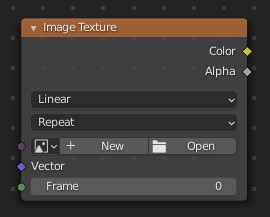
Image Texture node.
The Image Texture node is used to add an image file as a texture. The image data is sampled with the input Vector and outputs a Color and Alpha value.
Входы
- Image
The image socket can be used to connect to the Group Input node. If this is not connected the image can be opened or selected from the node.
- Вектор
Texture coordinate for texture look-up. If this socket is left unconnected, the Position attribute is used.
- Frame
If the Image supports animation, the frame can be set here. This can be keyframed so that the image changes between frames.
Свойства
- Interpolation
Method to scale images up or down for sampling.
- Линейно
Regular quality interpolation.
- Кубический
Smoother, better quality interpolation. For bump maps this should be used to get best results.
- По близости
No interpolation, use only closest pixel for rendering pixel art.
- Расширение
Расширение определяет, как изображение эктраполируется при выходе за его границы:
- Повторять
Заставит изображение повторяться по горизонтали и вертикали, в результате чего результат будет похож на плитку.
- Дополнить
Заставит изображение расшириться путём повторения пикселей на его краях.
- Клип
Обрежет до размеров изображения, а всем «расширенным» пикселям задаст значение прозрачного чёрного цвета.
Выходы
- Color
RGBA color from the image.
- Alpha
Альфа-канал из изображения.
Примеры
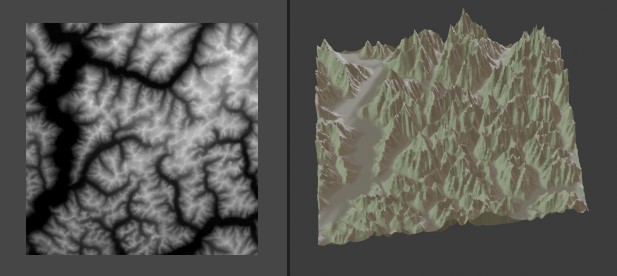
Image Texture displacing a plane.