Нода «Текстура изображения» (image texture node)
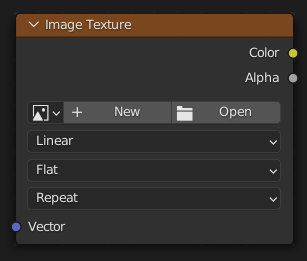
The Image Texture is used to add an image file as a texture.
Входы (inputs)
- Вектор (vector)
Texture coordinate for texture look-up. If this socket is left unconnected, UV coordinates from the active UV render layer are used.
Свойства
- Изображение (image)
Image data-block used as the image source. More settings can be found in : These include options to control the alpha channel along with addition options for the color space. These addition options are documented with the rest of Common Image Settings.
- Интерполяция (interpolation)
Метод масштабирования изображений для рендеринга.
- Линейно (linear)
Интерполяция обычного качества.
- Кубический(-ая) (cubic)
Более плавная и качественная интерполяция. Для карт рельефа (bump) это следует использовать для получения наилучших результатов.
- Ближайшая (closest)
Без интерполяции, используйте только ближайший пиксель для рендеринга пиксельной графики.
- Умная (smart)
Cycles Only Only for Open Shading Language. Use cubic interpolation when scaling up and linear when scaling down, for a better performance and sharpness.
- Проекция (projection)
Projection to use for mapping the textures.
- Плоская(-ий) (flat)
Uses the XY coordinates for mapping.
- Кубическая (box)
Maps the image to the six sides of a virtual box, based on the normal, using XY, YZ and XZ coordinates depending on the side.
- Смешение (blend)
For Box mapping, the amount to blend between sides of the box, to get rid of sharp transitions between the different sides. Blending is useful to map a procedural-like image texture pattern seamlessly on a model. 0.0 gives no blending; higher values give a smoother transition.
- Сферическая (sphere)
Sphere mapping is the best type for mapping a sphere, and it is perfect for making planets and similar objects. It is often very useful for creating organic objects.
- Цилиндрическая (tube)
Maps the texture around an object like a label on a bottle. The texture is therefore more stretched on the cylinder. This mapping is of course very good for making the label on a bottle, or assigning stickers to rounded objects. However, this is not a cylindrical mapping so the ends of the cylinder are undefined.
- Дополнение (extension)
Расширение определяет, как изображение эктраполируется при выходе за его границы:
- Повторять (repeat)
Заставит изображение повторяться по горизонтали и вертикали, в результате чего результат будет похож на плитку.
- Расширить (extend)
Заставит изображение расшириться путём повторения пикселей на его краях.
- Обрезать (clip)
Обрежет до размеров исходного изображения, а всем внешним пикселям задаст значение прозрачного чёрного цвета.
- Цветовое пространство (color space)
Тип данных, содержащихся в изображении, это либо «Цвет», либо «Нецветовые» данные. Для большинства цветных текстур следует использовать вариант «по умолчанию» Color, но в случае с картами рельефа или альфа-масками значения пикселей должны интерпретироваться как Non-Color данные, во избежания любых нежелательных преобразований цветовых пространств.
Список цветовых пространств зависит от активной конфигурации OCIO. Поддерживаемые «по умолчанию» цветовые пространства подробно описаны здесь: «стандартная конфигурация OpenColorIO».
- Альфа (alpha)
If the source file has an Alpha (transparency) channel, you can choose how the alpha channel is encoded in the image.
Выходы (outputs)
- Цвет (color)
RGB color from image. If the image has alpha, the color is premultiplied with alpha if the Alpha output is used, and unpremultiplied or straight if the Alpha output is not used.
- Альфа (alpha)
Альфа-канал из изображения.
Примеры

Изображение текстуры с GoodTextures.com.