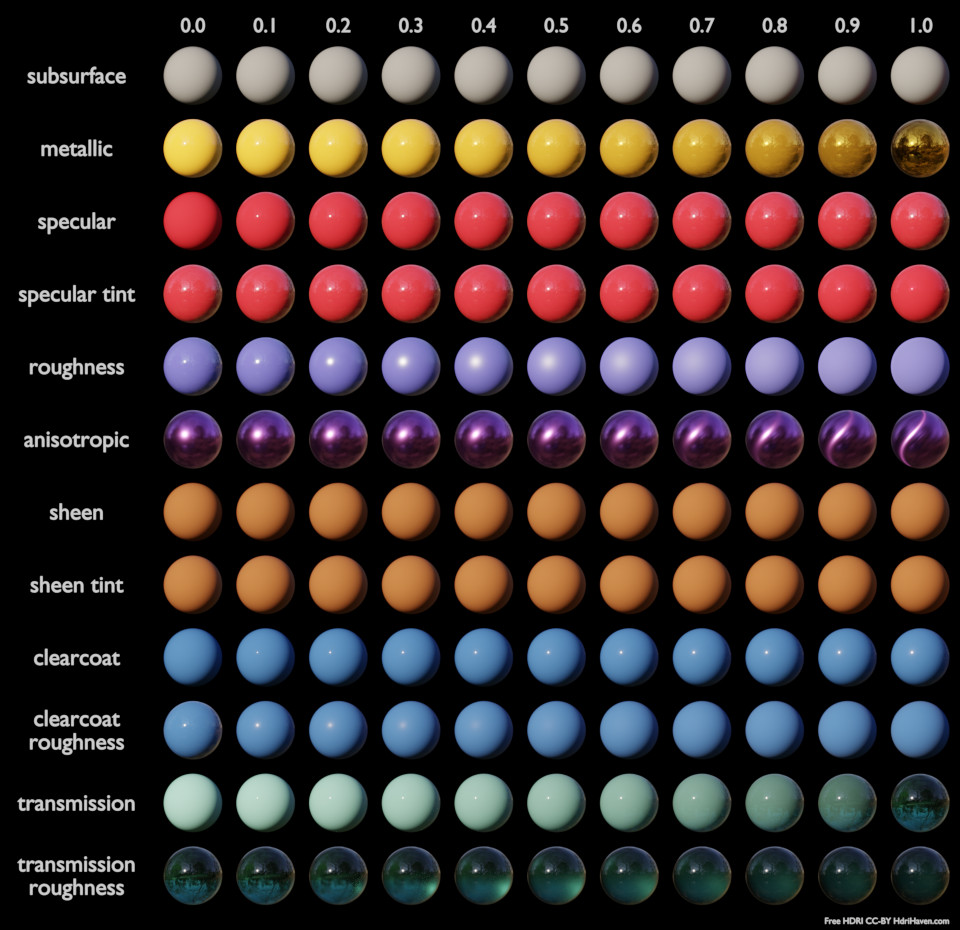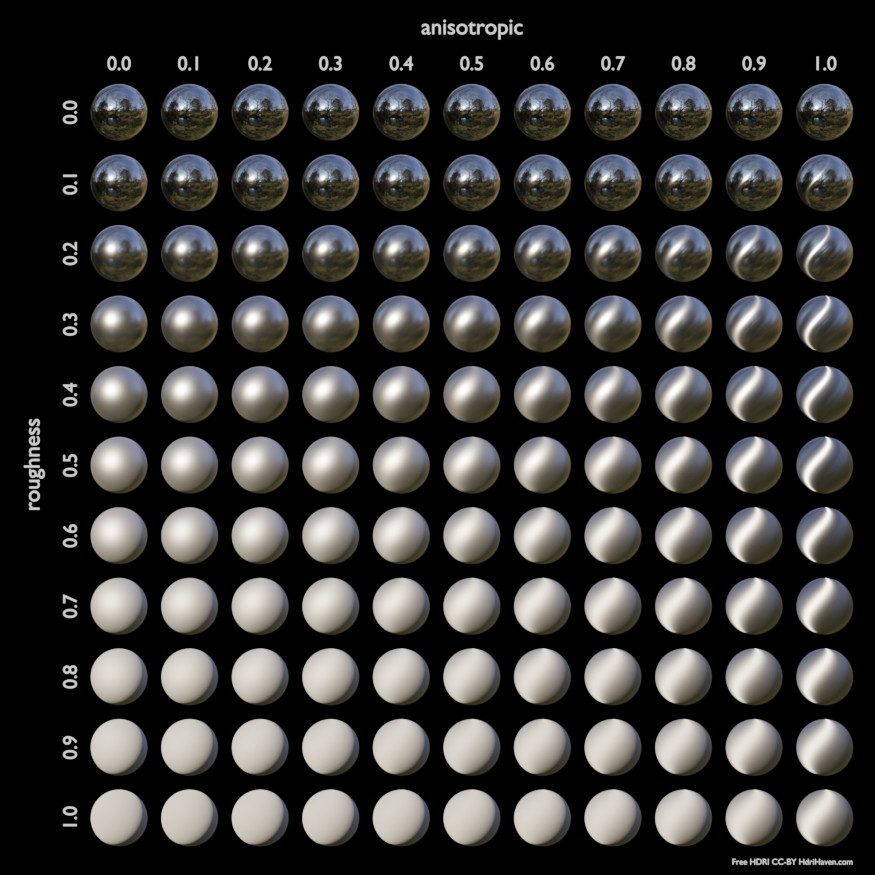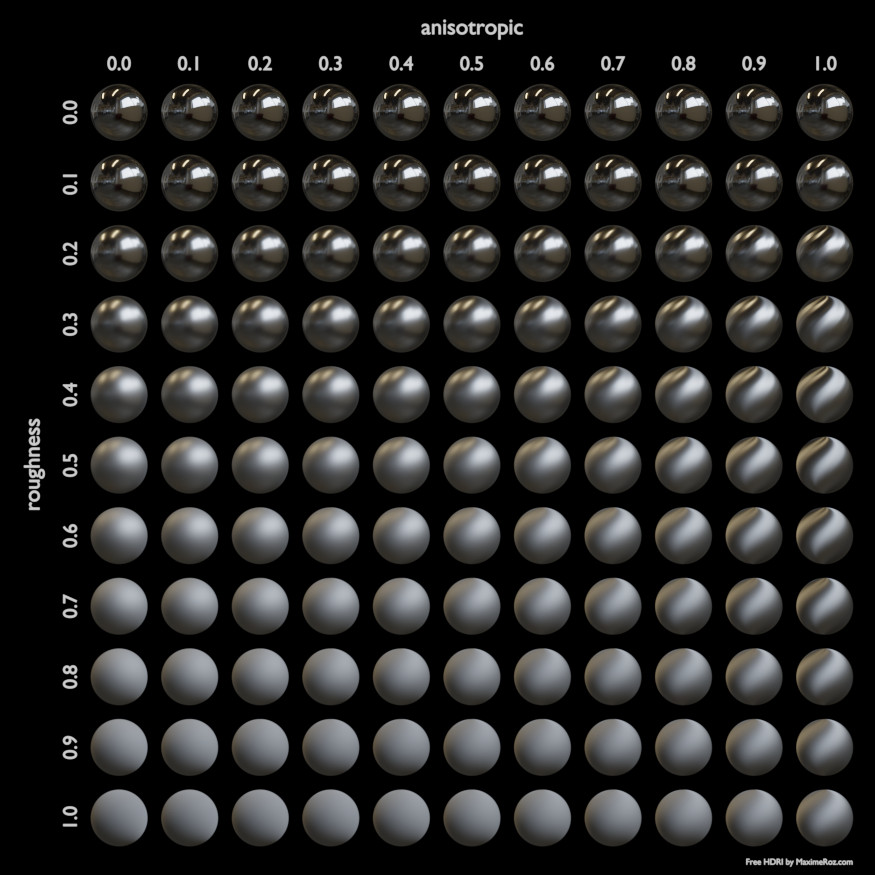Principled BSDF – Принципове BSDF¶
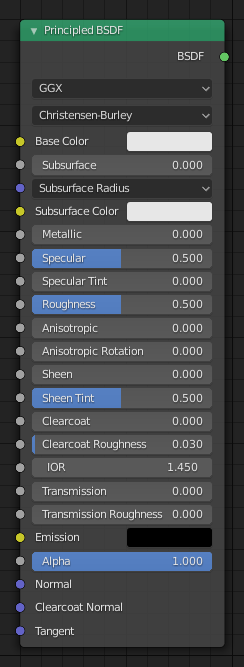
Principled BSDF.¶
The Principled BSDF that combines multiple layers into a single easy to use node. It is based on the Disney principled model also known as the «PBR» shader, making it compatible with other software such as Pixar’s Renderman® and Unreal Engine®. Image textures painted or baked from software like Substance Painter® may be directly linked to the corresponding parameters in this shader.
This «Uber» shader includes multiple layers to create a wide variety of materials. The base layer is a user controlled mix between diffuse, metal, subsurface scattering and transmission. On top of that there is a specular layer, sheen layer and clearcoat layer.
Примітка
Акцент на сумісності з іншим програмним забезпеченням означає, що він інтерпретує певні параметри уводу інакше, ніж старі вузли Blender’а.
Inputs – Уводи¶
- Base Color – Базовий Колір
Колір поверхні розсіяння – Diffuse або металу – Metal.
- Підповерхневе – Subsurface
Mix between diffuse and subsurface scattering. Rather than being a simple mix between Diffuse and Subsurface Scattering, it acts as a multiplier for the Subsurface Radius.
- Радіус Підповерхневе – Subsurface Radius
Average distance that light scatters below the surface. Higher radius gives a softer appearance, as light bleeds into shadows and through the object. The scattering distance is specified separately for the RGB channels, to render materials such as skin where red light scatters deeper. The X, Y and Z values are mapped to the R, G and B values, respectively.
- Колір Підповерхневе – Subsurface Color
Базовий колір підповерхневого розсіювання.
- Metallic – Металік
Blends between a non-metallic and metallic material model. A value of 1.0 gives a fully specular reflection tinted with the base color, without diffuse reflection or transmission. At 0.0 the material consists of a diffuse or transmissive base layer, with a specular reflection layer on top.
- Блік – Specular
Amount of dielectric specular reflection. Specifies facing (along normal) reflectivity in the most common 0 - 8% range.
Підказка
Для обчислення цього значення для реалістичного матеріалу з відомим індексом заломлення, ви можете використати спеціальний випадок формули Френеля: \(specular = ((ior - 1)/(ior + 1))^2 / 0.08\)
Наприклад:
вода: ior = 1.33, specular = 0.25
скло: ior = 1.5, specular = 0.5
діамант: ior = 2.417, specular = 2.15
Оскільки існують матеріали з відбиваністю вище 8%, то це поле дозволяє значення більше ніж 1.
- Підбарвлення Бліку – Specular Tint
Підбарвлення лицевого блікового відбиття використовує базовий колір, тоді як глянцеве відбиття залишається білим.
Звичайні діелектрики мають безбарвне відбиття, а тому цей параметр не є технічно фізично коректний та призначений для підроблення вигляду матеріалів зі складною структурою поверхні.
- Roughness – Шорсткість
Визначає дріброграневу шорсткість поверхні для розсіяного – diffuse та блікового – specular відбиття.
Підказка
При конвертуванні зі старішого вузла Glossy BSDF використовуйте квадратний корінь оригінального значення.
- Анізотропне – Anisotropic Cycles Only
Amount of anisotropy for specular reflection. Higher values give elongated highlights along the tangent direction; negative values give highlights shaped perpendicular to the tangent direction.
- Анізотропне Обертання – Anisotropic Rotation Cycles Only
Обертає напрямок анізотропії, значення 1.0 дає повний оберт.
Підказка
Compared to the Anisotropic BSDF node, the direction of highlight elongation is rotated by 90°. Add 0.25 to the value to correct.
- Блиск – Sheen
Величина м’якого оксамиту, подібно до відбиття біля країв, для імітування матеріалів, таких як тканина.
- Підбарвлення Блиску – Sheen Tint
Суміш між білим та використовуваним базовим кольором для блискового відбиття.
- Полакованість – Clearcoat
Extra white specular layer on top of others. This is useful for materials like car paint and the like.
- Шорсткість Полакованості – Clearcoat Roughness:
Шорсткість блікування полакованості.
- IOR – Показник Заломлення
Показник заломлення – index of refraction для пропускання світла.
- Transmission – Пропускання
Суміш між повністю безпрозорою поверхнею при значенні 0 та повним склом, як при пропусканні, при значенні 1.
- Шорсткість Пропускання – Transmission Roughness Cycles Only
При розподілі типу GGX керує шорсткістю, що використовується для пропущеного світла.
- Emission – Емісія
Емісія світла з поверхні, як і шейдер Emission.
- Сила Емісії – Emission Strength
Сила емітованого світла. A value of 1.0 will ensure that the object in the image has the exact same color as the Emission Color, i.e. make it „shadeless“.
- Alpha – Альфа
Controls the transparency of the surface, with 1.0 fully opaque. Usually linked to the Alpha output of an Image Texture node.
- Normal – Нормаль
Керує нормалями базових шарів.
- Нормаль Полакованості – Clearcoat Normal
Керує нормалями шару Clearcoat.
- Tangent – Тангенс
Керує дотичною для шару Anisotropic.
Properties – Властивості¶
- Розподіл – Distribution
Використовуваний розподіл дрібних граней.
- GGX
A method that is faster than Multiple-scattering GGX but is less physically accurate. Selecting it enables the Transmission Roughness input.
- Багато-розсіювання GGX – Multiple-scattering GGX
Takes multiple bounce (scattering) events between microfacets into account. This gives a more energy conserving results, which would otherwise be visible as excessive darkening.
- Метод Підповерхневе – Subsurface Method
Метод рендерингу для симулювання підповерхневого розсіювання.
- Крістенсен-Берлі – Christensen-Burley
Is an approximation to physically-based volume scattering. Gives less blurry results than Cubic and Gaussian functions.
- Випадковий Хід – Random Walk
Provides the most accurate results for thin and curved objects. This comes at the cost of increased render time or noise for more dense media like skin, but also better geometry detail preservation. Random Walk uses true volumetric scattering inside the mesh, which means that it works best for closed meshes. Overlapping faces and holes in the mesh can cause problems.
Outputs – Виводи¶
- BSDF
Стандартний вивід відтінювача.
Examples – Приклади¶
Нижче наведені деякі приклади того, як усі параметри вузла Principled BSDF взаємодіють один з одним.