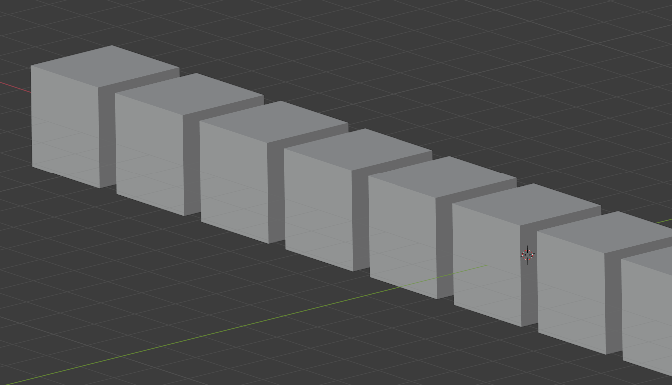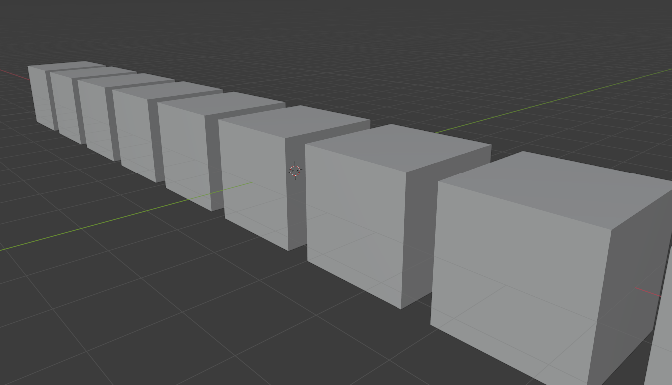Perspective/Orthographic
参照
- Mode(モード)
全てのモード
- Menu(メニュー)
- ショートカットキー
Numpad5
これらのオペレータは、ビューポートカメラの投影法を変更します。各3D Viewport は、2 種類の投影法をサポートします。それを下図に示します。
私たちの目は、遠くの物体が小さく見えることから、Perspective で視認をしています。Orthographic の投影法は、距離に関係なくオブジェクトが同じ大きさになるため、最初のうちは少し奇妙に感じられることがあります。その見た目は、無限に遠い場所からシーンを見たときのようになります。それにもかかわらず、Orthographic は非常に便利です。なぜなら、シーン内から「技術的な」見識をより多く得ることができ、全体のバランスのモデル化と判定が容易になるからです。
Options(オプション)
To change toggle between the two projections for the 3D Viewport, select or use the shortcut Numpad5. Changing the projection for a 3D Viewport does not affect the way the scene will be rendered. Rendering is in perspective by default. If you need to create an orthographic rendering, select the camera, go to the Camera tab and set the type Orthographic in the Lens panel.