Fly/Walk Navigation
特に建築モデルなどの大規模環境などでは、一人称視点でのコントロールによるナビゲーションが適していることがあります。そのような場合、ビューの中心を基にした視界の動きでは限界があります。Zoom、Pan、Dolly を使用できますが不便です。
Walk/Fly ナビゲーションを使用すると、シーンを移動しつつ、カメラの位置でビューの回転を行えるようになります。
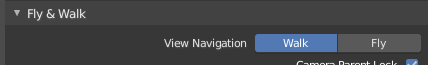
View Navigation。
View Navigation オペレータを実行した際にデフォルトで起動するナビゲーションモードは、 Preferences editor で選択できます。また、View ‣ Navigation メニューから個々のメソッドを呼び出すこともできます。
Walk/Fly の一般的な用途は次のとおりです:
- Navigation(視点の操作)
広大なシーンをナビゲートするのに便利です。
- カメラの配置
Camera View で実行すると、カメラも移動します。
- アニメーションの記録
カメラから実行する際にAuto Keyframe でアニメーションを再生していると、移動経路を記録するようにモーションの記録ができます。
Walk Navigation
参照
- Mode(モード)
全てのモード
- ショートカットキー
Shift-AccentGrave
- Menu(メニュー)
View ‣ Navigation ‣ Walk Navigation
起動すると、マウスポインタがビューの中央に移動し、クロスマーカーが表示されます。
このナビゲーションモードは、主要な 3D ワールドゲームで使用する一人称視点のナビゲーションシステムと同様の挙動をします。キーボードの矢印キーとマウスの動きの組み合わせで動作します。
使用方法
Move the mouse in the direction you want to look and use the following hotkeys to walk around the scene.
When you are happy with the new view, press LMB to confirm. In case you want to go back from where you started, press Esc or RMB, as usual.
If the defaults values (speed, mouse sensitivity, etc...) need adjustments for your project, in the Preferences.
W/Up |
Move forward. |
S/Down |
Move backward. |
A/Left |
Strafe left. |
D/Right |
Strafe right. |
E |
Move up -- only available if Gravity off. |
Q |
Move down -- only available if Gravity off. |
Spacebar |
Teleport location at the cross-hair (offset by the Camera Height value set in the Preferences). |
WheelUp/NumpadPlus |
Increase the movement speed for this open session. |
WheelDown/NumpadMinus |
Decrease the movement speed for this open session. |
Shift |
Speed up the movement temporarily. |
Alt |
Slow down the movement temporarily. |
V |
Jump -- only available if Gravity is on. |
Tab |
Toggle Gravity. |
Fly Navigation
参照
- Mode(モード)
全てのモード
- ショートカットキー
Shift-AccentGrave
- Menu(メニュー)
View ‣ Navigation ‣ Fly Navigation
起動すると、カーソルがセーフリージョンを示す四角の中心へ移動します。カーソルがこの領域の外側にある場合、ビューが Rotate/Pan します。
使用方法
マウスをセーフリージョンの外側に移動させることで、見たい方向を向きます。
新しいビューに満足したら、LMB をクリック、または、Spacebar を押して確定し、fly navigationを終了します。スタートした場所へ戻りたい場合は、いつものように Esc または RMB を押してください。
W/Up |
Accelerate forward. |
S/Down |
Accelerate backwards. |
A/Left |
Accelerate left. |
D/Right |
Accelerate right. |
E |
Move up -- only available if Gravity off. |
Q |
Move down -- only available if Gravity off. |
MMB |
Drag to pan the view. In this case the view can move laterally on its local axis at the moment you drag the mouse. |
WheelUp/NumpadPlus |
Increase the acceleration in the direction of motion, if there is no motion, start accelerating forward. |
WheelDown/NumpadMinus |
Decrease the acceleration in the direction of motion, if there is no motion, start accelerating backward. |
Alt |
Precision (slow the momentum). |
Ctrl |
Disable rotation -- while held, the view rotation doesn't influence the flight direction. This allows you to fly past an object, keeping it centered in the view, even as you fly away from it. |