Tam Giác Hóa -- Triangulate
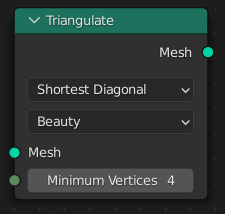
Tam Giác Hóa -- Triangulate.
The Triangulate node converts all faces in a mesh (quads and n-gons) to triangular faces. It functions the same as the Triangulate tool in Edit Mode.
Đầu Vào
Tính Chất
- Phương Pháp Tứ Giác
- Làm Đẹp
Tách phân các tứ giác thành các tam giác đẹp, phương pháp chậm hơn.
- Cố Định/Bất Biến/Định Trước
Split the quads on their 1st and 3rd vertices.
- Cố Định So Le
Split the quads on their 2nd and 4th vertices.
- Đường Chéo Ngắn Nhất
Split the quads based on the diagonal distance between their vertices.
- Phương Pháp Đa Giác
- Làm Đẹp
Arrange the new triangles nicely, slower method.
- Cắt/Xén
Split n-gons using an ear-clipping algorithm (gives similar results to the tessellation used for the viewport rendering).
Đầu Ra
- Khung Lưới
Standard geometry output.
Ví Dụ
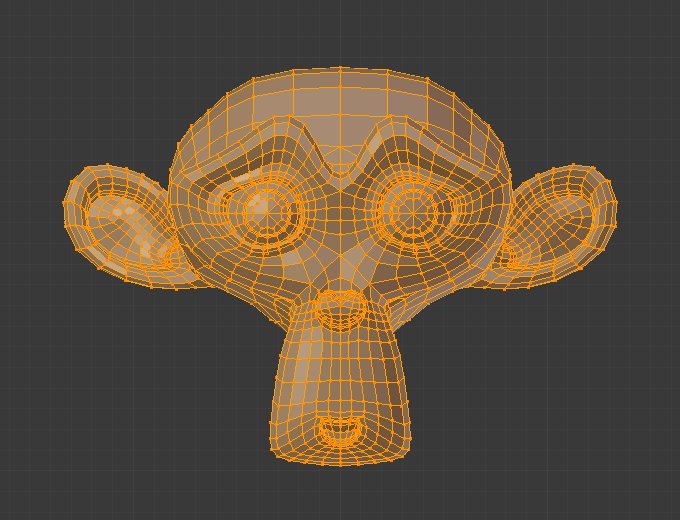
Mesh before triangulation. |
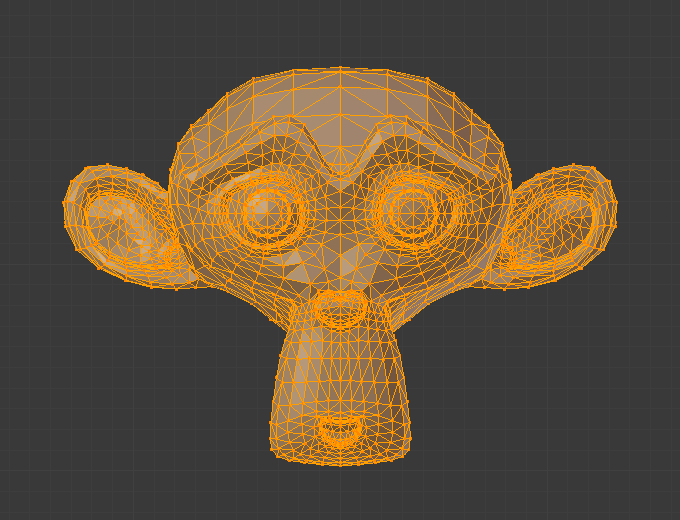
Mesh after triangulation. |