Chia Đôi
Tham Chiếu
- Chế Độ
Chế Độ Biên Soạn
- Công Cụ
- Trình Đơn
The Bisect tool is a quick way to cut a mesh in two along a custom plane.
Use LMB click and drag to draw cut line. Once the cut is done the Điều Chỉnh Thao Tác Trước Đây panel gives a few options:
- Điểm của Mặt Phẳng, Pháp Tuyến của Mặt Phẳng
The plane can be numerically adjusted for precise values.
- Phủ/Tô Kín/Đổ Sơn
Cuts can optionally fill in the holes created, with materials, UV maps, and vertex colors based on the surrounding geometry.
- Xóa Bên Trong, Xóa Bên Ngoài
Cuts may remove geometry on one side.
- Giới Hạn Trục
Cut along the straight plane or along the existing geometry below the distance from the plane.
Điều Khiển
- Di Chuyển Ctrl-Dấu Cách (Spacebar)
Đổi vị trí của con trỏ 3D.
- Bám Dính Ctrl
Constrains the rotation of the line to 15 degree intervals.
- Đảo Lật F
Changes the side of the line that is the inner/outer side; this option is useful when using Clear Inner, Clear Outer and/or Fill.
Ví Dụ
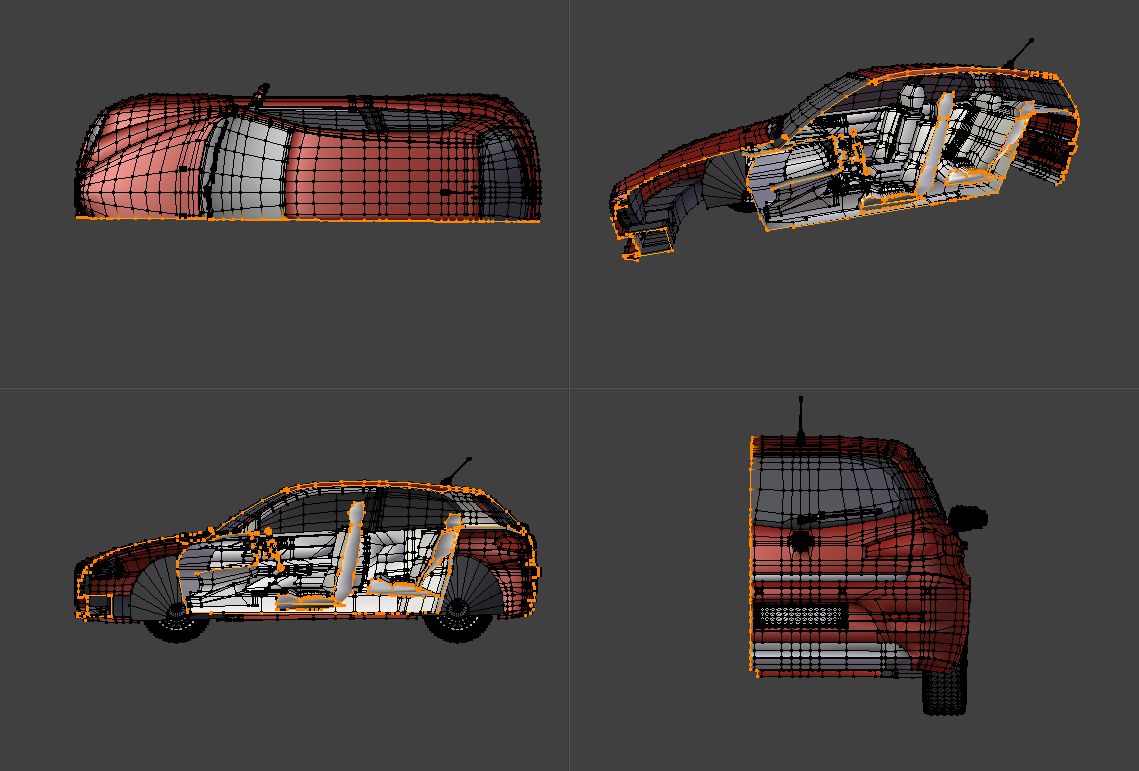
Ví dụ về sao chép/dán tư thế. |
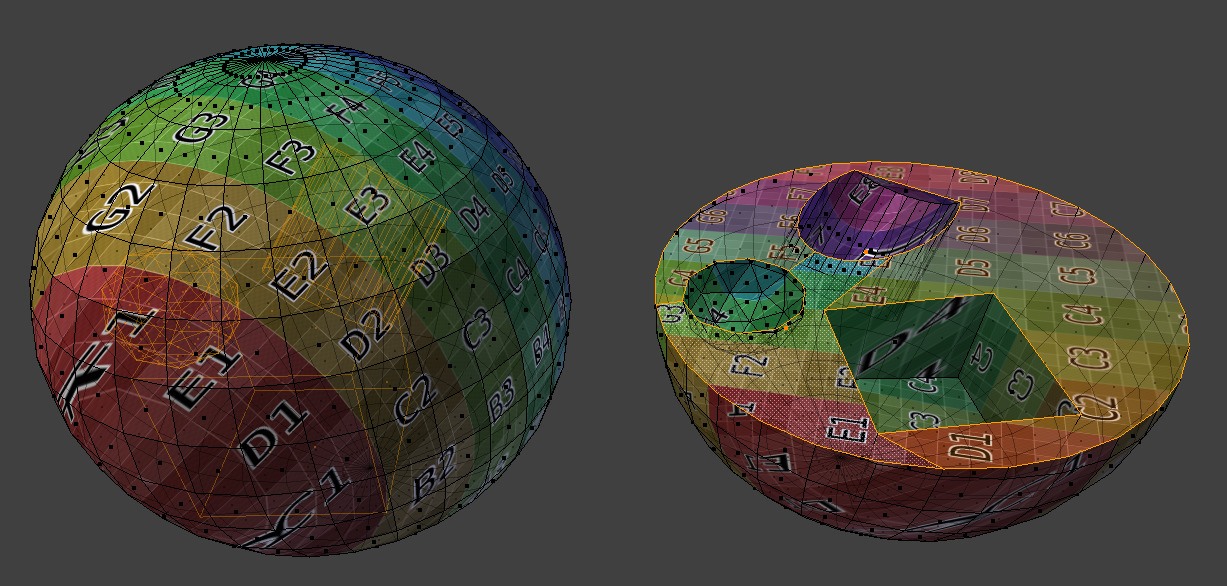
Example of bisect with the fill option enabled. |