Giới Thiệu (Introduction)
Tham Chiếu (Reference)
- Trình Đơn (Menu)
- Tổ Hợp Phím Tắt (Shortcut)
Thể Loại Công Cụ W, X
This chapter explains how to change Blender's default configuration with the Preferences editor.
The Blender Preferences contains settings to control how Blender behaves. At the left of the editor, the available options are grouped into sections.
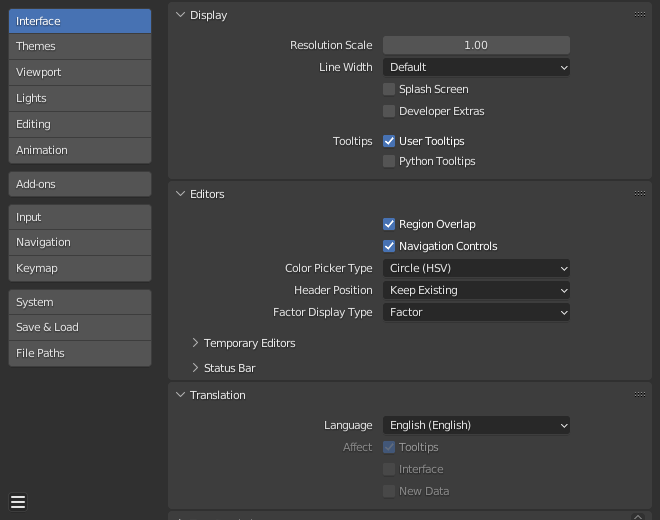
Cửa sổ Cấu Hình Blender.
Quản Lý Cấu Hình (Managing Preferences)
Default preferences are managed from the menu in the preferences window.
Những kiểu dữ liệu hỗ trợ bao gồm:
- Tự Động Lưu các Cấu Hình (Auto-Save Preferences)
By default changes to preferences are saved on exit, this allows changes to the keymap and Quick Favorites menu to be stored and used between sessions.
When disabled, a Save Preferences button is shown to manually perform the operation.
- Quay Trở Lại các Cấu Hình đã Lưu Trước Đây (Revert to Saved Preferences)
Undoes any unsaved modifications, loading the previously saved state.
- Nạp Cấu Hình của Xưởng Sản Xuất (Load Factory Preferences)
Completely undo all the modifications made to the preferences, resetting to the state used before making customizations.
Ghi chú
After running Load Factory Preferences, auto-save will be disabled for the current session.
This allows you to switch back to the factory settings for testing or following tutorials for example, without the risk of accidentally auto-saving over the preferences you have manually configured.
If you wish to save these as your preferences, run Save Preferences manually.
Ghi chú
This only resets the preferences and will not affect settings stored in the startup file. This includes app templates, area locations, and any Blender properties not part of the preferences.
These must be reverted though .
Mẹo
It can be valuable to make a backup of your preferences in the event that you lose your configuration.
See the directory layout section to see where your preferences are stored.