Điều Hướng (Navigation)
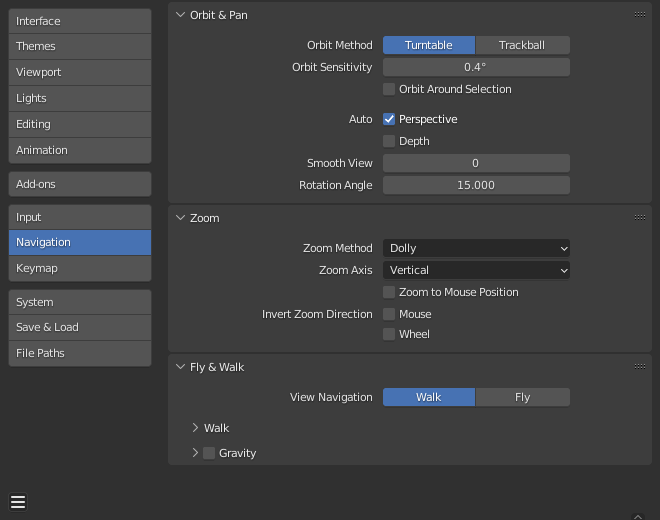
Blender Preferences navigation section.
Quỹ Đạo & Lia (Orbit & Pan)
- Phương Pháp Quỹ Đạo Xoay Quanh (Orbit Method)
Choose you are preferred method of interactively rotating the 3D Viewport.
- Bàn Xoay (Turntable)
Xoay Chiều góc nhìn giữ cho đường chân trời nằm ngang.
This behaves like a potter's wheel or record player where you have two axes of rotation available, and the world seems to have a better definition of what is "Up" and "Down" in it.
The drawback to using the Turntable style is that you lose some flexibility when working with your objects. However, you gain the sense of "Up" and "Down" which can help if you are feeling disoriented.
- Hình Cầu Điều Khiển (Trackball)
Ít hạn chế hơn, cho phép mọi định hướng.
- Độ Mẫn Cảm khi Quỹ Đạo (Orbit Sensitivity)
Adjusts the reactivity/speed of orbiting in the 3D Viewport. This setting works differently depending on what Orbit Method is used:
Turntable: Orbit Sensitivity controls the amount of rotation per-pixel to control how fast the 3D Viewport rotates.
Trackball: Orbit Sensitivity as a simple factor for how fast the 3D Viewport rotates.
- Quỹ Đạo Quanh Lựa Chọn (Orbit Around Selection)
The selection center becomes the rotation center of the viewport. When there is no selection the last selection will be used.
This uses the selected object (bounding box center), in Object Mode and select elements in edit/pose modes.
Ghi chú
While this may seem like ideal behavior, it can be inconvenient for larger objects such as a terrain mesh, where the center is not necessarily a point of interest.
- Tự Động (Auto)
- Perspective (Phối Cảnh Xa Gần)
When enabled, the view switches to perspective when orbiting the view, setting axis views (Top, Side, Front, Back, etc.), sets the view to orthographic.
When disabled, orthographic/perspective mode needs to be changed manually.
- Độ Sâu Tự Động (Auto Depth)
Use the depth under the mouse to improve view pan, rotate, zoom functionality. Useful in combination with Zoom To Mouse Position.
- Chuyển Động Góc Nhìn Mềm Mại (Smooth View)
Time (in milliseconds) the animation takes when changing views (Top/Side/Front/Camera...). Reduce to zero to remove the animation.
- Góc xoay (Rotation Angle)
Rotation step size in degrees, when Numpad4, Numpad6, Numpad8, or Numpad2 are used to rotate the 3D Viewport.
Thu-Phóng (Zoom)
- Phương Pháp Thu-Phóng (Zoom Method)
Choose your preferred style of zooming in and out, when using interactive zoom.
- Tỷ Lệ (Scale)
Scale zooming depends on where you first click in the view. To zoom out, move the cursor to the area center. To zoom in, move the cursor away from the area center.
- Tiếp/Liên Tục (Continue)
The Continue zooming option allows you to control the speed (and not the value) of zooming by moving away from the initial cursor position.
Moving up from the initial click point or to the right will zoom out, moving down or to the left will zoom in. The further away you move, the faster the zoom movement will be. The directions can be altered by the Vertical and Horizontal radio buttons and the Invert Zoom Direction option.
- Dolly (Dolly)
Dolly zooming works similarly to Continue zooming except that zoom speed is constant.
- Trục Thu-Phóng (Zoom Axis)
Di chuyển trục của chuột đế sử dụng trong thu phóng.
- Chiều Dọc (Vertical)
Moving up zooms out and moving down zooms in.
- Chiều Ngang (Horizontal)
Moving left zooms in and moving right zooms out.
- Thu-Phóng vào Vị Trí của Chuột (Zoom to Mouse Position)
When enabled, the mouse pointer position becomes the focus point of zooming instead of the 2D window center. Helpful to avoid panning if you are frequently zooming in and out.
Mẹo
This is useful in combination with Auto Depth to quickly zoom into the point under the cursor.
- Đảo Nghịch Hướng Thu-Phóng (Invert Zoom Direction)
- Chuột (Mouse)
Inverts the Zoom direction for Dolly and Continue zooming.
- Bánh Xe (Wheel)
Inverts the direction of the mouse wheel zoom.
Bay Lượn & Đi bộ (Fly & Walk)
- Điều Hướng Góc Nhìn (View Navigation)
The default mode for interactive first person navigation.
Đi Bộ (Walk)
- Đảo Nghịch Chuột (Reverse Mouse)
Inverts the mouse's Y movement.
- Mức Nhạy Cảm của Chuột (Mouse Sensitivity)
Hệ số tốc độ khi quan sát chung quanh, giá trị càng cao thì chuột di chuyển càng nhanh.
- Khoảng Thời Gian Viễn Tải (Teleport Duration)
Khoảng thời gian biến dạng khi viễn tải trong chế độ điều hướng.
- Tốc Độ Đi Bộ (Walk Speed)
Tốc độ chuẩn dành cho đi bộ và bay lượn.
- Hệ số tốc độ (Speed Factor)
The multiplication factor for the speed boost.
Trọng Lực (Gravity)
Simulates the effect of gravity when walking.
- Độ Cao Góc Nhìn (View Height)
The distance from the ground floor to the camera when walking.
- Độ Cao Khi Nhảy Lên (Jump Height)
The maximum height of a jump.