Animation (Hoạt Họa)
The Animation section lets you manage settings related to Animation. This includes how editors look and also some different tools properties.
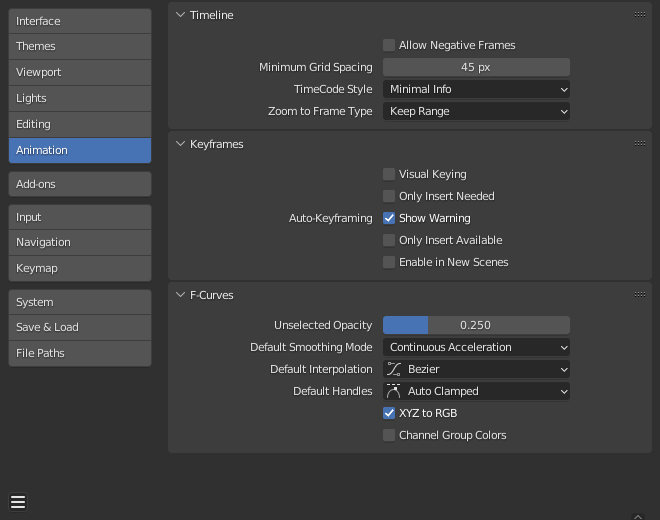
Blender Preferences Animation section.
Lịch Trình Thời Gian (Timeline)
These settings control things in the Timeline.
- Cho Phép khung hình Âm (Allow Negative Frame)
Playback and animations can occur during negative frame ranges.
- Cỡ Ô Đồ Thị Tối Thiểu (Minimum Grid Spacing)
The minimum number of pixels between grid lines.
- Mốt Mã Thời Gian (Timecode Style)
Format of timecodes displayed when not displaying timing in terms of frames. The format uses '+' as a separator for sub-second frame numbers, with left and right truncation of the timecode as necessary.
- Kiểu Thu-Phóng vào Khung Hình (Zoom to Frame Type)
Defines what time range (around the cursor) will be displayed when the View Frame Numpad0 is performed.
- Duy Trì Phạm Vi (Keep Range)
The currently displayed time range is preserved.
- Số Giây Đồng Hồ (Seconds)
The number of seconds specified in the Zoom Seconds field will be shown around the cursor.
- Số/Khung Khóa (Keyframes)
The number of animation keyframes defined in the Zoom Keyframes field will be shown around the cursor.
Số/Khung Khóa (Keyframes)
These settings control Keyframes which are the building blocks for animations.
- Tạo Khung Khóa Trực Quan (Visual Keying)
When an object is using constraints, the object property value does not actually change. Visual Keying will add keyframes to the object property, with a value based on the visual transformation from the constraint.
- Chèn Thêm Nếu Cần (Only Insert Needed)
This will only insert keyframes if the value of the property is different.
- Tự Động Khóa Hóa (Auto-Keyframing)
- Hiển Thị Cảnh Cáo (Show Warning)
Displays a warning at the top right of the 3D Viewport, when moving objects, if Auto Keyframe is on.
- Chỉ Chèn Thêm Nếu Có (Only Insert Available)
This will only add keyframes to channels of F-Curves that already exist.
- Kích Hoạt trong các Cảnh Mới (Enable in New Scenes)
Enables Auto Keyframe by default for new scenes.
Xem thêm
Learn more about Auto-Keyframing.
Đường Cong-F (F-Curves)
These settings control how F-Curves look and their default behavior.
- Độ Đục của cái Không đã được lựa chọn (Unselected Opacity)
Controls the opacity of unselected F-Curves against the background of the Graph Editor.
- Chế Độ Làm Mịn Mặc Định (Default Smoothing Mode)
Kiểm soát hành vi của quá trình các tay cầm đường cong tự động (automatic curve handles) đối với các Đường Cong-F mới tạo.
- Nội Suy Mặc Định (Default Interpolation)
Controls the default Interpolation for newly created keyframes.
- Tay Cầm Mặc Định (Default Handles)
Kiểm soát Tay Cầm (Handle) mặc định cho các Đường Cong-F mới tạo.
- XYZ sang RGB (XYZ to RGB)
Color for X, Y, or Z animation curves (location, scale or rotation) is the same as the color for the X, Y, and Z axis.
- Hiển thị theo Màu của Nhóm (Show Group Colors)
Hiển thị nhóm và kênh có màu tương đồng với nhóm tương ứng của chúng.