Bố Trí Bàn Phím (Keymap)
The keymap editor lets you adjust your keymap via:
- Sắp Đặt Sẵn (Presets)
Predefined keymaps which come with Blender and can be added to.
- Cấu Hình (Preferences)
Keymaps may define their own preferences to change the functionality or add additional key bindings.
- Các Phần Tử Bố Trí Phím (Key Map Items)
You may add/remove/edit individual keymap entries.
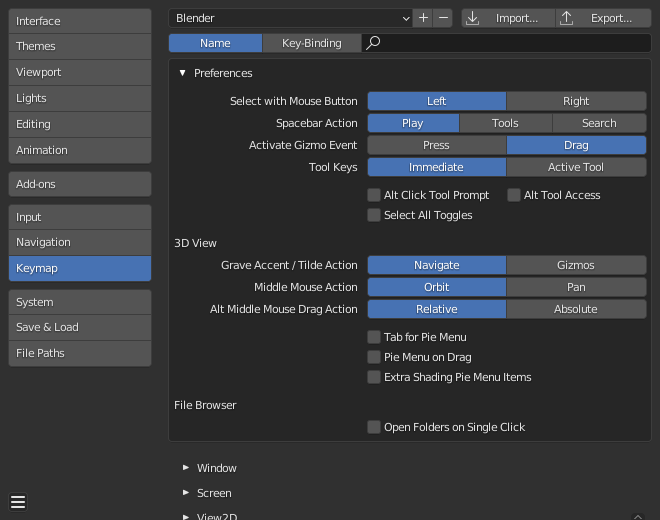
Blender Preferences Keymap section.
Quản Lý Sắp Đặt Sẵn (Preset Management)
- Các Bố Trí Phím Sắp Đặt Sẵn (Keymap Presets)
Select the keymap from a list of predefined keymaps.
- Nhập (Import)
Importing opens a File Browser to select a
.pyfile to add to the list of keymap presets.- Xuất (Export)
Saves the current keymap configuration as a preset others may use.
- Toàn Bộ các Cấu Hình Phím (All Keymaps)
When disabled, only the keymaps and categories that have been modified by the user will be exported. In addition, add-ons may register keymaps to their respective functions, however, these keymaps are not exported unless changed by the user. This exported file may be thought of as a "keymap delta" instead of a full keymap export.
When enabled, the entire keymap is written.
Thanh Lọc (Filtering)
- Kiểu lọc (Filter Type)
- Tên (Name)
Search the keymap item by the operator name it runs.
- Tổ Hợp Phím (Key Binding)
Search the keymap item by the key used to activate it.
Gợi ý
You could for example search with
Ctrl Shift Cfor keymap items that use all these keys.
- Tìm Kiếm (Search)
The text to search (leave blank to disable).
Cấu Hình (Preferences)
Keymaps may define their own preferences, these are predefined adjustments to the keymap you can make without having to manually adjust individual keymap items which can cause problems with newer Blender Versions.
See the default keymap preferences for options available in the default keymap.
Trình Biên Soạn (Editor)
The Keymap editor lets you change the default hotkeys. You can change keymaps for each of Blender's editors.
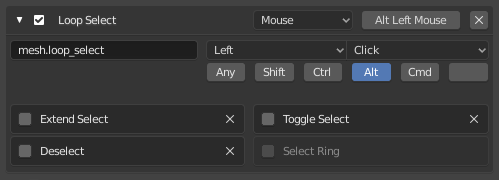
Trình biên soạn Bố Trí Phím.
Cách Sử Dụng (Usage)
Select the keymap you want to change and click on the white arrows to open up the keymap tree.
Select which Input will control the function.
Change hotkeys as you want. Just click on the shortcut input and enter the new shortcut.
- Active (Đang Hoạt Động)
Uncheck to disable this keymap item.
- Kiểu/Loại Ánh Xạ/Loại Ấn Định (Map Type)
- Bàn Phím (Keyboard)
Single hotkey or key combination.
- Chuột (Mouse)
Actions from mouse buttons, tablet or touchpad input.
- NDOF (N-Degrees of Freedom: N-Bậc/Góc Độ Tự Do)
Movement from a 3D mouse (NDOF) device.
- Hiệu Chỉnh (Tweak)
Mouse click and drag (optionally map drag direction to different actions).
- Nhập Văn Bản (Text Input)
Use this function by entering a text.
- Đồng Hồ (Timer)
Used to control actions based on a time period. E.g. by default, Animation Step uses "Timer 0", Smooth View uses "Timer 1".
- Tên ID của Thao Tác (Operator ID Name)
The identifier for the operator to call.
Gợi ý
See
bpy.opsfor a list of operators (remove thebpy.prefix for the identifier).- Sự kiện (Event)
- Thể Loại (Type)
The key or button that activates this keymap item (depending on the map type).
- Value (Giá Trị)
The action (such as press, release, click, drag, etc.), (depending on the map type).
- Bộ Điều Chỉnh (Modifier)
Additional keys to hold (such as Ctrl, Shift, Alt).
- Tính Chất của Thao Tác (Operator Properties)
Changes to the defaults properties this operator is activated with
Xem thêm
Điều Chỉnh Bố Trí Bàn Phím (Keymap Customization) for more information on keymap editing.
Phục Hồi (Restoring)
If you want to restore the default settings for a keymap, just click on the Restore button at the top right of this keymap.
Mẹo
Instead of deleting the default keymap to create your custom one, you can just add a new Preset for both the mouse and keyboard.
Những Hạn Chế Từng Biết Đến (Known Limitations)
Các Phiên Bản Blender (Blender Versions)
A problem with modifying your own keymap is newer Blender versions key change the way tools are accessed, breaking your customized keymap.
While the keymap can be manually updated, the more customizations you make, the higher the chance of conflicts in newer Blender versions is.