Đặt Hình Học ở Trung Tâm Cảnh (Delete Geometry Node)
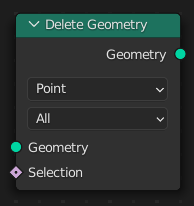
The Delete Geometry node removes the selected part of a geometry. It behaves similarly to the Delete tool in Edit Mode. The type of elements to be deleted can be specified with the domain and mode properties.
Đầu Vào (Inputs)
- Hình Học (Geometry)
Standard geometry input.
- Lựa Chọn (Selection)
Boolean field that is true for parts of the geometry to be deleted.
Tính Chất (Properties)
- Phạm vi (Domain)
The domain on which the selection field is evaluated.
- Điểm (Point)
The selection is on the points, control points, and vertices of the geometry.
- Edge (Cạnh)
The selection is on the edges of the mesh component. The other components are not modified.
- Bề Mặt (Faces)
The selection is on the faces of the mesh component. The other components are not modified.
- Đường Cong Spline (Spline)
The selection is on the splines in the curve component. For each spline, it will either be deleted entirely or not at all. The other components are not modified.
- Thực Thể (Instances)
The selection is on the top-level instances, and the entire instance is removed if it is selected. If the input also contains realized geometry, that will be unaffected.
- Chế Độ (Mode)
The type of elements to be affected. This only applies to the mesh component.
- Toàn Bộ (All)
Vertices, edges, and faces in the selection will be deleted.
- Duy Cạch & Bề Mặt (Only Edges & Faces)
Vertices won't be deleted, even if they are in the selection.
- Duy Bề Mặt (Only Faces)
Only faces in the selection will be deleted.
Đầu Ra (Output)
- Hình Học (Geometry)
Standard geometry output.