Tách Phân Điểm Đỉnh (Rip Vertices)
Tham Chiếu (Reference)
- Chế Độ (Mode)
Chế Độ Biên Soạn (Edit Mode)
- Trình Đơn (Menu)
- Tổ Hợp Phím Tắt (Shortcut)
V
Rip creates a "hole" in the mesh by making a copy of selected vertices and edges, still linked to the neighboring non-selected vertices, so that the new edges are borders of the faces on one side, and the old ones, borders of the faces on the other side of the rip.
Một Số Ví Dụ (Examples)
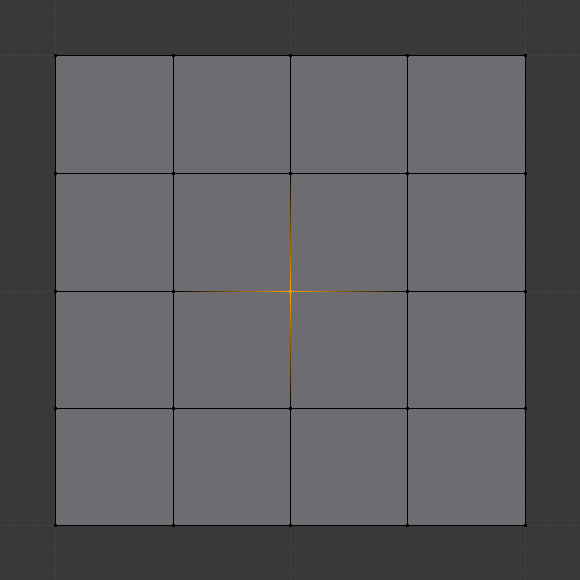
Điểm đỉnh đã được lựa chọn. |
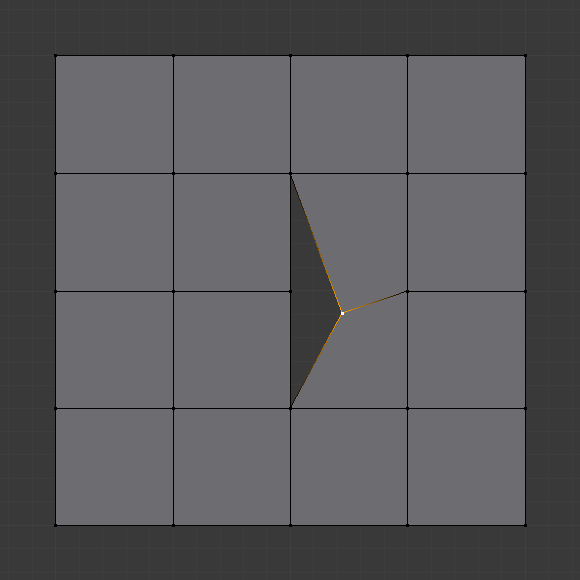
Hole created after using rip on vertex. |
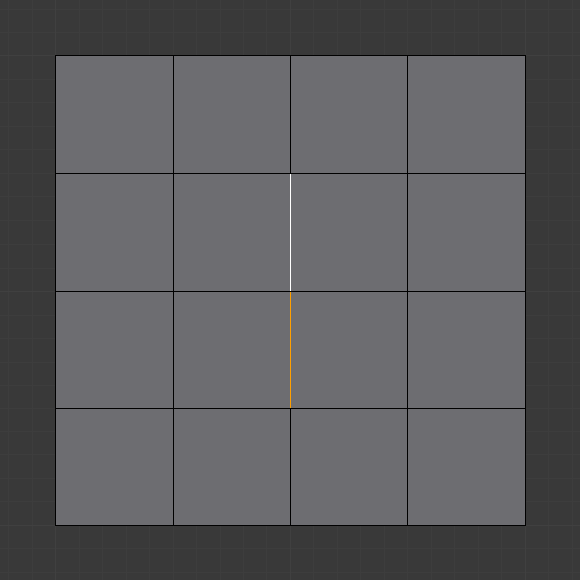
Đóng Khung cái được Chọn. |
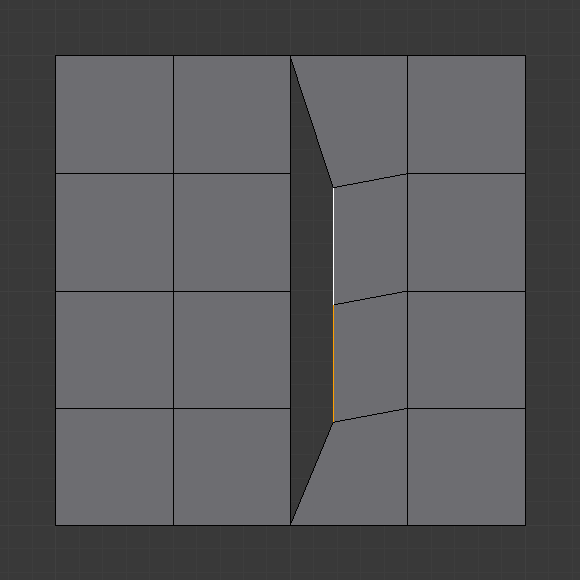
Result of rip with edge selection. |
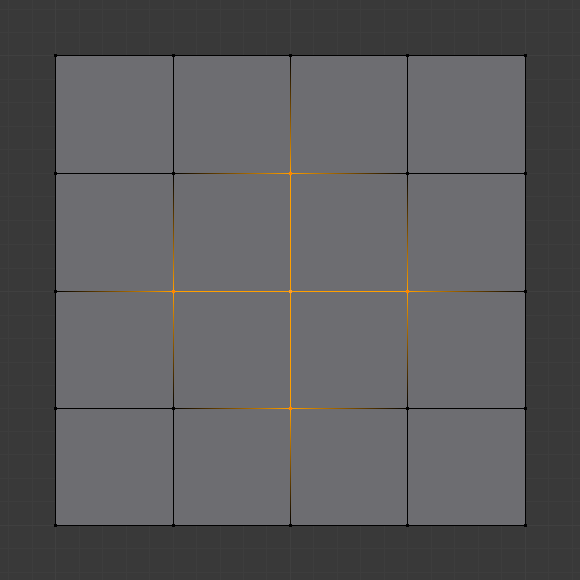
A complex selection of vertices. |
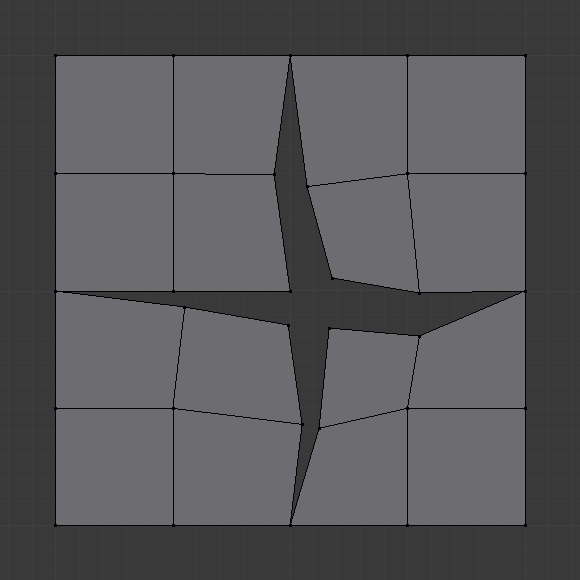
Vật thể xoay chiều trục đứng. |
Những Giới Hạn (Limitations)
Rip will only work when edges and/or vertices are selected. Using the tool when a face is selected (explicitly or implicitly), will return an error message "Cannot perform ripping with faces selected this way". If your selection includes edges or vertices that are not "between" two faces Manifold, it will also fail with the message "No proper selection or faces include".