Làm Mịn Điểm Đỉnh (Smooth Vertices)
Tham Chiếu (Reference)
- Chế Độ (Mode)
Chế Độ Biên Soạn (Edit Mode)
- Trình Đơn (Menu)
,
This tool smooths the selected vertices by averaging the angles between the faces. After using the tool, options appear in the Toolbar:
- Smoothing (Làm Mịn)
Hệ số làm mịn.
- Lặp Lại (Repeat)
Số lần lặp lại tối đa quá trình giải nghiệm.
- Trục (Axes)
Limit the effect to certain axes.
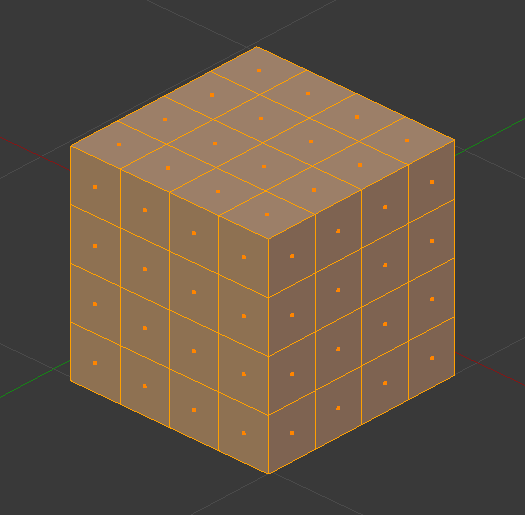
Khung lưới trước khi làm mịn. |
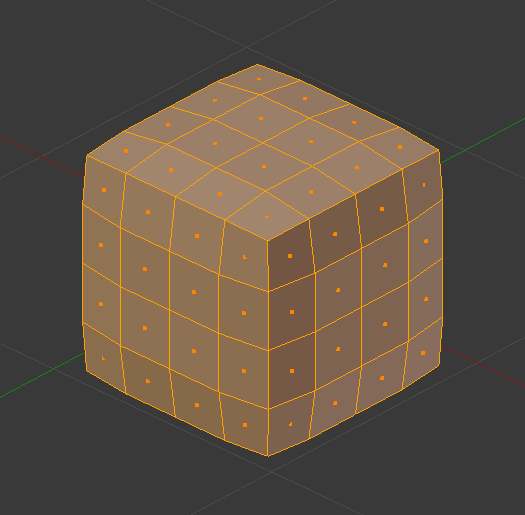
Khung lưới sau một lượt làm mịn. |
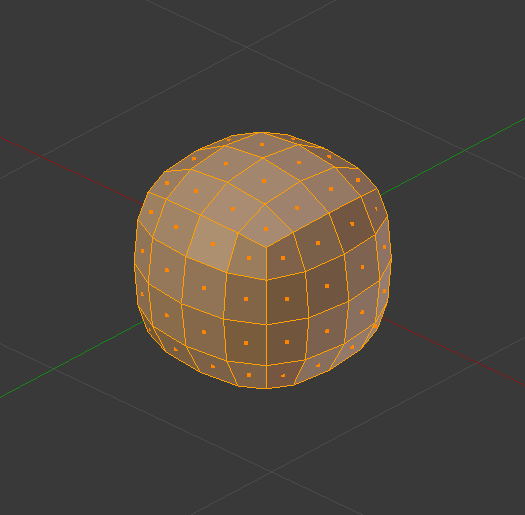
Khung lưới sau mười lượt làm mịn. |
Xem thêm
Subdividing (Chia Nhỏ)
Adjusting the smooth option after using the Subdivide tool results in a more organic shape.
Xem thêm
Bộ Điều Chỉnh Làm Mịn (Smooth Modifier)
The Smooth Modifier, which can be limited to a Vertex Group, is a non-destructive alternative to the Smooth tool.