Hoạt Họa
The Animation section lets you manage settings related to Animation. This includes how editors look and also some different tools properties.
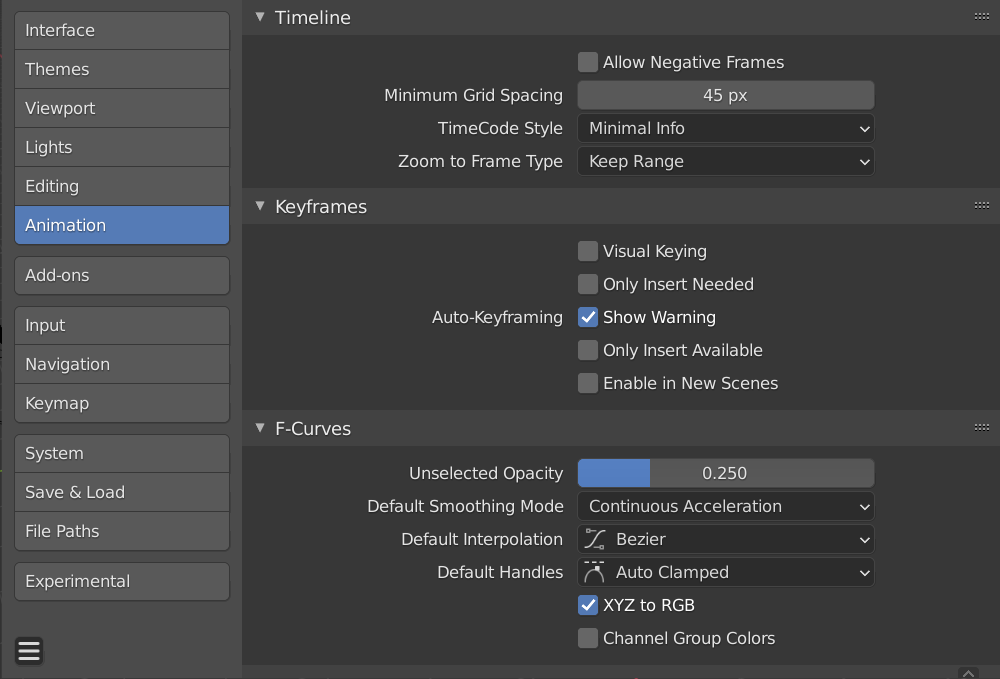
Blender Preferences Animation section.
Lịch Trình Thời Gian
These settings control things in the Timeline.
- Cho Phép khung hình Âm
Playback and animations can occur during negative frame ranges.
- Cỡ Ô Đồ Thị Tối Thiểu
The minimum number of pixels between grid lines.
- Mốt Mã Thời Gian
Format of timecodes displayed when not displaying timing in terms of frames. The format uses '+' as a separator for sub-second frame numbers, with left and right truncation of the timecode as necessary.
- Kiểu Thu-Phóng vào Khung Hình
Defines what time range (around the cursor) will be displayed when the View Frame Numpad0 is performed.
- Duy Trì Phạm Vi
The currently displayed time range is preserved.
- Số/Giây Đồng Hồ
The number of seconds specified in the Zoom Seconds field will be shown around the cursor.
- Số/Khung Khóa
The number of animation keyframes defined in the Zoom Keyframes field will be shown around the cursor.
Số/Khung Khóa
These settings control Keyframes which are the building blocks for animations.
- Tạo Khung Khóa Trực Quan
When an object is using constraints, the object property value does not actually change. Visual Keying will add keyframes to the object property, with a value based on the visual transformation from the constraint.
- Chèn Thêm Nếu Cần
This will only insert keyframes if the value of the property is different.
- Tự Động Khóa Hóa
- Hiển Thị Cảnh Cáo
Displays a warning at the top right of the 3D Viewport, when moving objects, if Auto Keyframe is on.
- Chỉ Chèn Thêm Nếu Có
This will only add keyframes to channels of F-curves that already exist.
- Kích Hoạt trong các Cảnh Mới
Enables Auto Keyframe by default for new scenes.
Xem thêm
Learn more about Auto-Keyframing.
Đường Cong-F
These settings control how F-Curves look and their default behavior.
- Độ Đục của cái Không đã được lựa chọn
Controls the opacity of unselected F-Curves against the background of the Graph Editor.
- Chế Độ Làm Mịn Mặc Định
Controls the behavior of automatic curve handles for newly created F-curves.
- Nội Suy Mặc Định
Controls the default Interpolation for newly created keyframes.
- Tay Cầm Mặc Định
Controls the default Handle for newly created F-curves.
- XYZ sang RGB
Color for X, Y, or Z animation curves (location, scale or rotation) is the same as the color for the X, Y, and Z axis.
- Hiển thị theo Màu của Nhóm
Hiển thị nhóm và kênh có màu tương đồng với nhóm tương ứng của chúng.