Làm Dày các Bề Mặt (Solidify Faces)
Tham Chiếu (Reference)
- Chế Độ (Mode)
Chế Độ Biên Soạn (Edit Mode)
- Trình Đơn (Menu)
This takes a selection of faces and solidifies them by extruding them uniformly to give volume to a Non-manifold surface. This is also available as a Modifier. After using the tool, you can set the offset distance in the Điều Chỉnh Thao Tác Trước Đây (Adjust Last Operation) panel.
- Độ Dày (Thickness)
Amount to offset the newly created surface. Positive values offset the surface inward relative to the normals direction. Negative values offset outward.
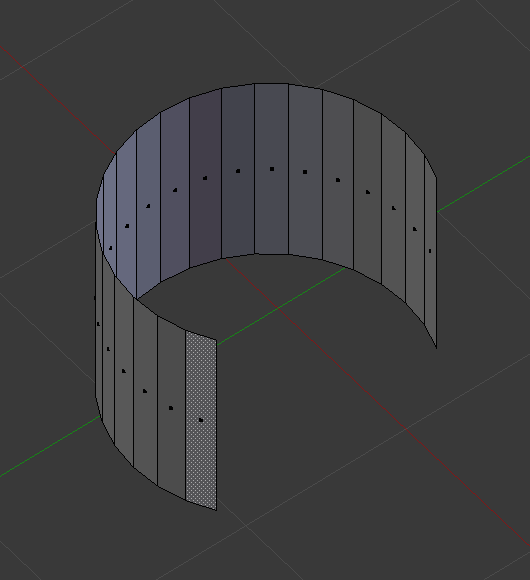
Mesh before solidify operation. |
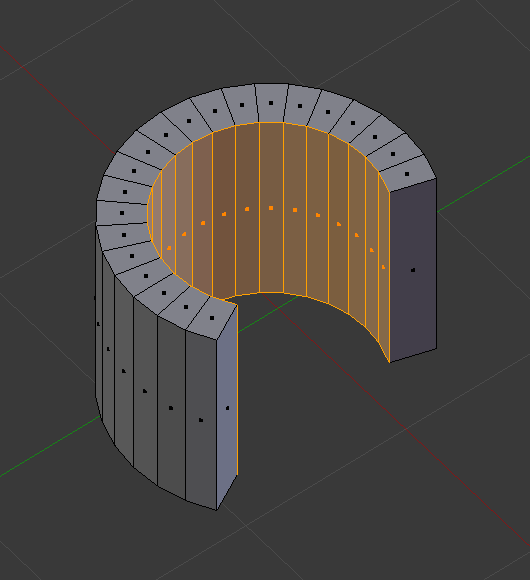
Solidify with a positive thickness. |
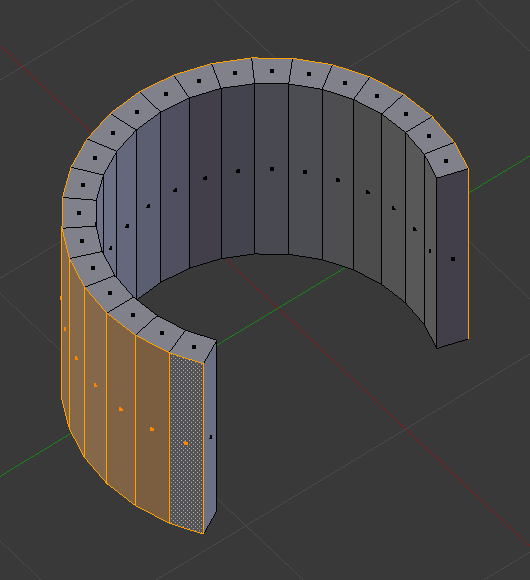
Solidify with a negative thickness. |