Phối Cảnh/Trực Giao (Perspective/Orthographic)
Tham Chiếu (Reference)
- Chế Độ (Mode)
Tổng Thể
- Trình Đơn (Menu)
- Tổ Hợp Phím Tắt (Shortcut)
Số 5 Bàn Số (Numpad5)
Thao tác này thay đổi phối cảnh của máy quay phim trong cổng nhìn. Mỗi Cổng Nhìn 3D hỗ trợ hai kiểu phóng chiếu khác nhau. Chúng ta có thể thấy ví dụ trình diện của các phối cảnh trong hình dưới đây.
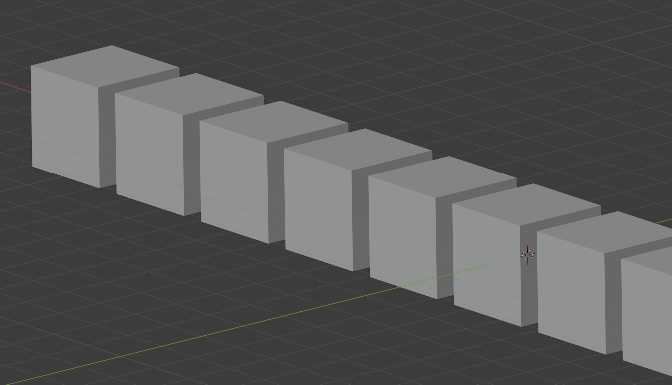
Phép chiếu trực giao. |
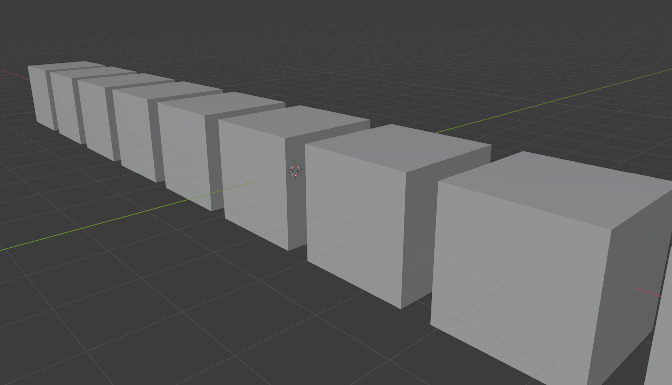
Phép chiếu phối cảnh xa gần. |
Our eye is used to perspective viewing because distant objects appear smaller. Orthographic projection often seems a bit odd at first, because objects stay the same size regardless of their distance. It is like viewing the scene from an infinitely distant point. Nevertheless, orthographic viewing is very useful, because it provides a more "technical" insight into the scene, making it easier to model and judge proportions.
Tùy Chọn (Options)
To change toggle between the two projections for the 3D Viewport, select or use the shortcut Numpad5. Changing the projection for a 3D Viewport does not affect the way the scene will be rendered. Rendering is in perspective by default. If you need to create an orthographic rendering, select the camera, go to the Camera tab and set the type Orthographic in the Lens panel.