Editor Info¶
The Info editor logs the executed operators as well as errors, warnings, and informational messages. You can select an entry by clicking it, optionally holding Shift to add it to the existing selection.
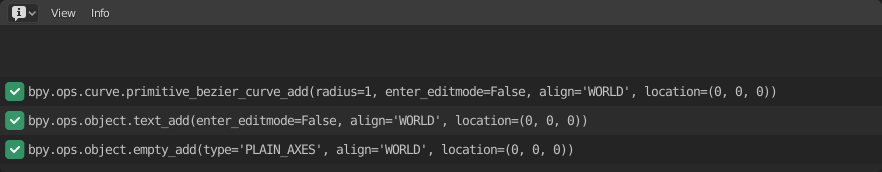
El editor Info.¶
The Info editor logs the executed operators as well as errors, warnings, and informational messages. You can select an entry by clicking it, optionally holding Shift to add it to the existing selection.
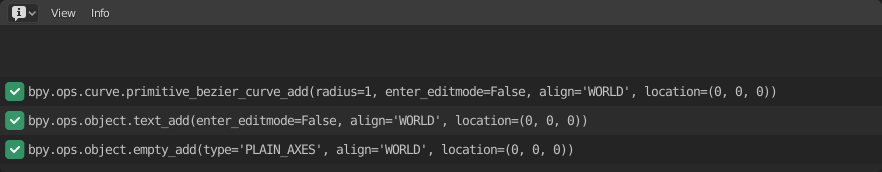
El editor Info.¶