Temas¶
La sección Temas le permite personalizar la apariencia y los colores de la interfaz.
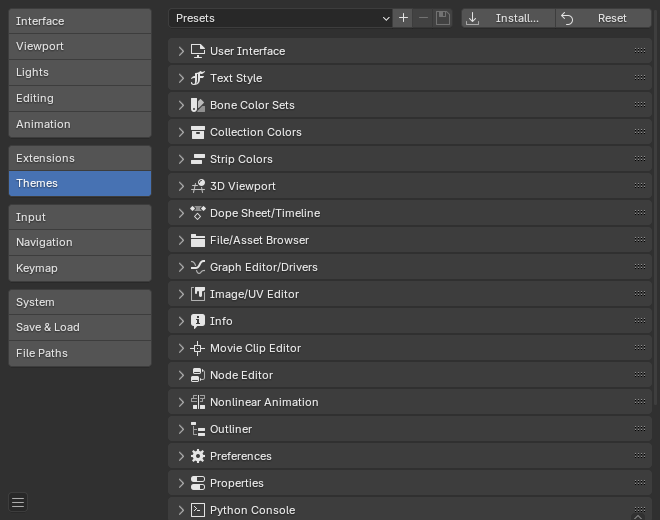
Los colores para cada editor se pueden configurar por separado simplemente seleccionando el editor que desea cambiar en la lista de opción múltiple a la izquierda y ajustando los colores según sea necesario. Observe que los cambios aparecen en tiempo real en su pantalla. Además, también se pueden cambiar detalles como el tamaño del punto en la Vista 3D o el Editor de Curvas.
Administración de preajustes¶
- Preajustes de temas
Select the Theme from a list of predefined Themes.
You add a custom theme to the preset list by LMB on the Add button
+.You remove a custom theme from the preset list by LMB on the Remove button
-.You save a custom theme in the preset list by LMB on the Save button.
Los temas usarán el sistema predefinido de Blender para guardar temas. Esto guardará el tema en un archivo XML en el subdirectorio
./scripts/presets/interface_theme/de uno de los directorios de configuración.
- Instalar
Load and apply a Blender XML theme file and add it to the list of theme presets.
- Restablecer
Restablecer los colores predefinidos del tema.
Blender incorpora una pequeña selección de temas.
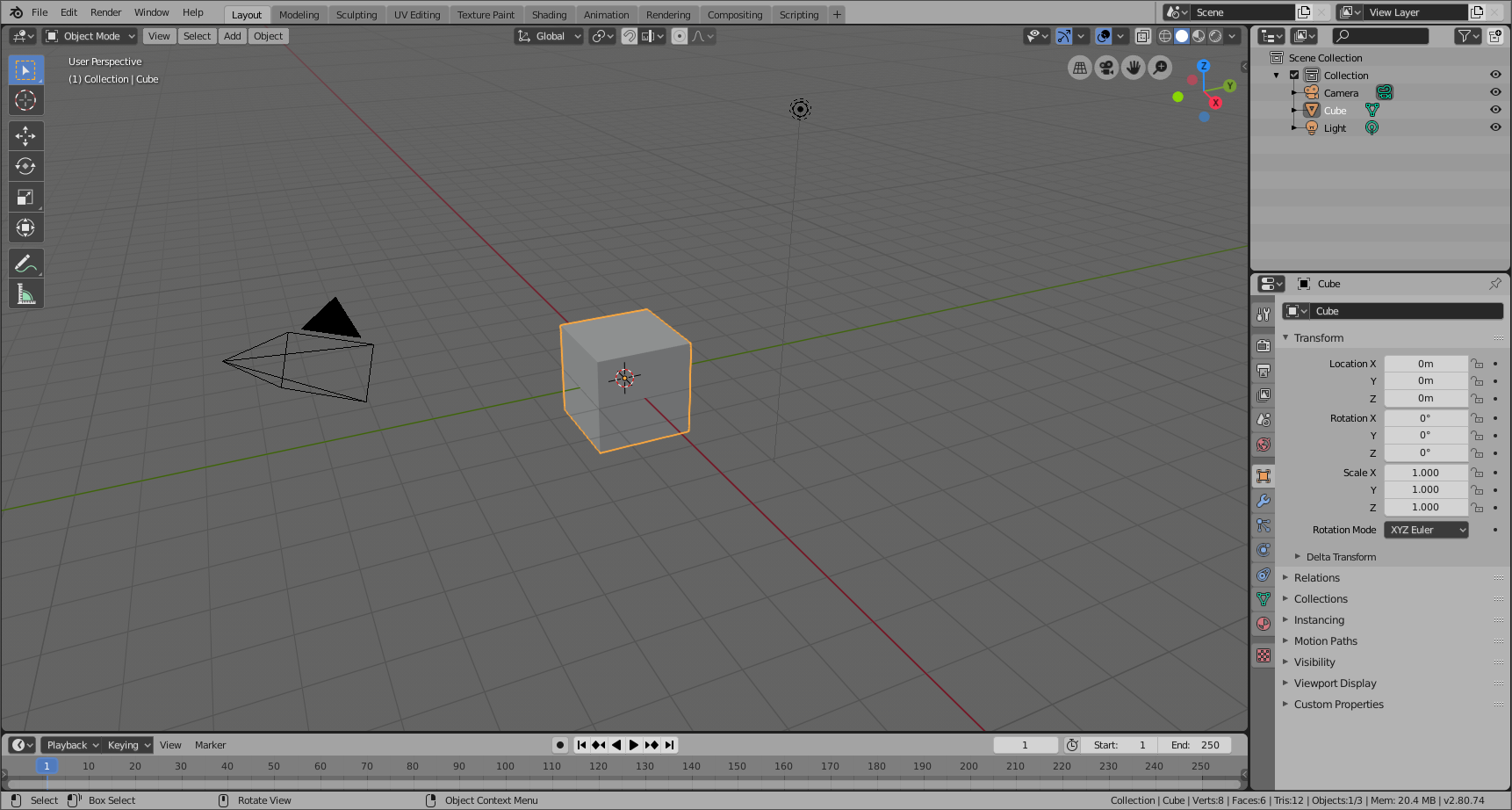
Este es un ejemplo del tema Blender Light.¶