Editor de video - Previsualización¶
Este tipo de vista mostrará tanto la previsualización como la línea de tiempo, en un único editor.
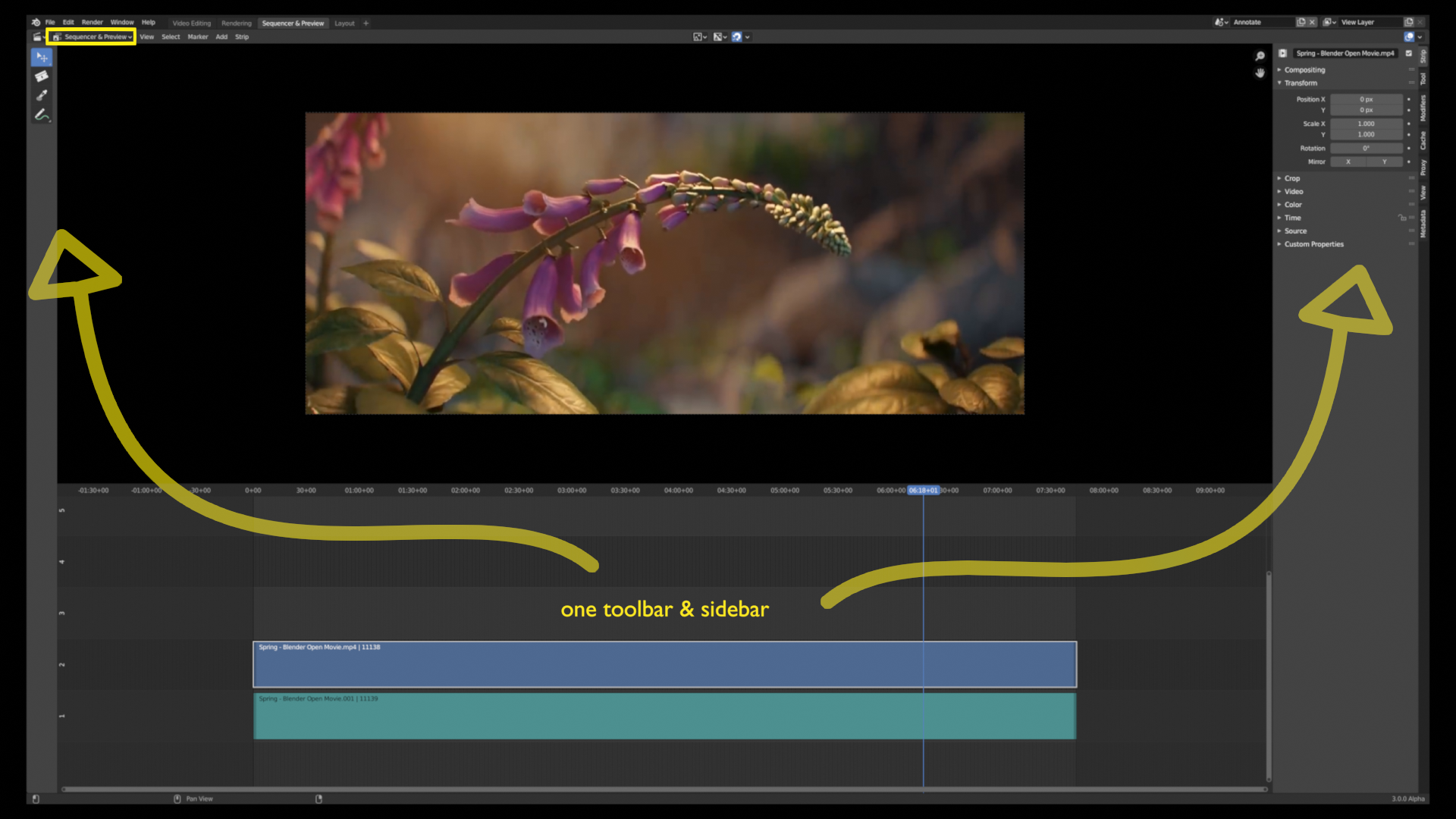
Figura 1: Editor de video y Previsualización combinados¶
In general, it’s better to avoid this view type and instead have two editors, one serving as the Preview and the other as the Sequencer. Reasons for this include:
Most of the Preview tools, such as Move and Rotate, are not available in Sequencer & Preview.
You can’t add a small editor (such as a File Browser) on the side that only takes up the height of the preview.
You can’t maximize the preview on another screen.
One way of getting two separate editors is to simply open the default Video Editing workspace. (You may need to click the «+» icon to the right of the tabs to find it.)