Ứng Suất Cắt/Xiêu Vẹo
Tham Chiếu
- Chế Độ
Chế Độ Vật Thể và Chế Độ Biên Soạn -- Object Mode and Edit Mode
- Công Cụ
- Trình Đơn
- Tổ Hợp Phím Tắt
Thêm :kbd:`Shift-Ctrl- = `
Shearing is a form of movement where parallel surfaces move past one another. During this transform, movement of the selected elements will occur along the horizontal axis of the current view. The axis location will be defined by the Pivot Point. Everything that is "above" this axis will move (shear) in the same direction as your mouse pointer (but always parallel to the horizontal axis). Everything that is "below" the horizontal axis will move in the opposite direction.
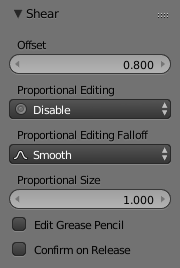
Shear Offset Factor.
Sắp Đặt Công Cụ
- Dịch Chuyển
How far items are shifted from their original location.
- Trục
Defines one axis of the imaginary shearing plane.
- Trục Trực Giao
Defines the other axis of the imaginary shearing plane.
- Định Hướng
- Biên Soạn Cân Đối
Xin xem mục Biên Soạn Cân Đối -- Proportional Editing.
Cảnh báo
The Axis and Axis Orthographic cannot be the same axis, else the imaginary plane is dimensionless and the objects will disappear into a point.
Sử Dụng
See below for the result of using Shear on a number of different elements.
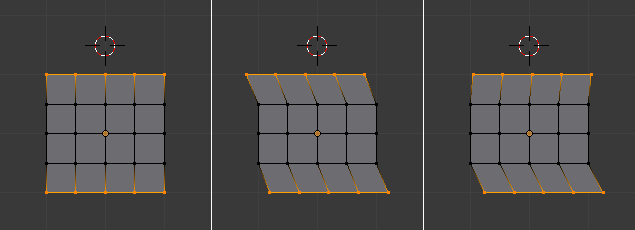
The effects of a Shear transform with different Pivot Points.
The three frames of the image above show the effects of shearing on the selected vertices when the pivot point is altered. In middle frame, the Pivot Point is set to Median Point and the mouse was moved to the left during the transform. In right frame, the Pivot Point is set to the 3D cursor which is located above the mesh. When the mouse is moved to the left during a Shear transform, the selected vertices are moved to the right as they are below the horizontal axis.
Mẹo
Xóa Biến Hóa
The magnitude of the Shear transform applied to the selected elements is directly proportional to the distance from the horizontal axis. i.e. the further it is away from the axis, the greater the movement.
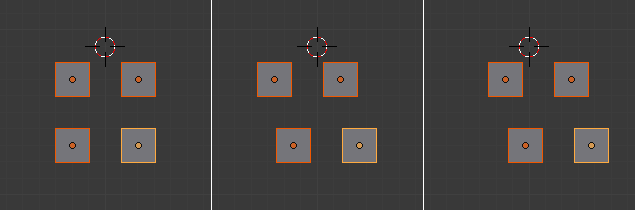
The effects of a Shear transform on objects with different Pivot Points.