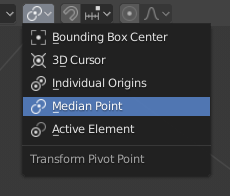Pivot Point#
Reference
- Mode:
Object Mode and Edit Mode
- Header:

- Shortcut:
Period
The Pivot Point determines the location of the Object Gizmo. Changing this location can make it easier to perform transformations around the point you want.
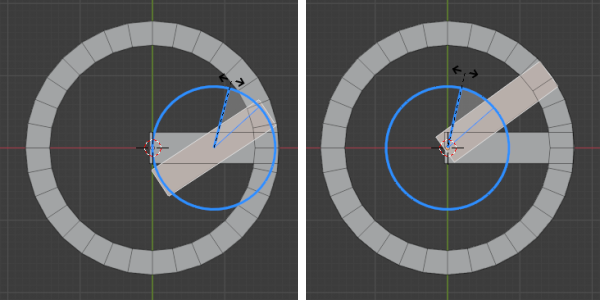
With the default “Median Point” pivot point (left) it’s tricky to bring the second wheel spoke into place, but with “3D Cursor” (right) it’s easy.#
The Pivot Point can be changed using a selector in the 3D Viewport’s header: