Header#
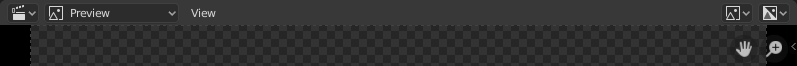
Sequencer Display header.#
Display Mode#
See Display Mode.
Display Channels#
- Color & Alpha
Display preview image with transparency over checkerboard pattern.
- Color
Ignore transparency of preview image (fully transparent areas will be black).
Overlays#
See Preview Overlays.