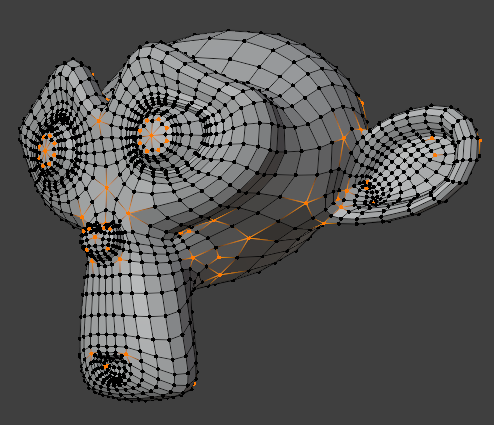Select All by Trait¶
Non-Manifold¶
Reference
- Mode:
Edit Mode
- Menu:
Selects the Non-manifold geometry of a mesh. This entry is available when editing a mesh, in Vertex and Edge selection modes only.
- Extend
Lets you extend the current selection.
- Wire
Selects all the edges that do not belong to any face.
- Boundaries
Selects edges in boundaries and holes.
- Multiple Faces
Selects edges that belong to three or more faces.
- Non Contiguous
Selects edges that belong to exactly two faces with opposite normals.
- Vertices
Selects vertices that belong to wire and multiple face edges, isolated vertices, and vertices that belong to non-adjoining faces.
Loose Geometry¶
Reference
- Mode:
Edit Mode
- Menu:
This selection depends on the currently selected Selection Modes; In vertex and edge selection mode it selects all vertices or edges that do not form part of a face. In face selection mode it selects all faces that do not share edges with other faces.
Interior Faces¶
Reference
- Mode:
Edit Mode
- Menu:
Selects faces where all edges have more than two faces.
Faces by Sides¶
Reference
- Mode:
Edit Mode
- Menu:
Selects all faces that have a specified number of edges.
Select By Pole Count¶
Reference
- Mode:
Edit Mode
- Menu:
This operator selects all elements connected to Pole vertices, based on the number of edges connected to each pole.
In vertex selection mode, pole vertices are selected.
In edge selection mode, pole vertices and all their connected edges are selected.
In face selection mode, pole vertices and all their connected faces are selected.
- Pole Count
Specifies the number of edges a Pole must have to be included in the selection.
- Type
Defines the comparison method for selecting poles:
- Equal:
Includes poles with the specified number of edges.
- Not Equal:
Includes poles with a number of edges different from the specified value.
- Greater Than:
Includes poles with more edges than the specified value.
- Less Than:
Includes poles with fewer edges than the specified value.
- Extend
Adds selected poles to the existing selection rather than replacing it.
- Exclude Non-manifold
Skips poles that are part of Non-manifold geometry.
Hint
Use this operator to inspect poles, which is particularly useful for identifying problematic poles during topology cleanup or for optimizing quad flow.
Ungrouped Vertices¶
Reference
- Mode:
Edit Mode
- Menu:
Selects all vertices which are not part of a vertex group.