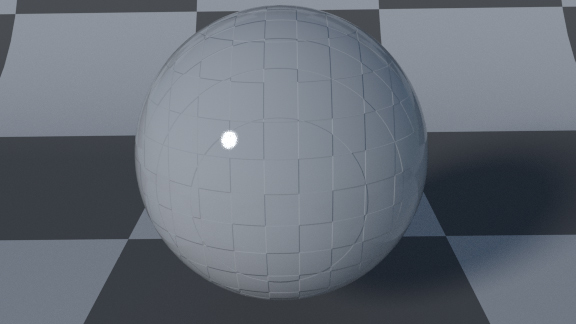Bump Node¶
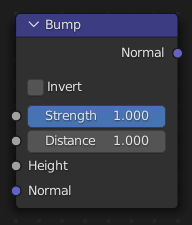
The Bump node generates a perturbed normal from a height texture, for bump mapping. The height value will be sampled at the shading point and two nearby points on the surface to determine the local direction of the normal.
Inputs¶
- Strength
Strength of the bump mapping effect, interpolating between no bump mapping and full bump mapping.
- Distance
Multiplier for the height value to control the overall distance for bump mapping.
- Height
Scalar value giving the height offset from the surface at the shading point; this is where you plug in textures.
- Normal
Standard normal input.
Properties¶
- Invert
Invert the bump mapping, to displace into the surface instead of out.
Outputs¶
- Normal
Standard normal output.
Tip
If the Height input is not connected, the node becomes a no-op that outputs its Normal input as is, or defaults to the geometry normal if not connected. Routing a node group input via a no-op Bump node before doing math effectively makes it default to normal.
Examples¶
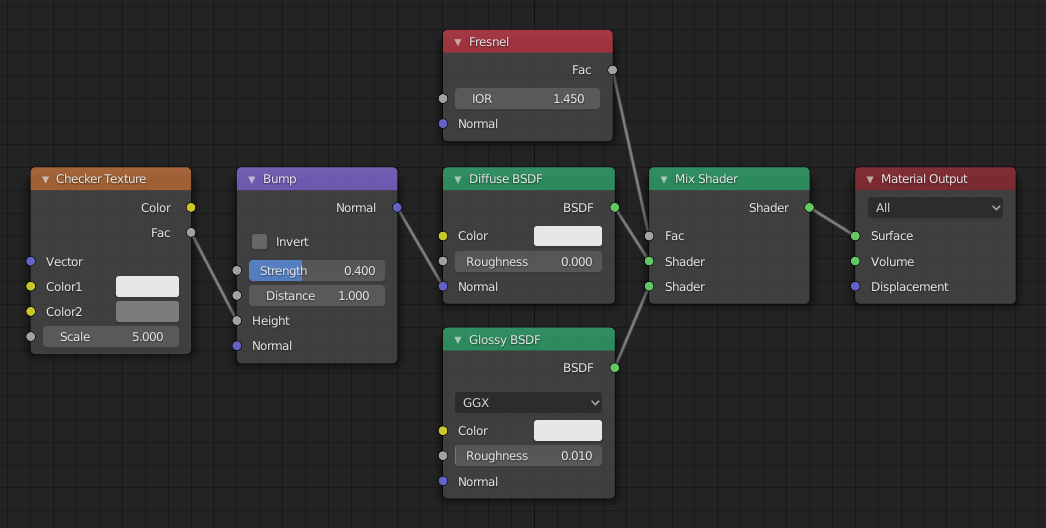
The above node setup will only bump the diffuse part of the shader, simulating a bumpy diffuse surface coated with a smooth glossy “glaze” layer.