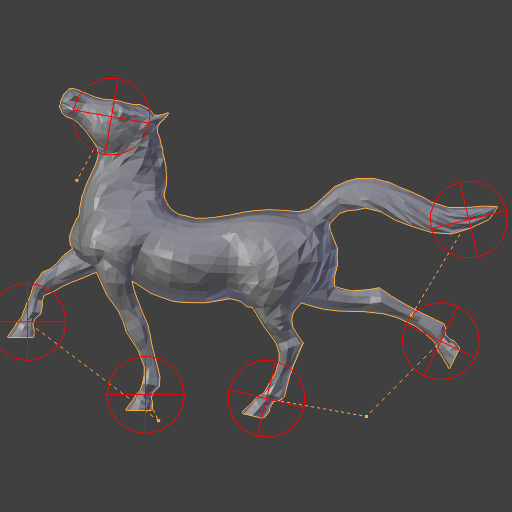Модифікатор «Лапласове Деформування» – Laplacian Deform Modifier¶
The Laplacian Deform modifier allows you to pose a mesh while preserving geometric details of the surface.
The user defines a set of «anchor» vertices, and then moves some of them around. The modifier keeps the rest of the anchor vertices in fixed positions and calculates the optimal locations of all the remaining vertices to preserve the original geometric details.
This modifier captures the geometric details with the use of differential coordinates. The differential coordinates capture the local geometric information, the curvature and direction of a vertex based on its neighbors.
Примітка
You must define an Anchors Vertex Group. Without it the modifier does nothing.
Опції¶
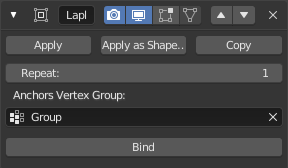
The Laplacian Deform modifier.
- Повтор – Repeat
How many iterations to do to improve the found solution. The objective is to find the rotation of the differential coordinates preserving the best possible geometric details. Details are retained better if more iterations are used, however, it will take longer to calculate.
Deform horse example blend-file.¶ - Група Вершин Якорів – Anchors Vertex Group
- The group of vertices that the user will use to transform the model. The weight of each vertex does not affect the behavior of the modifier, the method only takes into account vertices with weight greater than 0.
- Прив’язання – Bind
- The Bind button is what tells the Laplacian Deform modifier to actually capture the geometry details of the object, so that altering the anchor vertices actually alters the shape of the deformed object.
- Відв’язання – Unbind
- After binding the modifier, you may later decide to make changes to the Anchors Vertex Group. To do so you will first need to Unbind the modifier before binding it again.
Повідомлення про помилки – Error Messages¶
- Vertex group group_name is not valid – Ім’я групи вершин не дійсне
- This message is displayed when a user deletes the vertex group or changes its the name.
- Vertices changed from X to Y – Вершини змінено з X на Y
- This message is displayed when a user adds or deletes vertices to/from the mesh.
- Edges changed from X to Y – Ребра змінено з X на Y
- This message is displayed when a user adds or deletes edges to/from the mesh.
- The system did not find a solution – Система не знайшла рішення
- Це повідомлення показується, коли обчислювач не може знайти обчислення для такої лінеарної системи.
Примітка
If the mesh is dense, with a number of vertices greater than 100,000, then it is possible that the non-linear optimization system will fail.
Історія¶
«Лапласове редагування поверхні» – Laplacian Surface Editing – це метод, розроблений Ольгою Соркін – Olga Sorkine та іншими у 2004. Цей метод зберігає геометричні деталі, наскільки це можливо, у ході того, як користувач здійснює операції редагування, правлення. Цей метод використовує диференційні координати – differential coordinates, що відповідають різниці між вектором та виваженим усередненням його сусідів для представлення локальної геометричної деталі сіті.