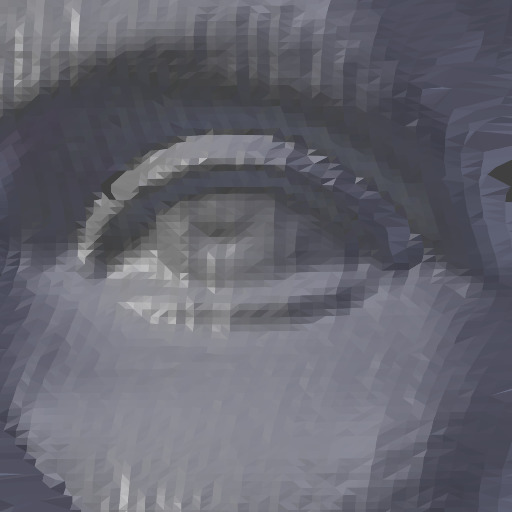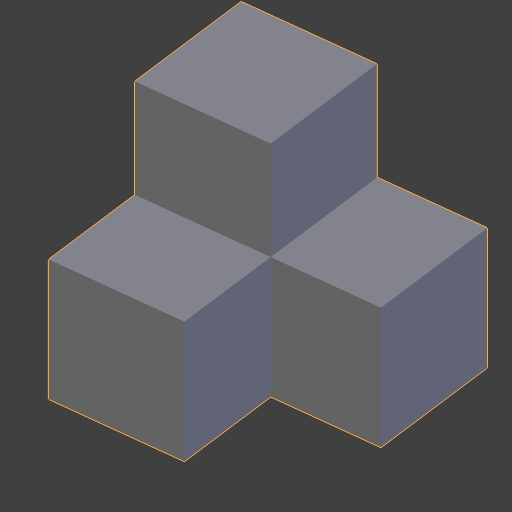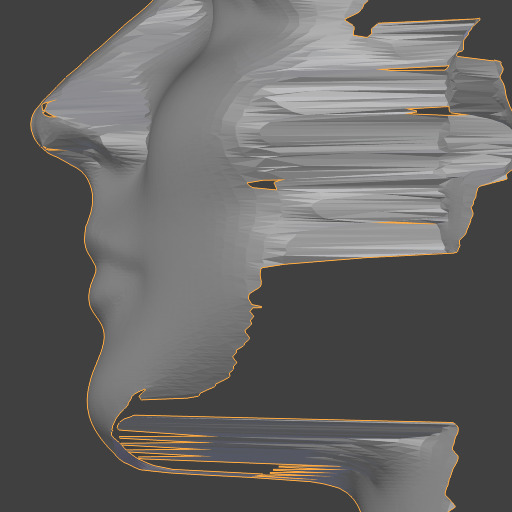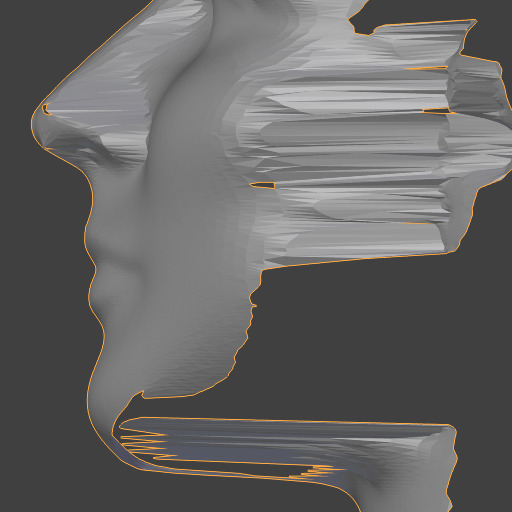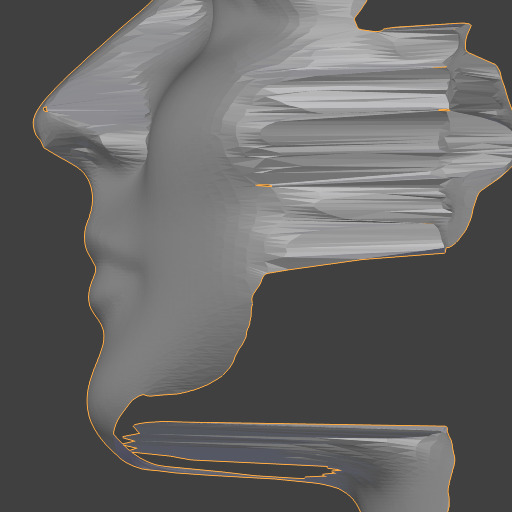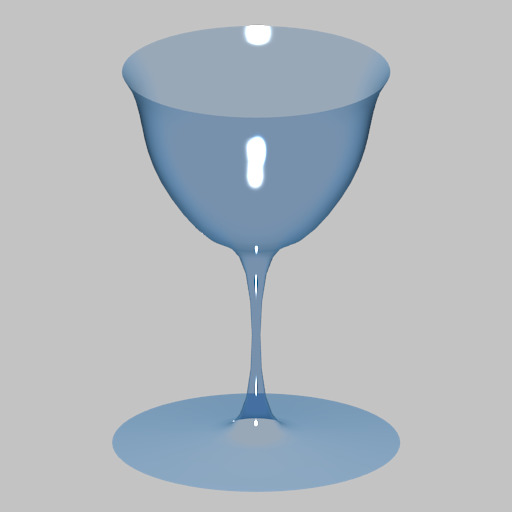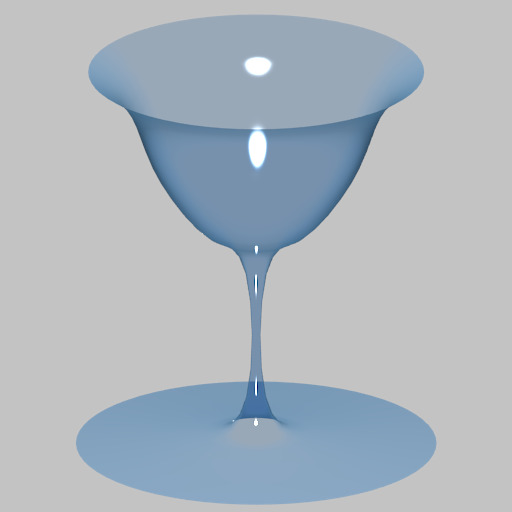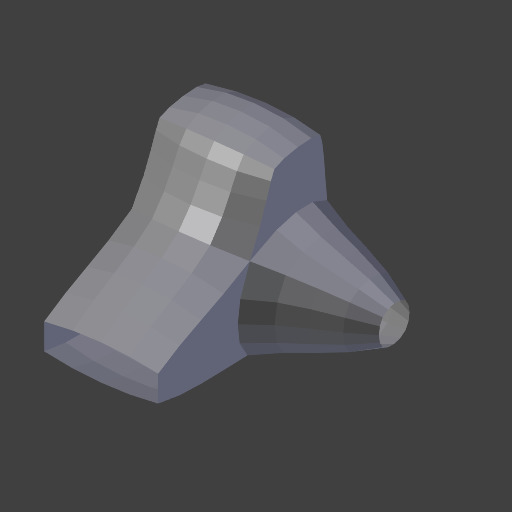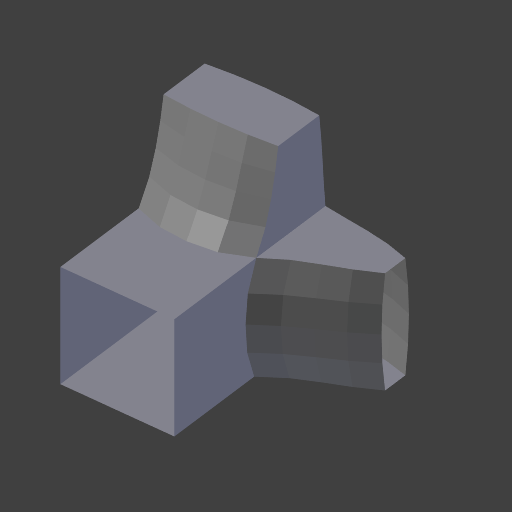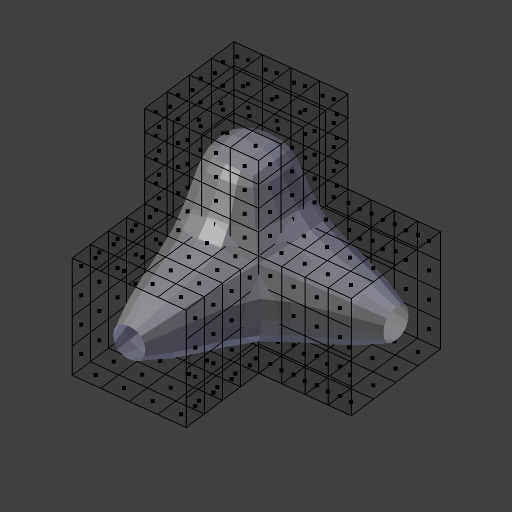Модифікатор «Лапласове Згладження» – Laplacian Smooth Modifier¶
The Laplacian Smooth modifier allows you to reduce noise on a mesh’s surface with minimal changes to its shape.
Він може також перебільшувати форму, використовуючи від’ємне значення Factor.
The Laplacian Smooth is useful for objects that have been reconstructed from the real world and contain undesirable noise. It removes noise while still preserving desirable geometry as well as the shape of the original model.
This modifier is based on a curvature flow Laplace Beltrami operator in a diffusion equation.
Опції¶
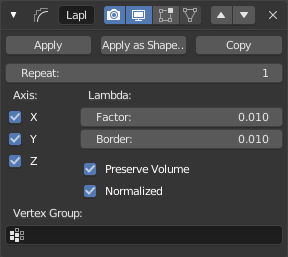
The Laplacian Smooth modifier.
- Повтор – Repeat
Повтори дозволяють вам виконувати Лапласове Згладження кілька разів. Кожен повтор призводить до перерахування кривини потоку сіті і в результаті дає вилучення більше шуму з кожним повтором при використанні малого фактора – Factor < 1.0.
Коли значення задано як 0, то жодне згладження не здійснюється.
Примітка
Більше повторів буде брати більше часу для розрахування. Тому, будьте обережні при його роботі на сітях з великою кількістю вершин.
З Фактор як 0.5.¶ З Фактор як 2.0.¶ З Фактор як -0.5.¶ - Фактор – Factor
Controls the amount of displacement of every vertex along the flow curvature.
- Використовуючи малий Factor, ви можете вилучити шуму з форми без впливу на бажану геометрію.
- Використовуючи великий Factor, ви отримуєте згладжені версії форми ціною тонких деталей геометрії.
- Використовуючи від’ємний Factor, ви можете покращити форму, зберігши бажану геометрію.
- Коли Factor є від’ємним, то багато повторів можуть збільшувати шум.
- Границя – Border
Оскільки, не існує способу обчислювати потік кривини на граничних ребрах, то вони повинні контролюватися окремо. Граничні ребра згладжуються за допомогою набагато простішого методу, використовуючи цю властивість для керування впливом.
Додатні значення будуть згладжувати позиції вершин, тоді як від’ємні значення будуть «покращувати» їх, трансформуючи їх у протилежному напрямку.
З Фактор як 2.5.¶ З Фактор як 20.0.¶ З Фактор як -30.0.¶ - Axis X/Y/Z
Toggle buttons to enable/disable deforming vertices in the X, Y and/or Z axes directions.
- Зберігання Об’єму – Preserve Volume
The smoothing process can produce shrinkage. That is significant for large Factor or large Repeat values. You can use that option to reduce that effect.
- Група Вершин – Vertex Group
Ім’я групи вершин для обмеження ефекту модифікатора тільки цією групою вершин. Дозволяє вибіркове реально-часове згладження або покращення з допомогою малювання вагомостей вершин.
Оригінальна геометрія Без обраної групи Вагомості вершин Результат - Нормалізовано – Normalized
При увімкненні результати будуть залежати від розмірів граней. При вимкненні можуть траплятися гострі виступи геометрії.
Підказка
Meshes with a great number of vertices, more than ten thousand (10,000), may take several minutes for processing. You can use small portions of the mesh for testing before executing the modifier on the entire model.
Приклади¶
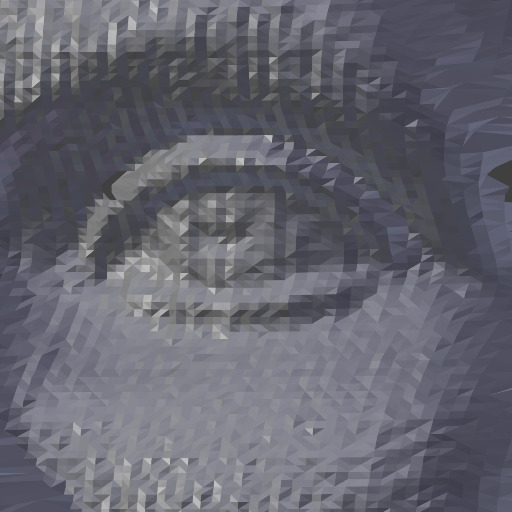
Femme front view blend-file. |

Femme side view blend-file. |

Cube smooth blend-file. |

Shape enhanced blend-file. |
Дивись також
Модифікатор «Згладження» – Smooth Modifier.