Модифікатор «Спрощення» – Decimate Modifier¶
The Decimate modifier allows you to reduce the vertex/face count of a mesh with minimal shape changes.
This is not usually used on meshes which have been created by modeling carefully and economically (where all vertices and faces are necessary to correctly define the shape). But if the mesh is the result of complex modeling, sculpting and/or applied Subdivision Surface/ Multiresolution modifiers, the Decimate one can be used to reduce the polygon count for a performance increase, or simply remove unnecessary vertices and edges.
Unlike the majority of existing modifiers, this one does not allow you to visualize your changes in Edit Mode.
Опції¶
Тип Спрощення – Decimate Type¶
Стягнення – Collapse¶
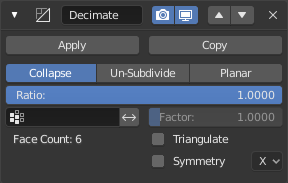
The Decimate modifier in Collapse mode.
Merges vertices together progressively, taking the shape of the mesh into account.
- Пропорція – Ratio
Після спрощення зберігається пропорція граней.
- При 1.0: сіть без змін.
- При 0.5: ребра стягнуті так, що половина кількості граней залишається (дивіться примітку нижче).
- При 0.0: усі грані вилучені.
Примітка
Хоча Ratio є прямо пропорційним до кількості залишених граней, однак при розрахунку пропорції використовуються трикутники.
This means that if your mesh contains quads or other polygons, the number of remaining faces will be larger than expected, because those will remain unchanged if their edges are not collapsed.
Це вірно тільки, якщо опція Triangulate вимкнута.
- Група Вершин – Vertex Group
A vertex group that controls what parts of the mesh are decimated.
- Фактор – Factor
- Величина впливу Групи Вершин на спрощення.
- Трибічникування – Triangulate
- Зберігає будь-яку результатну трикутникову геометрію від процесу спрощення.
- Симетрія – Symmetry
- Підтримує симетрію по заданій з осей.
Зне-Підподіл – Un-Subdivide¶
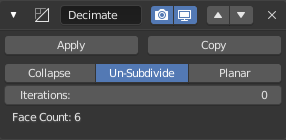
The Decimate modifier in Un-Subdivide mode.
It can be thought of as the reverse of subdivide. It attempts to remove edges that were the result of a subdivide operation. It is intended for meshes with a mainly grid-based topology (without giving uneven geometry). If additional editing has been done after the subdivide operation, the results may be unexpected.
- Повтори – Iterations
- Кількість разів здійснення операції зне-підподілу. Два повтори – це те ж саме, як одна операція підподілу, а тому ви зазвичай хотітимете використовувати парну кількість разів.
Площинно – Planar¶
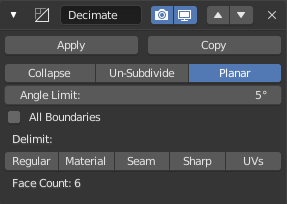
The Decimate modifier in Planar mode.
It reduces details on forms comprised of mainly flat surfaces.
- Ліміт Кута – Angle Limit
- Dissolve geometry which form angles (between surfaces) higher than this setting.
- Усі Рубежі – All Boundaries
- При увімкненні, усі вершини уздовж рубежів граней розчиняються. Це може дати гарні результати при використанні високого значення Angle Limit.
- Розмежування – Delimit
Запобігає розчиненню геометрії у певних місцях.
- Нормаль – Normal
- Не розчиняє ребра на границях областей, де нормалі граней зворотно розвернуті.
- Матеріал – Material
- Не розчиняє ребра на границях областей, де призначені різні матеріали.
- Шов – Seam
- Не розчиняє ребра, позначені як шви.
Додаткові опції¶
- Рахунок Граней – Face Count
- This label shows the number of remaining faces as a result of applying the Decimate modifier.