Модифікатор «Дзеркалення» – Mirror Modifier¶
The Mirror modifier mirrors a mesh along its local X, Y and/or Z axes, across the Object Origin. It can also use another object as the mirror center, then use that object’s local axes instead of its own.
Опції¶
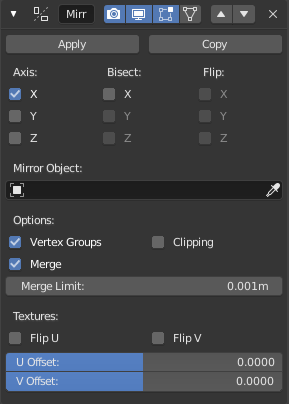
The Mirror modifier.
- Вісь – Axis
The X, Y, Z axis along which to mirror, i.e. the axis perpendicular to the mirror plane of symmetry.
Щоб зрозуміти, як дана вісь застосовується до напрямку дзеркалення, якщо ви були до дзеркалення на осі X, то додатні значення по X оригінальної сіті стануть від’ємними значеннями по X віддзеркаленої сторони.
Ви можете вибирати більше, ніж одну з цих осей. І потім отримуватимете більше дзеркалених копій. З однією віссю ви отримуєте одиничне дзеркалення, з двома осями – чотири дзеркалення, а з усіма трьома осями – вісім дзеркалень.
- Bisect
- If the mesh is already on both sides of the mirror plane, it is cut by that plane, and only one side (the «negative» one by default) is kept to perform the mirror process.
- Flip
- When Bisect is enabled on an axis, you can use this setting to switch the side kept and mirrored (i.e. when it is enabled, the «positive» side will be kept, instead of the «negative» one).
- Об’єкт Дзеркалення – Mirror Object
An Object Selector to select an object (usually an empty), which position and rotation will be used to define mirror planes (instead of using the ones from the modified object).
You can animate it to animate the mirror effect.
- Групи Вершин – Vertex Groups
Try to mirror existing vertex groups.
Дуже гарна функція, але така, що має дуже специфічні передумови:
- Групи вершин, які ви хочете дзеркалити, повинні іменуватися відповідно до звичайного взірця «ліво/право» (тобто, із суфіксом на кшталт «.R», «.right», «.L» тощо).
- Група вершин на дзеркаленій стороні повинна вже існувати (вона не буде створюватися автоматично). Також вона повинна бути повністю порожньою (без жодних вершин, призначених в неї).
- Об’єднання – Merge
- Коли вершина знаходиться у тому ж місці (у межах відстані заданої Merge Limit), що і її дзеркалення, то вона буде об’єднана з цією дзеркаленою вершиною.
- Ліміт Об’єднання – Merge Limit
- The maximum distance between a vertex and its mirror copy at which they are merged together (being snapped on the mirror plane). Needs Merge to be enabled.
- Відсікання – Clipping
Запобігає пересуванню вершин крізь площину(и) дзеркалення, коли користувач трансформує їх у режимі правки Edit Mode.
If it is enabled but vertices are beyond the mirror plane and outside of the Merge Limit, the vertices will not be merged. But as soon as the vertices are within Merge Limit they are snapped together and cannot be moved beyond the mirror plane.
Примітка
Vertices on the mirror plane will be unable to move away from the mirror plane as long as Clipping is enabled. You must disable it to be able to move the vertices along the mirror axis again.
- Flip UV
The Flip U and Flip V options allows you to mirror the UV texture coordinates across the middle of the image.
Наприклад, якщо ви маєте вершину з координатами UV (0.3, 0.9), то її дзеркальна копія буде мати координати UV (0.7, 0.1).
- Зсуви U та V – UV Offsets
Amount to shift mirrored UVs on the U/V axes.
It’s useful for baking (as overlapping UVs can cause artifacts to appear in the baked map), so the UVs can be moved outside the image and not used for baking, but still be used for display.
Поради¶
Many modeling tasks involve creating objects that are symmetrical. This modifier offers a simple and efficient way to do this, with real-time update of the mirror as you edit it. Once your modeling is completed you can either click Apply to make a real version of your mesh, or leave it as-is for future editing.
Точне розміщення площини дзеркалення¶
To apply a Mirror modifier, it is common to have to move the object’s origin onto the edge or face that is to be the axis for mirroring. This can be tricky when attempted visually.
A good technique to achieve an exact position is to select the edge, then snap Cursor to Selection. This will position the 3D Cursor in the center of the edge. Finally, use the Set Origin menu, and select Origin to 3D Cursor. This will move the object’s origin (and thus, the mirror plane) to where the 3D cursor is located, and the mirroring will be exact.
Альтернативою цьому є використання порожняка Empty як об’єкта дзеркалення Mirror Object, який ви поміщаєте у правильну потрібну позицію.