Spline Parameter Node¶
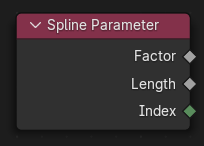
The Spline Parameter node outputs how far along each spline a control point is. The Factor output is different from dividing the index by the total number of control points, because the control points might not be equally spaced along the curve.
The first value is zero, so the output corresponds to the length at the control point rather than including the length of the following segment.
When used on the spline domain, the node outputs the portion of the total length of the curve (including all splines) has been traversed at the start of each spline. The order of the curve’s splines is visible in the Spreadsheet Editor.
경고
For NURBS and Bézier spline curves, keep in mind that the value retrieved from this node is the value at every control point, which may not correspond to the visible evaluated points. For NURBS splines the difference may be even more pronounced and the result may not be as expected. A Resample Curve Node node can be used to create a poly spline, where there is a control point for every evaluated point.
참고
When the Length is zero, the Factor is arbitrary. In this case the result is exceptionally calculated dividing the index by the total number of control points or curves.
Inputs¶
This node has no inputs.
특성¶
This node has no properties.
Outputs¶
- Factor
When the node is used on the point domain, the value is the portion of the spline’s total length at each control point. On the spline domain it is the portion of the curve’s total length at the start of the spline.
- Length
When the node is used on the point domain, the value is the distance along the spline to each control point. On the spline domain it is the length along the entire curve at the start of the spline.
- 인덱스(Index)
Each control point’s index on its spline. This is different from the output of the index node, which also counts the control points in all previous splines.
예시¶
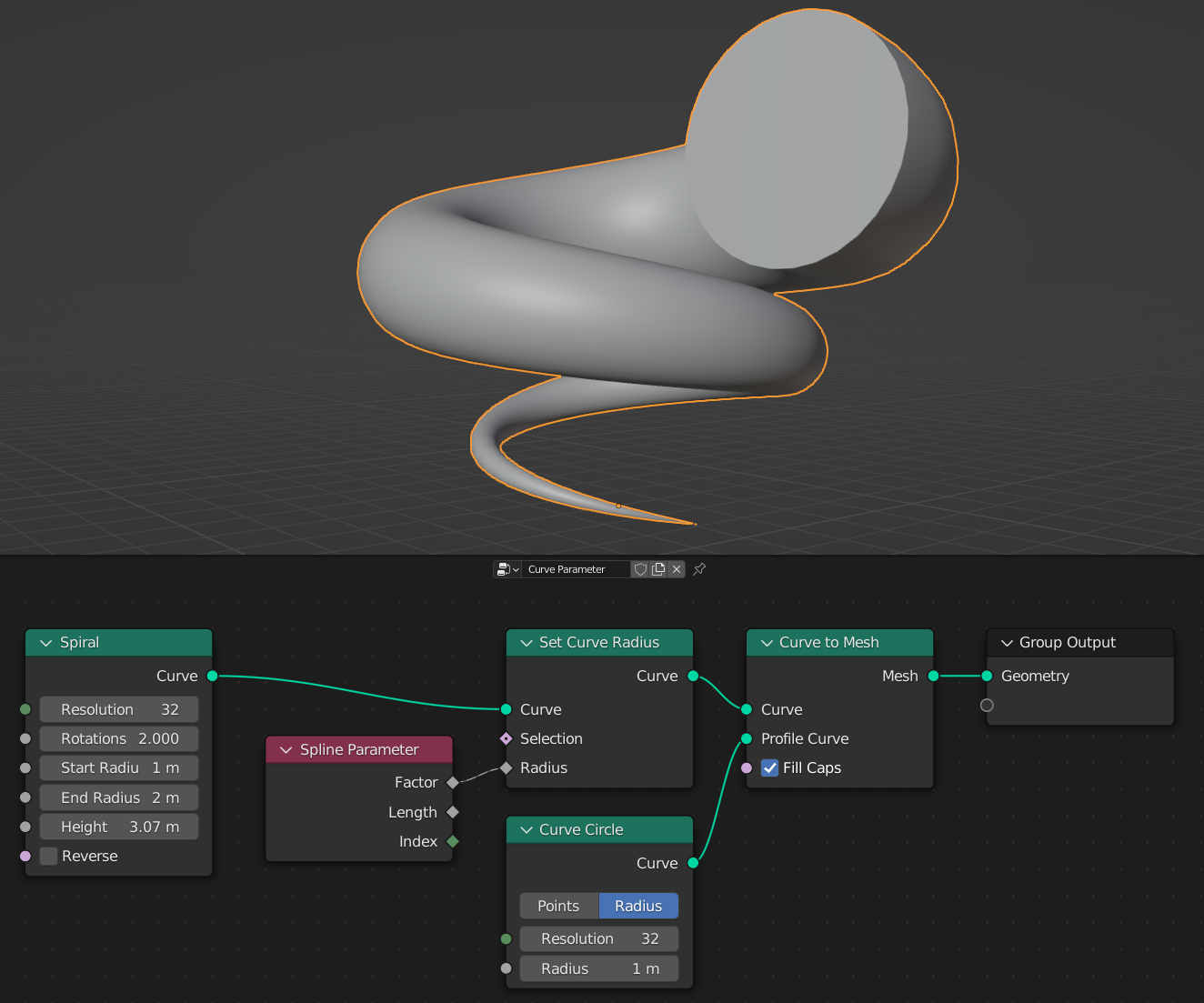
The parameter used to control the radius of the curve. The beginning of the spline has a radius of 0, the end has a radius of 1.