오브젝트 해결사 Constraint¶
오브젝트 해결사 constraint는 이 constraint의 소유자, “솔브드 오브젝트 동작”의 위치 및 회전을 제공합니다.
“솔브드 오브젝트 동작”은 블렌더가 실제 오브젝트를 촬영했던 카메라와 비교했을 때, 실제 오브젝트(추적됨)였다고 생각하는 장소이다.
예를 들면 메쉬를 비디오에 추가하는 데 사용할 수 있습니다.
참고
이 constraint은 최소 8개의 마커를 설정하고 Solve object Motion 을 누른 후에만 작동합니다. 에 있습니다.
오브젝트 모션 해결 대신 *카메라 모션 해결*이라고 표시되면 로 이동하여 카메라에서 오브젝트로 전환합니다.
Options¶
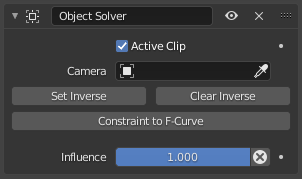
Object Solver Constraint panel.¶
- 활성 클립
Receive tracking data from the scene’s Active Clip. If unchecked, an option appears to choose from the other clips.
- 오브젝트
변환 데이터를 수신할 추적 오브젝트를 선택합니다.
- 카메라
Select the camera to which the motion is parented to (if left empty the active scene camera is used).
- 반전 설정
오브젝트의 원점을 카메라 원점으로 이동시킨다.
- 반전 지우기
오브젝트의 원점을 에 설정된 지점으로 다시 이동합니다.
- F-곡선에 대한 Constraint
Constraint을 적용하여 변환에 사용할 키 프레임을 만듭니다.
- 영향
Constraint가 오브젝트에 미치는 영향의 백분율을 제어합니다. 자세한 내용은 공통 common constraint properties 을 참조합니다.