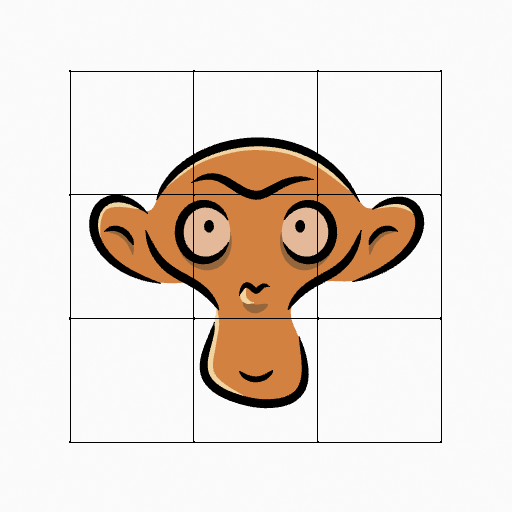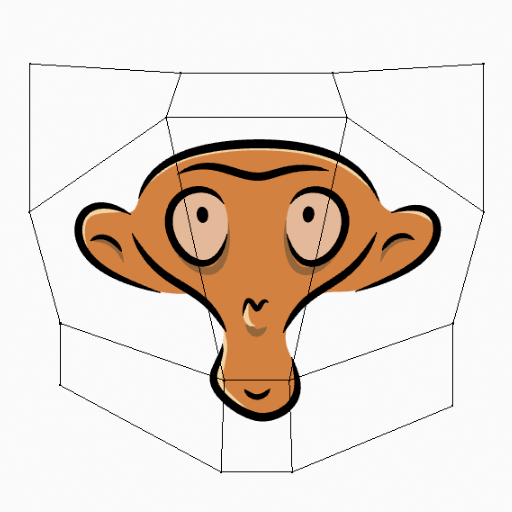Lattice Modifier¶
The Lattice modifier deforms the base object according to the shape of a Lattice object.
팁
A Lattice Modifier can quickly be added to selected objects by selecting them all, then selecting the lattice object last and pressing Ctrl-P and choosing Lattice Deform. This will both add Lattice Modifiers to the selected objects and parent them to the lattice.
더 보기
This documentation refers to the Lattice Modifier specific to the Grease Pencil object. For uses with other object types refer to the general Lattice Modifier.
Options¶
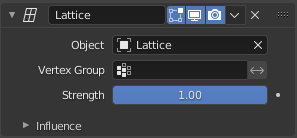
Lattice Modifier.¶
- 오브젝트
The Lattice object with which to deform the base object.
- 버텍스 그룹
Restricts the effect only to a vertex group.
- Strength
A factor to control blending between original and deformed points positions.
영향¶
See Influence Filters.