도움말 시스템¶
블렌더의 세계에서는 프로그램 내부는 물론이고 인터넷으로부터도 도움을 구하는 방법이 아주 많아요.
툴팁(tooltip)¶
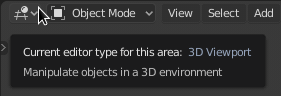
렌더엔진 선택에서의 툴팁¶
After hovering the mouse cursor over a button or setting for a few moments, a tooltip will appear.
툴팁의 구조¶
맥락에 따라 달라지는 툴팁은 이 요소들 중 몇몇을 포함하고 있을 거예요.
- 간단한 설명
조작에 관련된 내용
- 단축키(hotkey)
도구를 바로 실행시켜 주는 키보드나 마우스 버튼
- 값(value)
그 속성에 들어있는 값
Hovering over a color property will display a large swatch preview of the color and the color’s hexadecimal, RGBA, and HSVA values.
- 라이브러리(library)
Source file of the active object. See also Linked Libraries.
- 비활성화됨(빨간색)
그 값이 편집 불가능하도록 막혀있는 이유
- 파이썬(python)
When Python Tooltips are enabled, a Python expression is displayed for scripting (usually an operator or property).
바로 그 기능의 사용설명서 열기¶
Reference
- Mode:
모든 모드
- Menu:
- 단축키(hotkey):
F1
블렌더에서 특정 도구에 대한 도움말을 바로 보고 싶을 때가 있죠?
To do so, hover the cursor over the tool or button you need help with and use the keyboard shortcut or context menu item to visit pages of this reference manual from within Blender. This opens a web page relating to the button under the cursor, supporting both tool and value buttons.
참고
We do not currently have 100% coverage. You may see an alert in the info header if a tool does not have a link to the manual.
In other cases, buttons may link to more general sections of the documentation.