Viewer Node¶
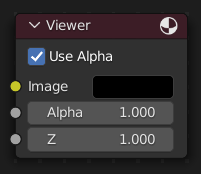
The Viewer node allows temporarily visualizing data from inside a node graph. It can be plugged in anywhere to inspect an image or value map in your node tree.
Select a view node with LMB to switch between multiple viewer nodes. It is possible to automatically plug any other node into a Viewer node by pressing Shift-Ctrl-LMB on it.
Inputs¶
- 이미지
RGB image. The default is black, so leaving this node unconnected will result in a black image.
- Alpha
Alpha channel.
특성¶
- Use Alpha
Used alpha channel, colors are treated alpha premultiplied. If disabled, alpha channel gets set to 1, and colors are treated as alpha straight, i.e. color channels does not change.
Outputs¶
This node has no output sockets.
참고
It is possible to add multiple Viewer nodes, though only the active one (last selected, indicated by a red header) will be shown on the backdrop or in the Image editor.
Using the Image Editor¶
The Viewer node allows results to be displayed in the Image Editor. The image is facilitated in the header by selecting Viewer Node in the linked Image data-block menu. The Image Editor will display the image from the currently selected Viewer node.
To save the image being viewed, use , Alt-S to save the image to a file.
The Image Editor also has three additional options in its header to view Images with or without Alpha, or to view the Alpha or Z itself. Click and holding the mouse in the Image displayed allows you to sample the values.